Outdoor escape games have become incredibly popular since the Covid lockdown. You can start a game autonomously while visiting a city. Sometimes, the story is so well-written that it becomes immersive. In this article, I’m going to show you step-by-step how to create an outdoor escape game.
1. Define the game design of your escape game
First of all, we need to define what the game is about. So let’s establish the rules:
The players need to solve a certain number of riddles so that they find the exit. They can’t leave the area, otherwise they’ll lose the game.
And that’s it! If we keep a simple but fun game, then we’re good to go with a fun outdoor escape game.

2. Add the story when you create an outdoor escape game
In our case, we’ll simply add the story from the game “Escape Imagination Land“: The players found themselves in worlds full of imaginative characters. Each of them has a riddle… From the fantasy world, they go to the sci-fi universe and antiquity era.
When they finish the 3 zones, they end up fighting the final boss to find the exit (so they can ESCAPE!)
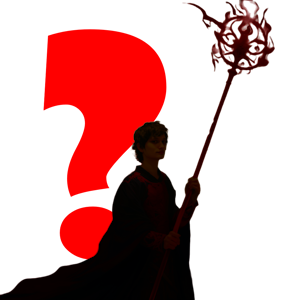
3. Choose the location
Our outdoor game can be played anywhere if we use the platform Loquiz. We recommend an area that’s around 250 meters to 250 meters or 625 m². That’s an ideal size for a 30-minute game. If your game lasts for a longer time, feel free to choose a larger space.
Look closely at your selected area: Check if every location is accessible. Sometimes, road work will stop the players from reaching some of the tasks. Besides, if the area is in a city with streets, roads, and cars, make sure that you add warnings to the players to look for their surroundings.
In our example, we’ll choose the gardens of the Versailles Castle:
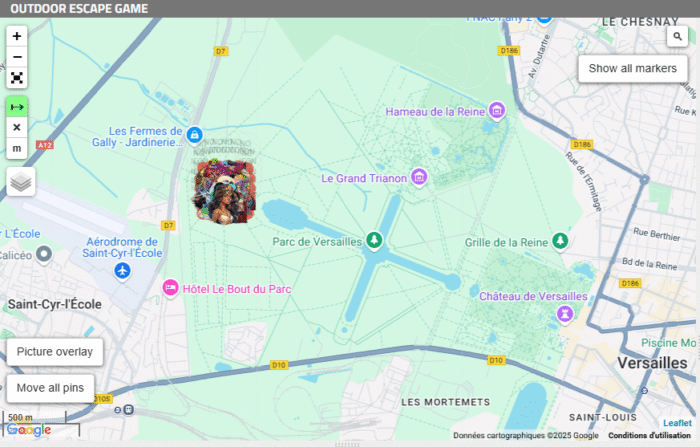
4. Create an outdoor escape game on Loquiz
Set the limit
Let’s define where we want to put all of our tasks. To set the limit, we can first use an overlay picture, just like this:
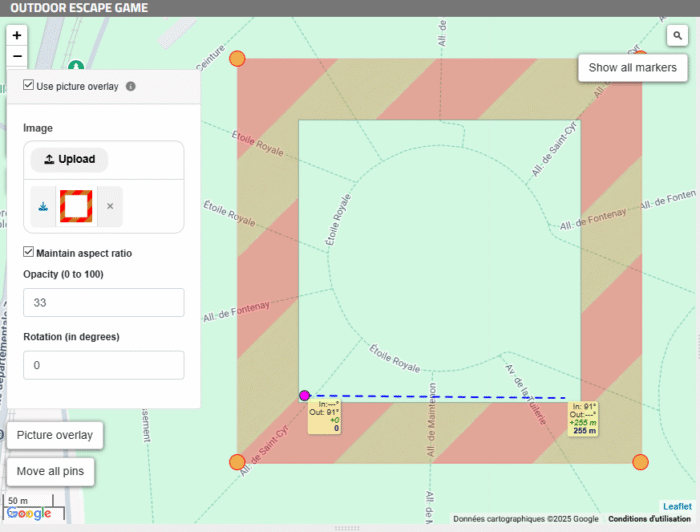
Once we have the picture, let’s add tasks that will set the limit. If the players get on that external zone, they’ll lose points! First of all, let’s create 20 “no answer” tasks with negative points and a radius of 50 meters:
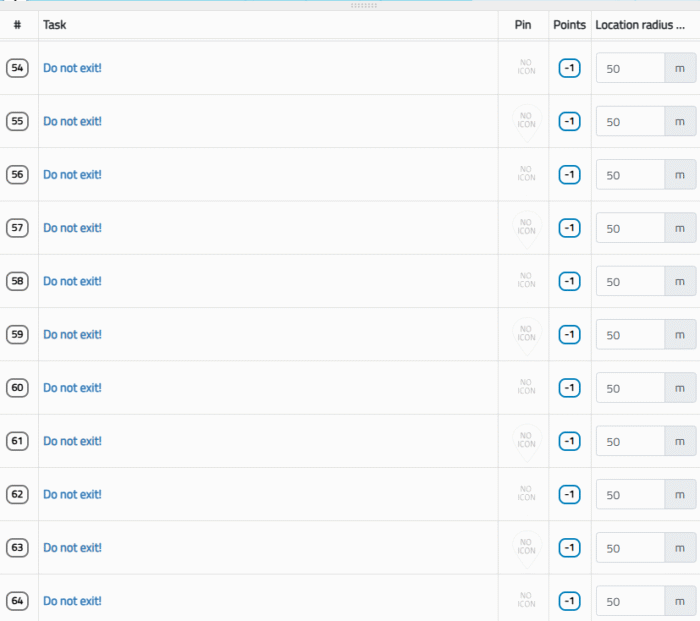
In the task’s settings, put a “no icon”, add a colorful area color, and set the task to “Keep until the end of the game” with a deactivation time of 60 seconds.
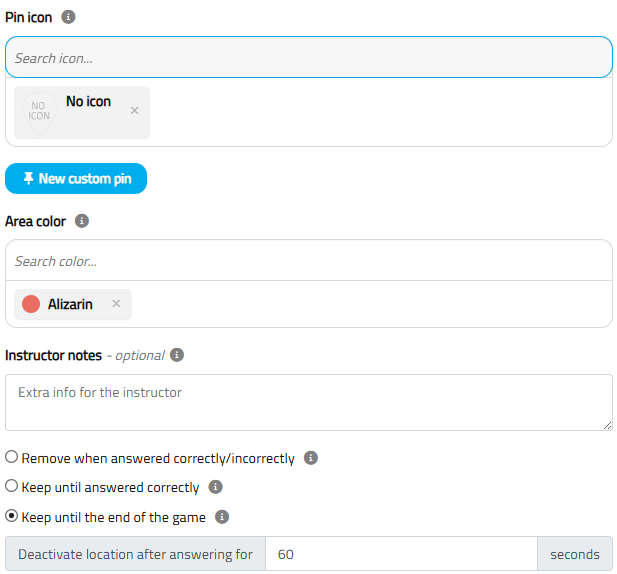
So we end up with a map like this:
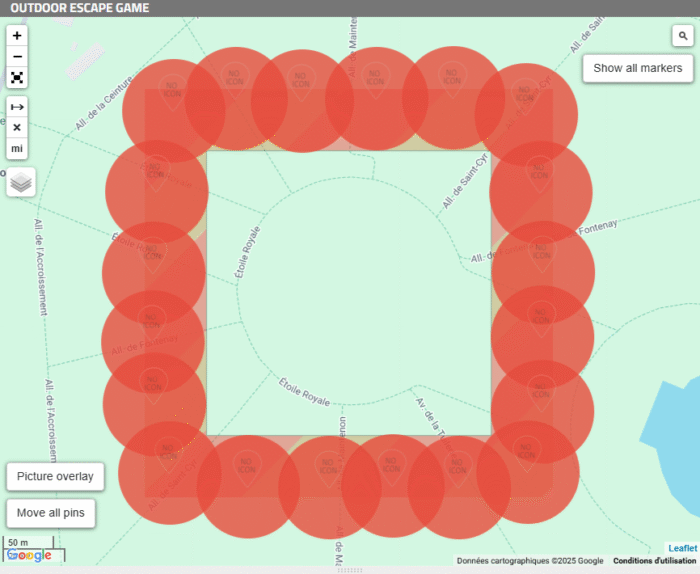
Currently, these red areas are visible. This helps you place the tasks that define the escape game’s limits. Once you’re satisfied with its placement, then simply change the area color to “Transparent”. To do it quickly, you can use the batch edit:
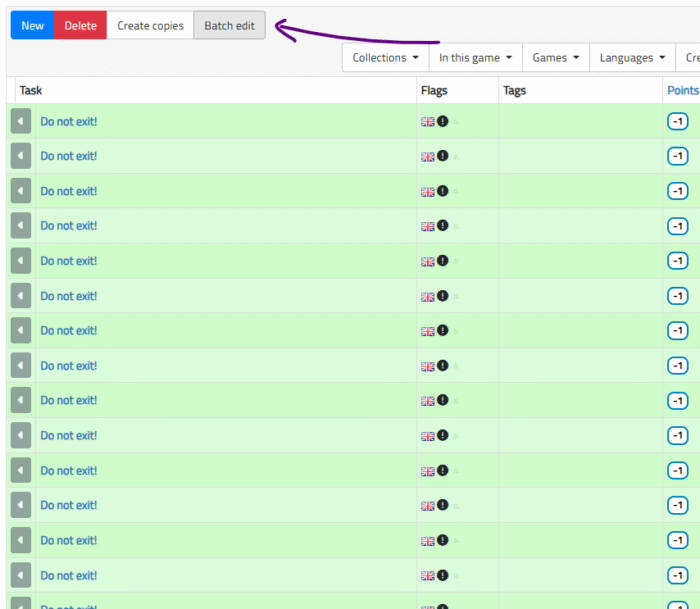
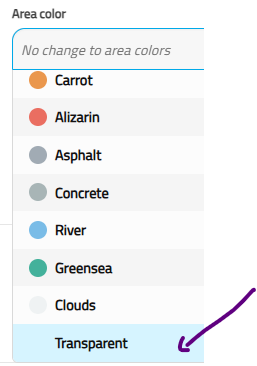
Now you have invisible tasks! If the players try to go to the limits, they’ll get a bad surprise!
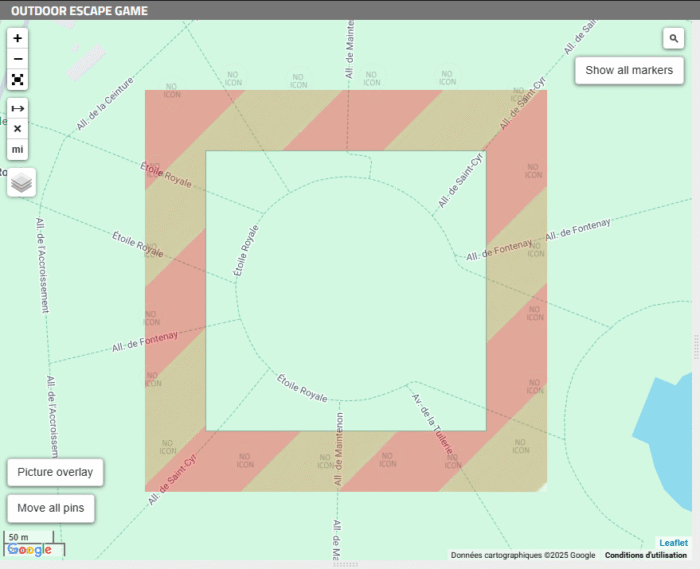
Set the tasks
A Loquiz game consists of a series of tasks. Each of them can be a riddle. Here’s one example:
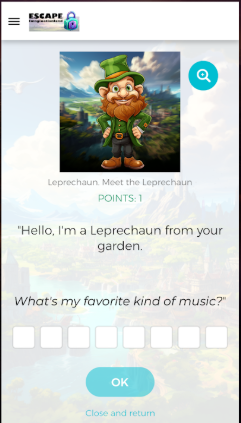
In our game, we’ll simply reuse the tasks from the game “Escape Imagination Land”
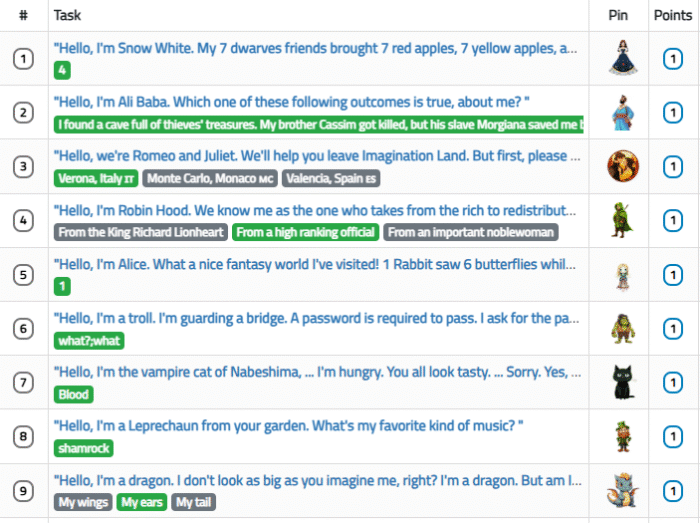
We have a total of 22 riddles (including the final one) that players can solve to escape from Imagination Land. You can also create your very own tasks and riddles. If you need some inspiration for puzzles, I wrote articles about visual riddles, logic, lateral thinking, finding the intruder, etc.
Set the game rules
So what are the rules? The Imagination Land Escape consists of 3 levels:
Solve 7 riddles from each level to go to the next level. Reach the final level to beat the final boss, to solve the final puzzle!
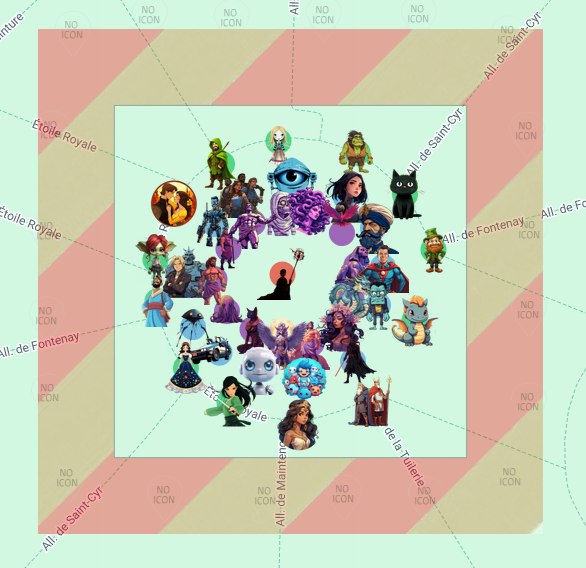
Here are the block rules. They are a simplified version of the Imagination Land Escape game. If you’re new to Loquiz, I recommend the Loquiz full tutorial. Besides, feel free to book a 30-minute demo where I can help you learn how to use our platform!
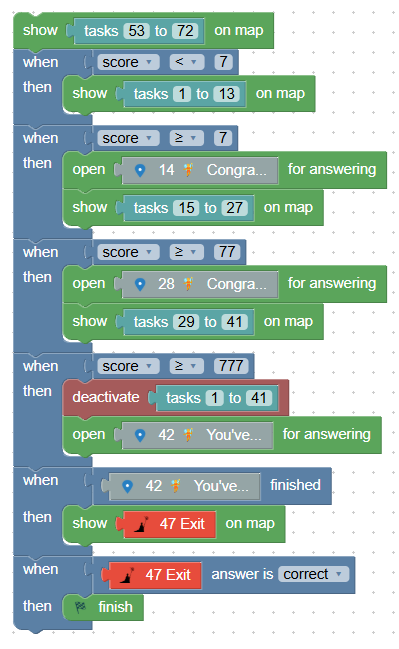
Get the game in your account
I showed you a full game with an overlay picture, tasks, and rules. If you want to develop your own outdoor escape game on top of my game, I can transfer it to your account! Just send me an email, with your account ID, then I’ll transfer it to your game. With this game, you can edit it as much as you want, reuse the graphics, and sell it without attribution. I’m not exigent in that regard when it comes to all the Loquiz games I’ve developed 😊
Additional tips to create an outdoor escape game
- Use the timer. Unlike many outdoor games, an Escape game must be played with a timer, so we give an urgency feeling. That’s part of the game. A good duration is somewhere between 30 minutes to 1 hour and a half.
- No need to have a large space, unless you let your player know the game is going through a lot of running
- Try to remain simple when it comes to game mechanisms. Unless the story justifies the subtlety of a complex game.
- Test your escape game again and again before you actually sell it.
- If possible, try to bring some tasks that interact with the real-life surroundings: It increases the immersion (and thus, the fun).
Related stories
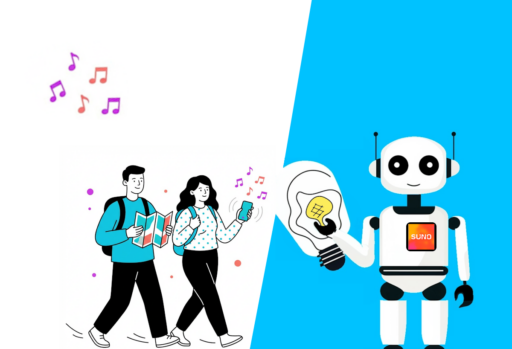
You’re building a self-guided tour, and you’d like to increase the immersion? The music is one of the important aspects...

With your Loquiz game, you can add a list to simply display your tasks. It’s recommended for indoor games or...

The Loquiz creator allows you to have a map… But also a custom visual interface called “Playground“. This feature allows...
Start free trial to bring your ideas to life
Sign up and create games, tours, team events and educational content that captures peoples' attention
Start from the scratch or use templates to kickstart!

