We have made it easier to find the Game ID in order to provide it in Support Tickets or to define games. When you click on a game and the popup window appear with the QR Code, just click on the Rules tab and you will see the Game ID.
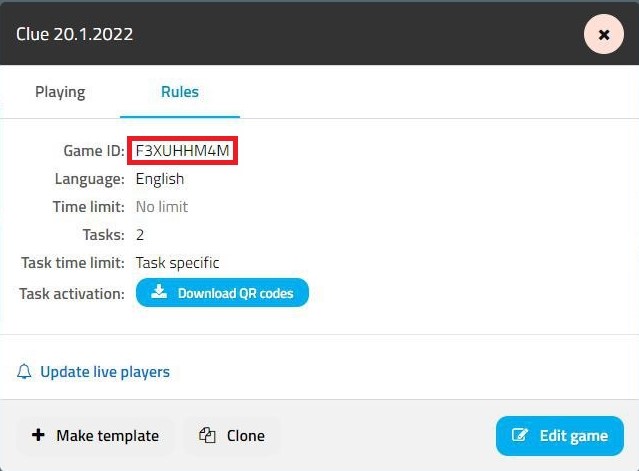
Now, in order to find the Account ID, just click on the top right corner were the name of your account is. NB! Account ID is only available to account owner.

Then go to Account Settings and at the bottom you will find the Account ID.
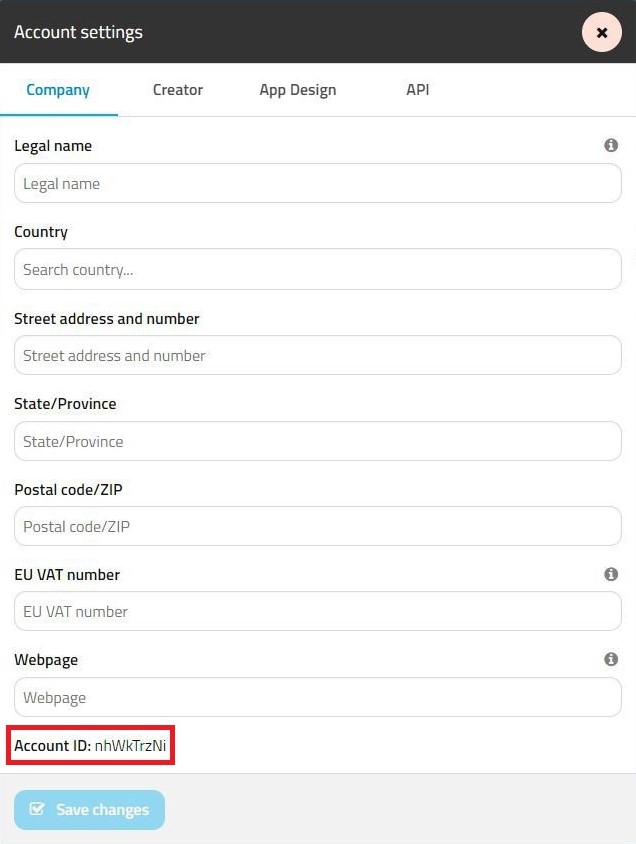

Pingback: Template Sharing - Loquiz knowledgebase