With the template sharing feature you can share your Templates to everyone that you want. The only thing you need is an Account ID to transfer your Templates. Account Owner and Admin only have the ability to share Templates.
NB! Shared Templates will appear under the ‘Paid Templates’ in the templates tab.
Once you make a Template, now you’ll also see the ‘Sharing’ tab.
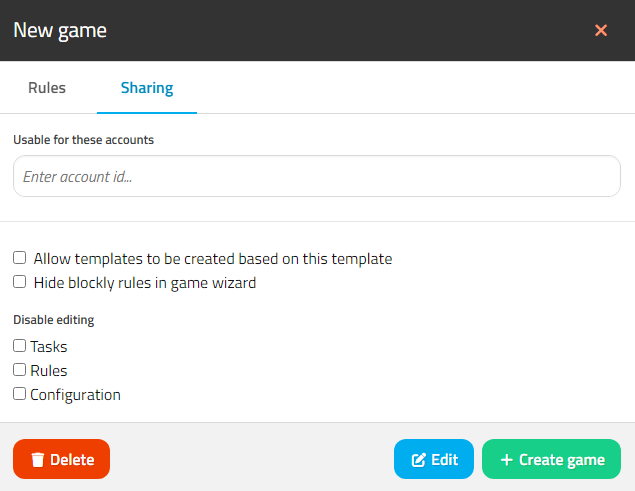
In the first field you will type the Account ID that you want to share it with and below that, you have some options. First is to allow or not, templates to be created based on your shared template and second is to hide or not, the rules in your game.
Disable Editing
You have 3 options in order to control what parts of the game can be edited by the other Loquiz account owners. You can disable Tasks, Rules and Configuration from editing. If you tick on any of the boxes (or all of them) and the other Loquiz account owner creates a game from this Template, he will see a message that editing is partially limited.
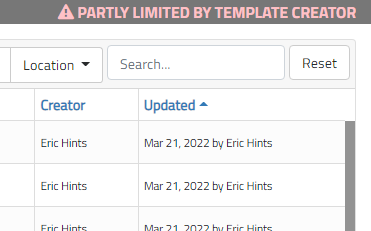
Template Settings
Before sharing your Template, you can add some information to be shown to the other Loquiz account owner (game duration, plot of the game, etc.). Otherwise it will be shown empty.
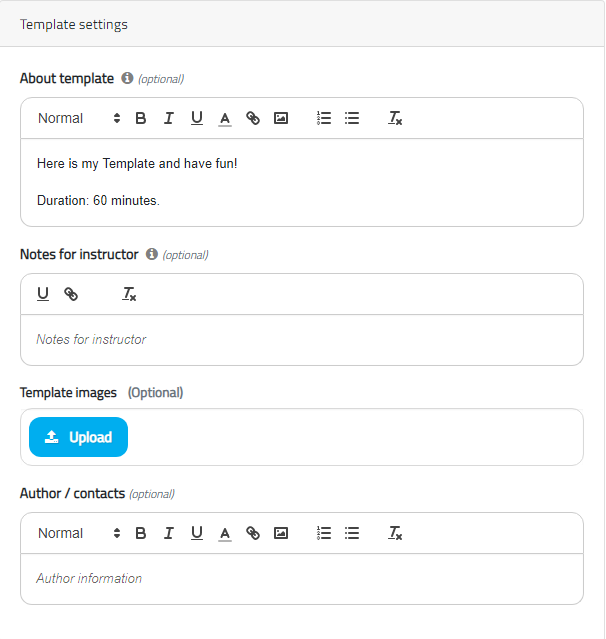
Other Loquiz account owner will see:
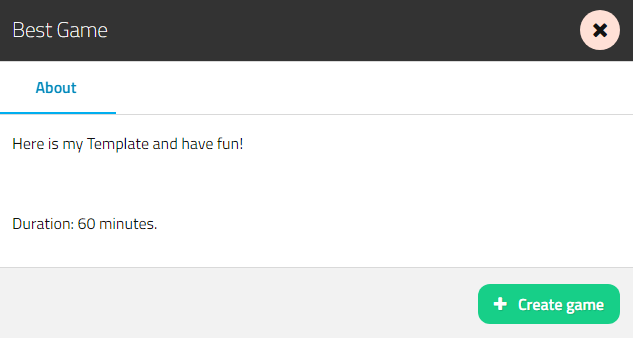
Template Statistics
The owner of a Template will have some information available to him about the usage of his shared Template(s). Will be able to see the month and year that his Template was used, the Account name and ID that created a game with his template, how many games he created and how many players participated.
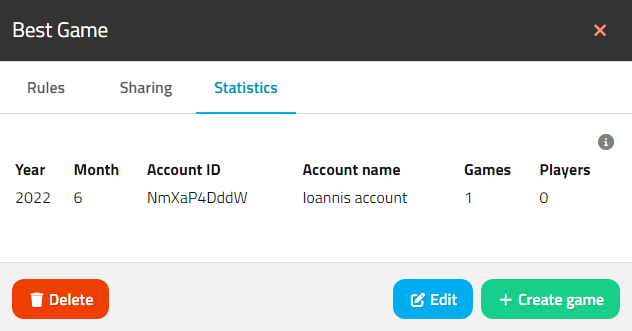
Here is a video that shows the whole process as well.
