When you go into nature, you might not have an internet network. And yet, there are still amazing places where you can set up a tour or a game (such as a scavenger hunt) using the player’s device. A lot of platforms can’t, but Loquiz has this capability.
Indeed, From the platform’s foundation, we wanted to provide the game/tour provider with an app that would work outdoors. This would even include the wildest nature. That’d be possible if the players could download their content with their hotel’s wifi.
So in this article, we’ll show you how to make an offline outdoor tour or scavenger hunt by showing you a checklist. If everything is checked, then your game is ready to be played offline!
✅ No YouTube or Vimeo videos
When you edit a task, you can add a video. However, this won’t appear in an offline game. Indeed, Vimeo or YouTube videos are streaming in real-time. If you have absolutely no connection, then you might not play any video.
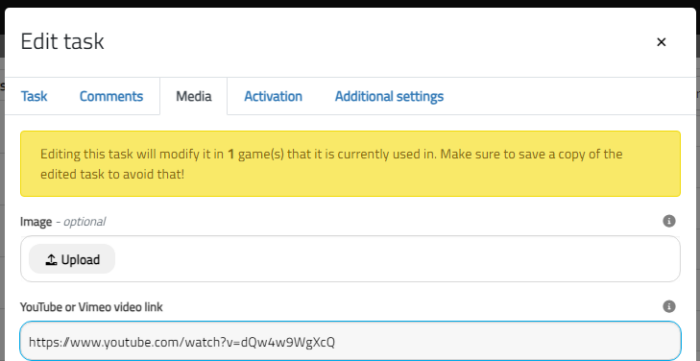
On the other hand, you might wonder if we can upload videos. Short answer: We can’t. There’s a good reason for this: Raw videos take a lot of space. And if your game contains many, you would easily reach a 1GB game… This is not ideal, given the fact that a lot of people lack memory on their phones.
✅ Upload all the pictures
When you write a task content, do not copy-paste all the photos;
You risk copy-pasting photos that are displayed as distant content instead of photos being downloaded locally.
For example, imagine that you copy-paste a photo from a website. During the game, the Loquiz platform will try to download the picture from the website. That’s not ideal when you’re away from any network!
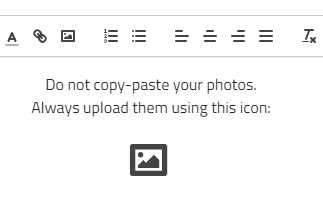
✅ No Bombs
The bomb is a fun “superpower” task. When the players have access to it, they can plant bombs anywhere on the map: So that other players will have their screen temporarily disabled if they step on it.
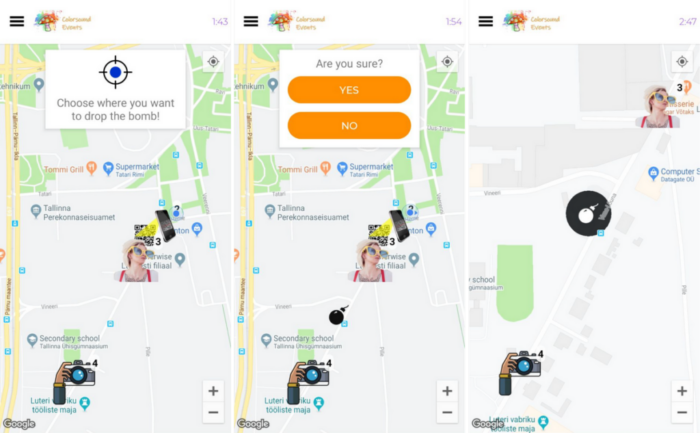
As you can guess: It needs a connection. How does a device know the location of bombs planted by another device? So make sure you do not have any of these tasks in your game.
✅ No “Answer is correct by any team” block
The Loquiz Creator has a logical block that will affect every player depending on one’s answer. That’s great for creating a game with interactivity (and I wrote an article about it). But here we want to go to the opposite side: A game without network usage. Therefore, make sure you do not have this block in your offline game.
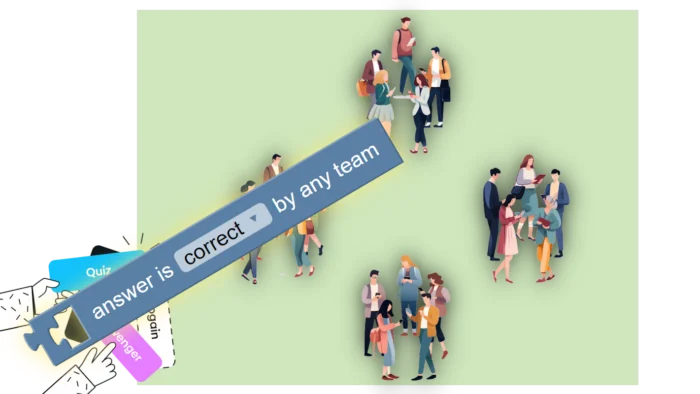
✅ Check these “3. configuration settings”
if you ensured that all the previous conditions were ticked, now it’s time to go to the “3. Configuration part”.
Players can’t see each other on the map
If players can see each other on a map, then they’ll need to connect to the network. Consequently, untick that condition.
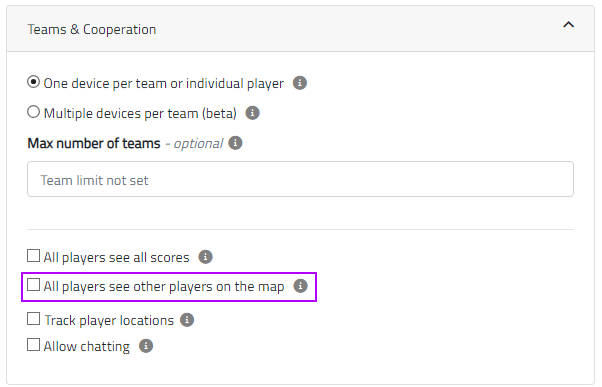
Players can’t see each other score
Same idea for the score.
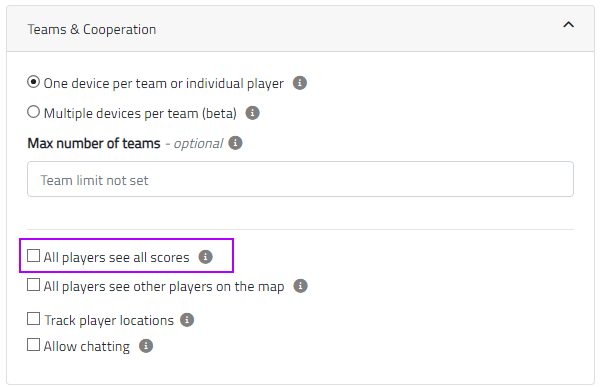
No multiple devices per team
The “multiple devices per team” mode will group devices into teams. When one device answers one task, then it will update all other team members. As you can imagine, this won’t work in a place without a network connection. So make sure you untick this.
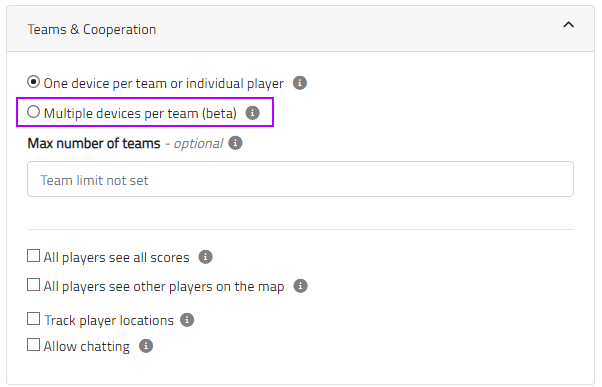
✅ Be careful with your game’s size
And here’s a last condition to check. It’s not mandatory, but I recommend you to be careful about this: Make sure that the game isn’t too heavy to download. Indeed, the player might not have the best network or wifi wherever they download your Loquiz game.
So here are the two types of files you need to check:
Picture files
With the picture files, use JPG for task media and SVG for pin icons. If you use a high-quality PNG file with a few thousand pixels on each side, expect your game to be heavy.
Sound files
With sound files, do NOT use WAV files. Instead, make sure you compress them into MP3 files (you can find many free online converters on Google). You can potentially divide by 10 or 20 their size without losing quality as players are using low-quality speakers from their phone devices.
Related stories

Are you looking for the perfect team-building activity? Look no further! We’re excited to introduce GAMBIT, a new team-building game...

Playing games is fun, but creating games is even better. What if you generate a profit from your own game...
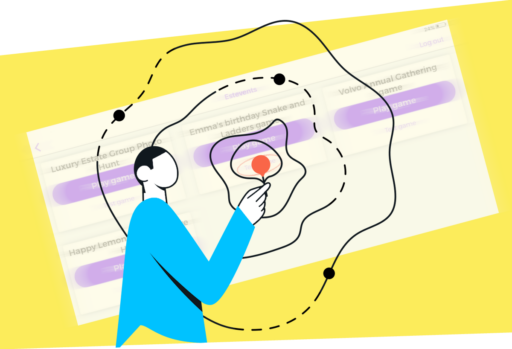
I might surprise you with the following statement, but I consider that testing is even more important than development. Look...
Start free trial to bring your ideas to life
Sign up and create games, tours, team events and educational content that captures peoples' attention
Start from the scratch or use templates to kickstart!
