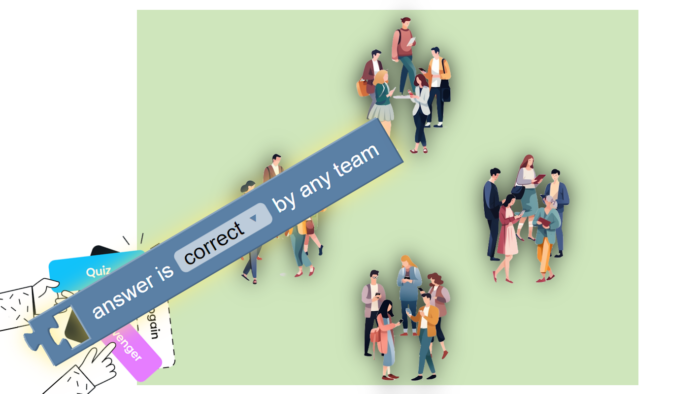Create interactive games with Loquiz!
You’ve been using Loquiz since a long time ago, or since yesterday, and you want to make your game more interactive between the players? It’s possible, but there are a few things to consider.
1. Use the block “When answered by any team”
The most important interactivity from Loquiz Creator comes from this block.
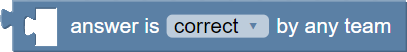
How does it work?
When a given task is finished by one team (yours or any other team), then this logic becomes true.
As it takes into account other teams’ activity, please note that you’ll need a stable network connection. In an outdoor setup, 4G or 5G are efficient enough (outdoor WiFi and 3G are not).
2. What interaction: Between the players or between the teams?
Before we go further, you’ll need to think about what kind of interaction you need: Between the players or between the teams?
Interaction between the teams
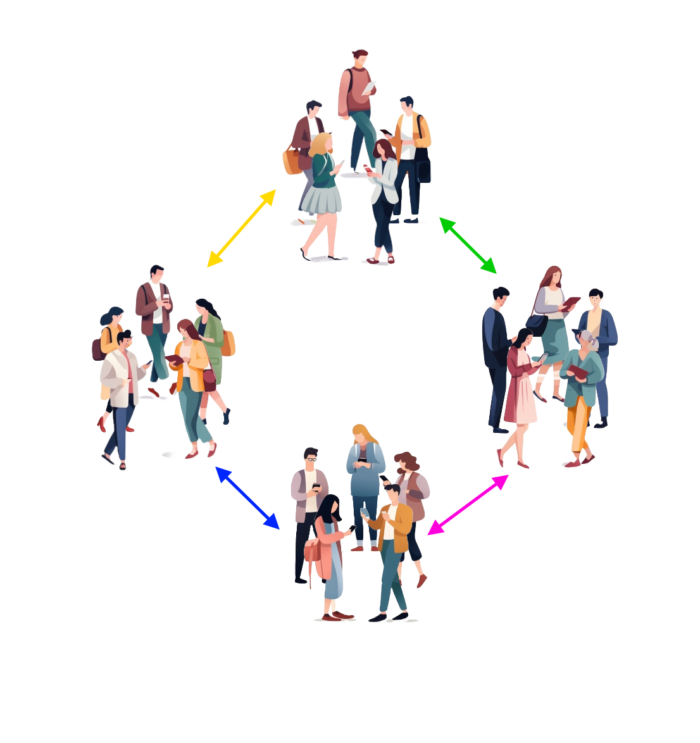
In this case, opposing teams are interacting with each other.
The “Match” game is a good example. Teams need to capture the task first. Once one task is solved, then it disappears for others.
Interaction between the players

In this second case, teams are interacting between each team.
Break the Wall game or Ugly Sweater Escape are 2 good examples of this interaction. In both cases, the performance is evaluated based on their completion time.
Interaction between the players AND the team
It’s possible but… It’s complex. Thus, I do not recommend it, especially as Loquiz games often need a simple game design. I had already built such a game, and it was tough.
If you have an idea of a game that has interaction between both the players and the team, and you don’t know how to build it with Loquiz: Feel free to book a demo with me.
3. Clone the game for each usage.
When you use this block, it’s crucial that you clone a game for each event.

You’ll need to reset for each game when you use the “Answer is correct by any team” block.
For example, if you have a game where a task disappears for others once it’s solved: The task will be gone forever within the same game. Thus, you’ll need to clone the game to make this task reappear.
And you’ll also need to pay attention to which kind of interaction you have. Indeed, each case might be different:
“Interaction between the teams” Games
If your game has an interaction between the teams (as seen in advice #2), then you’ll need to clone for each event.
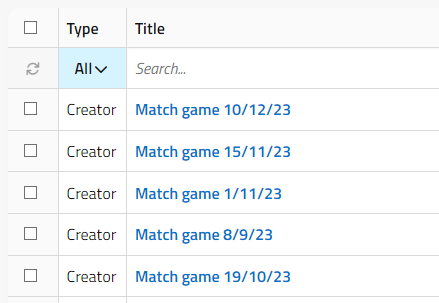
As I said, cloning will reset the interactions.
“Interaction between the players” Games
For example, imagine that you play the game “Break the wall” with 5 groups of 4 to 6 players each. In this case, you’ll need to clone 5 games like this:
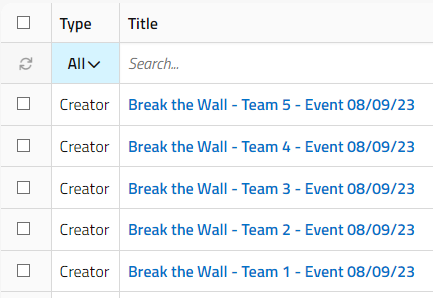
And as previously, you’ll also need to clone for each event, to reset the interaction.
4. A few examples for your game design
Here are some examples of usage of this block for your game design:
Make a map pin disappear for everyone
Let’s say, there are pins on the map. However, the first to answer correctly will earn the point, and only them.
By using the following logic, it will work!
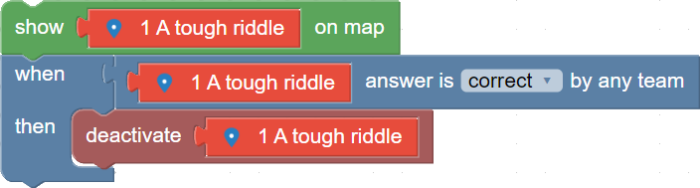
Ensure this task is set as “Keep until answered correctly”. If the task disappears when answered incorrectly, then you might have an occurrence where nobody answered correctly, causing the game to stop (if this task is important).
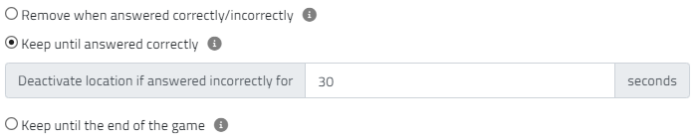
Give a bonus to everyone
Imagine that a team (or a player) finds a secret task that gives a bonus to everyone! Great!
But how do we do this? You can set the following blocks.
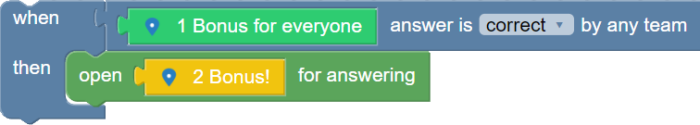
Make sure that the task “Bonus!” has some points.
You can also put negative points, as a nasty penalty. 😈
Send an item to another team
Let’s say that the list feature is the player’s inventory.
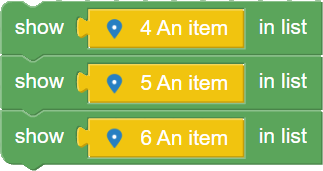
It would add more fun if a player could give their (virtual) belongings to another player, wouldn’t it? It would; so here is an example of a Loquiz Creator logic to make it possible:
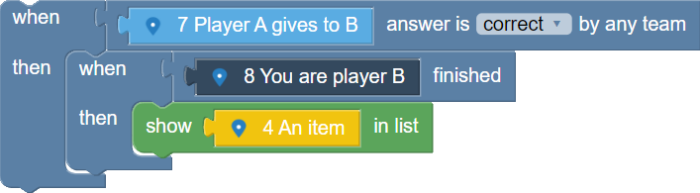
Create a task that represents the case when “Player A gives to B”. If it’s triggered, then player B receives the item. But Player B needs to be defined.
Thus, create a task “You are player B”. This would happen from the beginning, to make sure that Player B’s device is defined as Player B.
It might sound a bit confusing if you’re not comfortable with the Creator. If that’s the case, I would be delighted to offer a (free) 30-minute demo!
5. Use this function as a game master
Picture yourself in charge of a Loquiz game featuring approximately 50 participants. The game unfolds smoothly, and everyone is enjoying themselves. However, you might have a desire to enhance the experience by taking on the role of the game master.
Consider the possibility of introducing some challenges to spice up their journey. Imagine that you interrupt their progress by presenting an unexpected puzzle!
In fact, I developed this whole idea through this article:
How to remotely influence your Loquiz games as the Game Master? 7 examples

To put it in a nutshell, the block “Answer correctly by any team” might be a bit more advanced for the Loquiz Creator. However, it adds a level of depth that other game providers wouldn’t provide.
Try to play around with it, experiment with some games, and get feedback from your test group, and you might get a winning game that will make more recurring clients.
If you have some interactive ideas that you would like to apply to this block, feel free to send me a message!
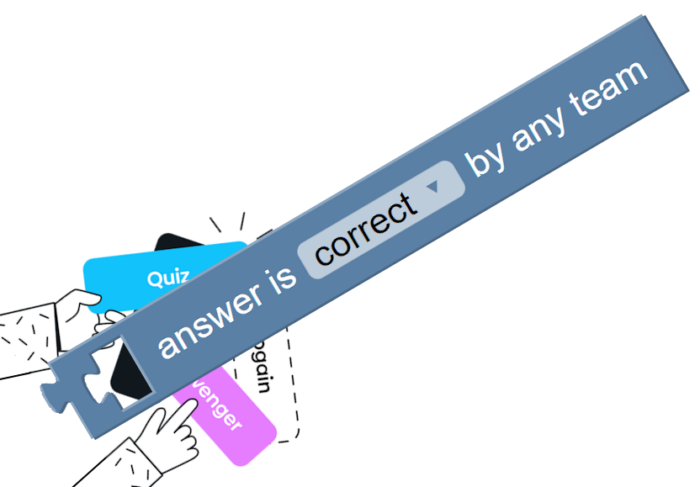
Related stories
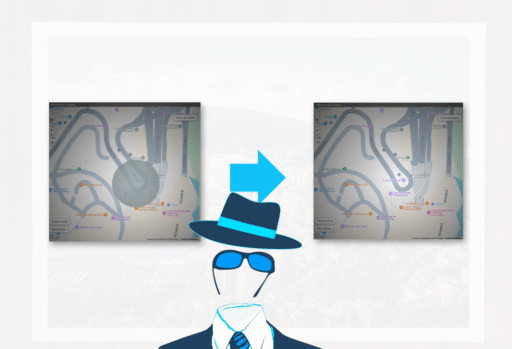
You’re building an outdoor game. Some of the locations are shown on the map while others aren’t: It’s part of...

We’ve launched a new version of the GemParis Tour with improved logic and graphics. It uses the Creator, so you...
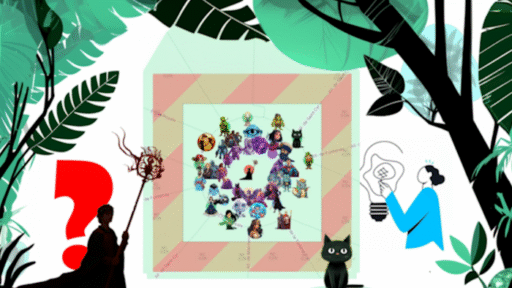
Outdoor escape games have become incredibly popular since the Covid lockdown. You can start a game autonomously while visiting a...
Start free trial to bring your ideas to life
Sign up and create games, tours, team events and educational content that captures peoples' attention
Start from the scratch or use templates to kickstart!