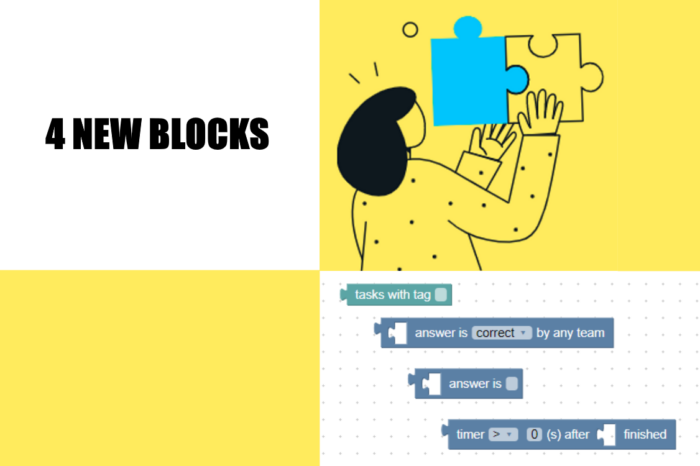In the last month, we officially released 4 new blocks that can bring your game design deeper. We built these blocks following the request and recommendations from our users. And we work alongside them to ensure that no issues are appearing while using them.
Before I dig into it, let me ask you a question: Have you tried the latest release, the Ugly Sweater Escape?
This game uses some of these latest blocks. The handling of this game will differ a bit from the others. Indeed, it’s a game with more randomness and more interactivity with the other players, thanks to the new blocks.
And now, let’s see the 4 new blocks.
1. The “Tasks with tag” block.
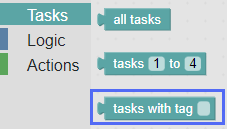
This task will allow you to decide an action for a list of tags depending on their tag.
For example, imagine that you want to make all the tasks from Level 3 appearing, after succeeding in a task.
First, just add a tag like “level3”.
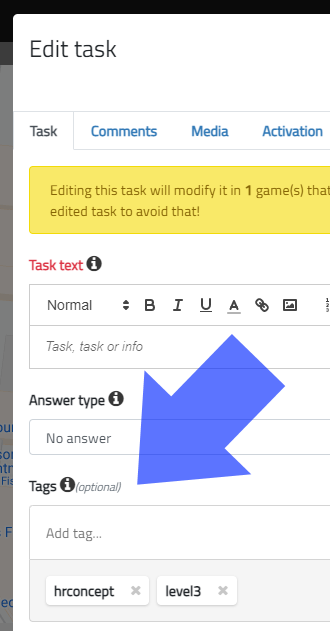
Then use it in logic like this:
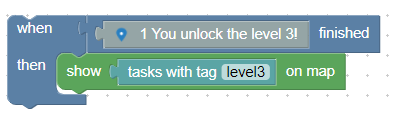
When you finish task 1, then all the tasks with the tag “level3” will show themselves up on the map.
This can be really useful if you play a game with 100 tasks, and you have many of them to open at once.
2. The “Answer is correct by any team” Block
In the logic blocks section, you can find the second new block.
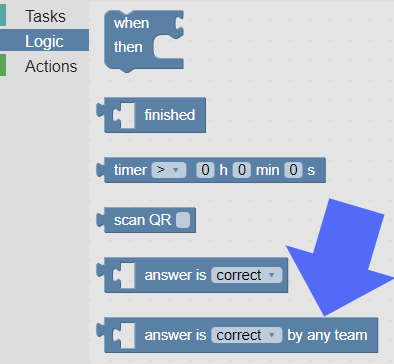
In my personal opinion, this one is a blast. Basically, it means that you can add interaction between all the players.
Imagine that we have one super tough question.
If everyone solves this question, then all the level 3 will be unlocked for every player.
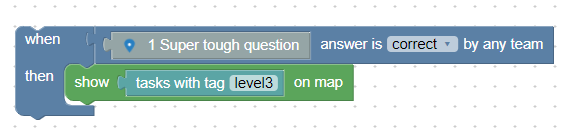
Let’s cheer up for that player who succeeds in solving this super tough question!
Besides, you can change the logic for the block as follows:
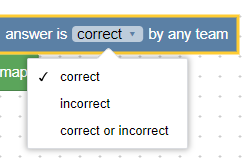
3. The “answer is ” block
This small block actually means a lot to us.
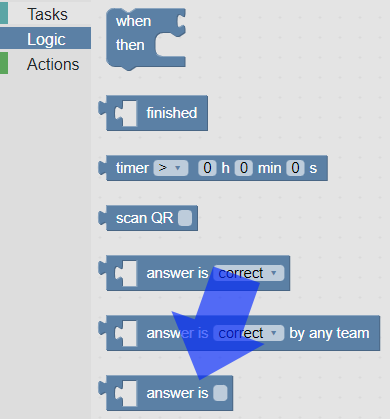
Now, imagine that you are in a (virtual) room. You have several doors to choose from.
With the old logic, you could only have 2 choices: either correct or incorrect. Basically, you could only have 2 doors.
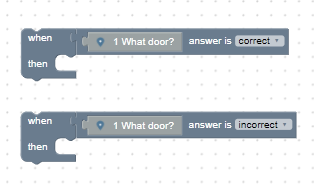
But today, you can offer as many doors as you wish!!
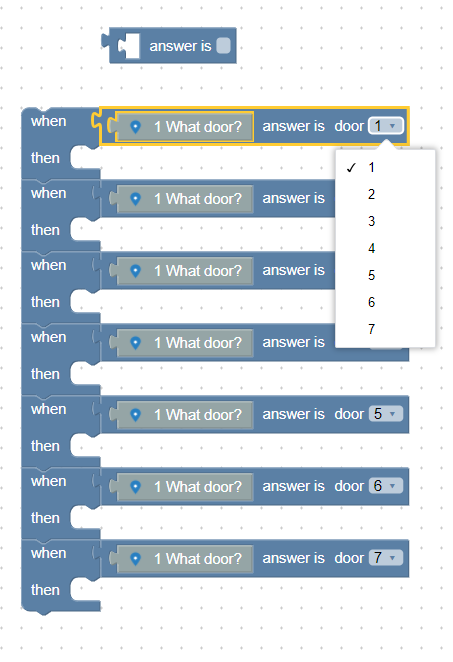
In fact, the choice of answers is coming directly from this task.
Here is how it appears from the task edition.
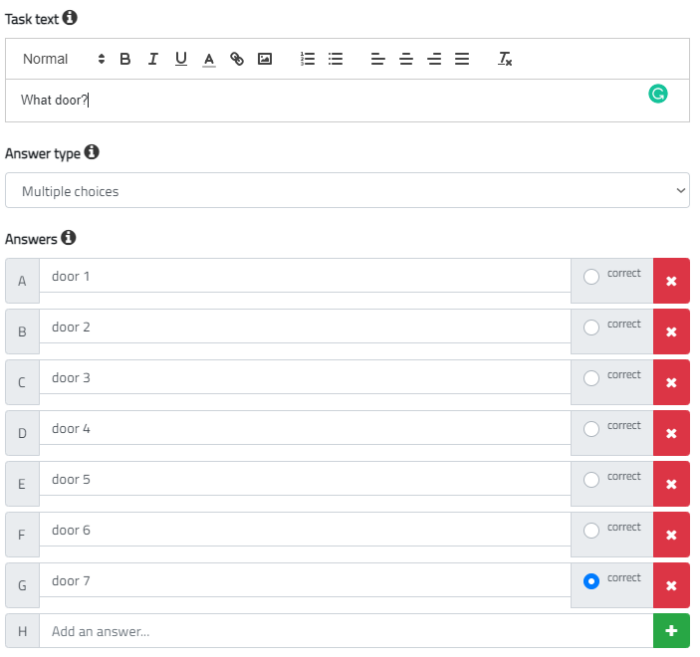
We recommend you use “Multiple choices” with this block.
4. The “Timer after finished” block
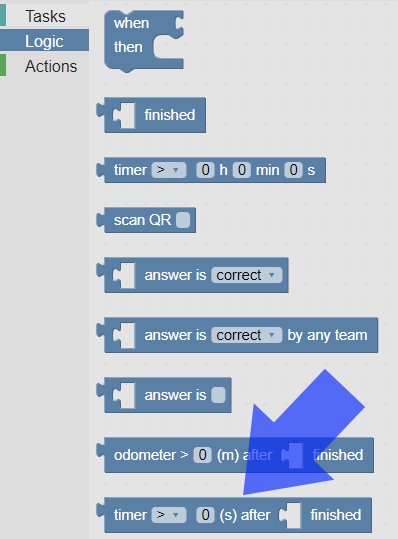
This one was also requested by our users, And they were right to request it: many game designs use time as a basis of their gameplay. If you could apply this with a Loquiz game, this gives a lot of possibilities.
Let’s take an example.
Imagine that task 2 was finished. Let’s open a task meaning that 1 minute elapsed:
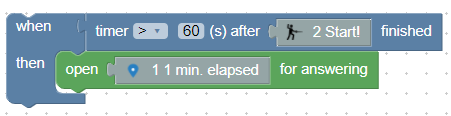
This means that you don’t have to rely only on the main timer to make a game logic.
You can simply check time depending on tasks activations.
So you can add some pressure to your player to finish quicker! Isn’t that great?
Through a blog article, it might not be fully clear. I can only advise you to try it. Imagine some new game design that relies on quite original ideas.
When you test, if you have an opinion regarding these blocks, feel free to send me a message! I will be happy to discuss this with you.
Related stories

Are you looking for the perfect team-building activity? Look no further! We’re excited to introduce GAMBIT, a new team-building game...

Playing games is fun, but creating games is even better. What if you generate a profit from your own game...
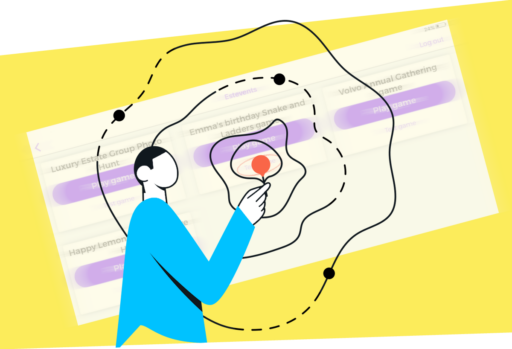
I might surprise you with the following statement, but I consider that testing is even more important than development. Look...
Start free trial to bring your ideas to life
Sign up and create games, tours, team events and educational content that captures peoples' attention
Start from the scratch or use templates to kickstart!