Photos are very popular in adventure games, easier to manage than videos, but still a source of creative and fun memories. Photo hunts are games that are all about photos. Teams stage photos according to a task list (use clue game to prepare in Loquiz and see some tasks in the Question Library or 20 fun photo scavenger hunt team building tasks. The other option is that players find correct locations and stage photos (any outdoor game type will work best) in the correct locations.
I’ve been running photo scavenger hunts for the last 15 years. We started with single-use cameras, moved to Polaroid cameras, and then to the first digital cameras. The photos coming out from the first digital cameras were a joke in itself. But that is another story.
This story is not about what tasks to involve, but rather how to rate the photos afterwards. Players go out and take the photos, but how do you set the rules so that it is fun and engaging and you can actually point out a winner?
Over the years we have tested several options. Some are :
- all the teams rate all the photos. However, usually there are just too many photos and what tends to happen is that ok photos will win, not outstanding photos.
- there is a jury that rates the photos. But then the rest of the people are kind of pushed to the background by the process. Not fun.
- instructor rates them. That definitely takes the fun out of the process if you do it all alone.
What has worked for us is to use different tools in different phases. We believe that ideally, the scoring system should promote interaction in real life between people participating in the event.
Before your event starts! Set the photo scavenger hunt rules up so that the best photo wins. Not the team that takes the largest amount of photos or correct photos, but the photo that creates the biggest amount of excitement in the end.
So players know that is is ok to skip some of the photos but know that they need to get some very good ones. Sometimes we hear clients saying that this can not be done because people will just take one photo and leave. We say: “Have faith. Players will do their best.” And they have delivered.
Run the rating event in the evening in the following way:
1. You get a bunch of photos, sometimes hundreds. Lets face it – not all of them are worth showing. Make the first choice and leave out photos that are absolutely not cool or offending or very dull. Take a chance to delete the offending photo for good.
2. Then show the remaining good best and ok photos to people in task order (or random order). As there are only tens of those, teams have a chance to tell a story behind a photo as well if they wish. Don’t force it. If no response, just move on. Pay attention to the crowd and mark the ones who get the strongest feedback from people.
3. Now you should have around 5-15 photos. It is time to actually vote on the best photo. We have used voting, but what works really well is the noise level. The photo that gets the loudest applause will win. If the two are equal, run a rematch with those. We use the equipment to measure the noise level. You can easily do this by using one of these decibel meter apps.
4. Announce the winner.
5. Show all the photos as a background for the evening (exclude offensive ones, but keep everything else.)
Tip 1: Try to arrange it so that in the first evaluation phase, every team has a couple of photos in it.
Tip 2: Hand out surprise prizes for the teams who took the biggest amount of photos etc.
Tip 3: Have fun!
That is just the way I have run the photo hunts. How would you run and give points to photo-hunt pictures?
Related stories
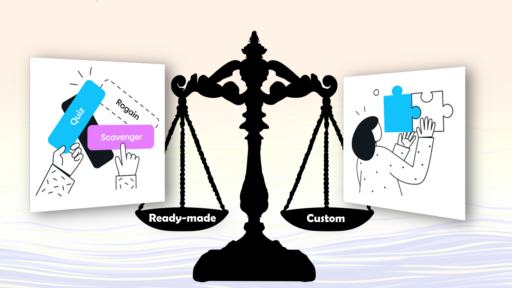
Ready-made or custom rules? When you’re looking for a game for your corporate event, there’s always a balance between choosing...

Summer is coming and more people are keen to visit your favorite city. You’re a local person and you’d like...

With a normal Loquiz game, you can track time on the header and points on the menu. So, how can...
Start free trial to bring your ideas to life
Sign up and create games, tours, team events and educational content that captures peoples' attention
Start from the scratch or use templates to kickstart!
