The Loquiz Creator allows you to create a wide range of game types, and unique games for your events and tours. However, there are a few things to keep in mind while creating a game.
In this article, I will focus on the timer blocks.
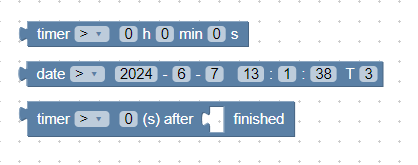
If many of these blocks overload your game, then your game will work poorly on some devices.
My recommendation regarding these blocks
Do not associate these timer blocks with a lot of logic blocks.
If you apply these to a high quantity of logic blocks, then you might experience issues. Here’s an example of a logic you should avoid:
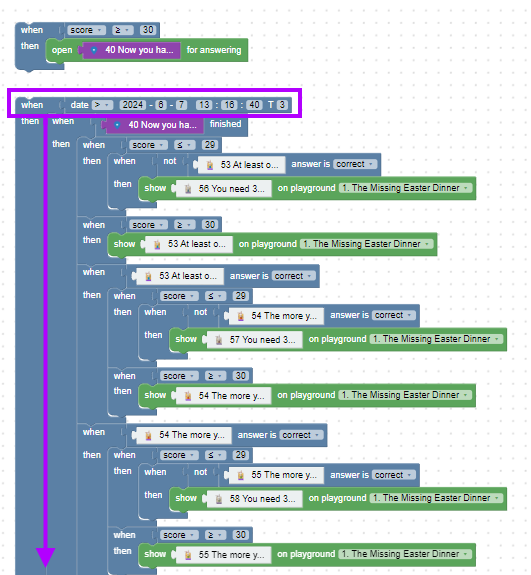
This logic works well per se. However, one detail will increase the workload for your phone device: the “date > 2024 – etc” block.
My recommendation is to use any timer block on as few logic blocks as possible.
For instance here, you could do the following instead:
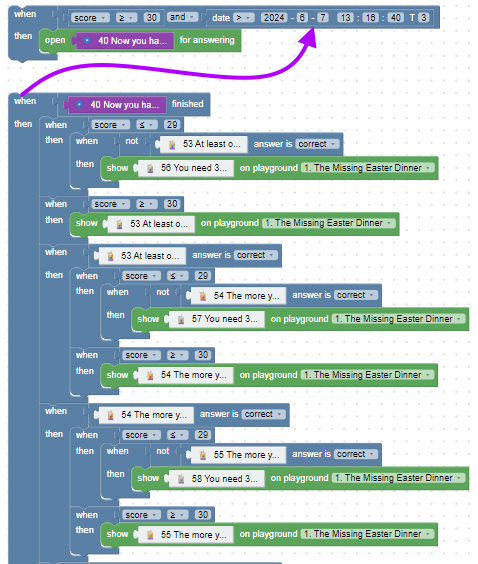
What has changed? We separated the “date” block from the rest and only applied to two blocks.
The date block will have much less logic to apply to. And this will lighten the game more than we can imagine. How so? I’m going to explain it here in the next paragraph.
Why is that optimization needed?
Why should we link a timer logic block to as few other logical blocks as possible?
Before explaining it, here’s one fundamental about Loquiz: The Loquiz system will read a whole logic frame by frame. A frame is a time when the code is read. So there are usually a few dozen times per second.
The timer consumes much more resources. Specifically, it will verify whether each logic associated with the timer is true or false, as it requires a 1-second accuracy.
For that reason, we should link the timer block to as few logic blocks as possible.
And here’s the difference in the number of blocks that it has to read:
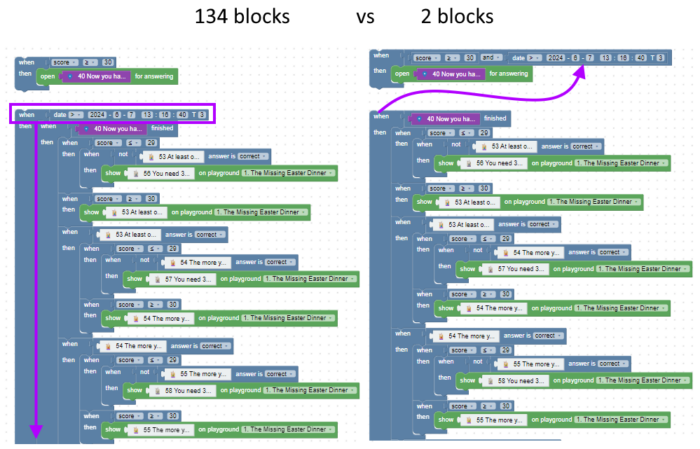
Note: I oversimplify my explanation. There are a few things where I’m indeed not accurate, but I want to keep the explanation accessible.
If you have any questions or if you’re unsure about anything regarding your game’s logic (and its timer blocks), feel free to book a 30-minute meeting with me 😊
Related stories

Are you looking for the perfect team-building activity? Look no further! We’re excited to introduce GAMBIT, a new team-building game...

Playing games is fun, but creating games is even better. What if you generate a profit from your own game...
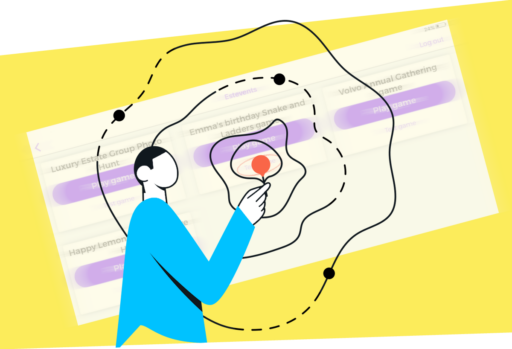
I might surprise you with the following statement, but I consider that testing is even more important than development. Look...
Start free trial to bring your ideas to life
Sign up and create games, tours, team events and educational content that captures peoples' attention
Start from the scratch or use templates to kickstart!
