Using Loquiz, you can conceive an outstanding virtual tour. Indeed, you just need to combine it with a few technological tools.
So here is an example from Monaco, check it out:
You can test it now in your backyard!
First, download Loquiz (iOS & Android).
Then you have to type the following:
username: visitmonaco
password: 123
Enjoy a virtual visit to Monaco! ![]()
How did I build such an Augmented Reality Tour?
How did I achieve such a result? In a wider way, how can you apply this result to your own activity?
Here are a few steps:
Look at this 360 photo. It’s one of those included in the virtual tour.
I used a 360 camera to make these photos. Here, I explain how I did (by offering you a tour of Deauville). But you can use your own camera to make such a 360 media. This article explains it well.
Here is what a raw 360 picture looks like:

When you have this file, then you’ll be able to upload it into the Augmented Reality tool called Fectar.
So here we explain how you can use Fectar in Loquiz.
Using Fectar, you can actually add a 360 photo/video, as on this screenshot.
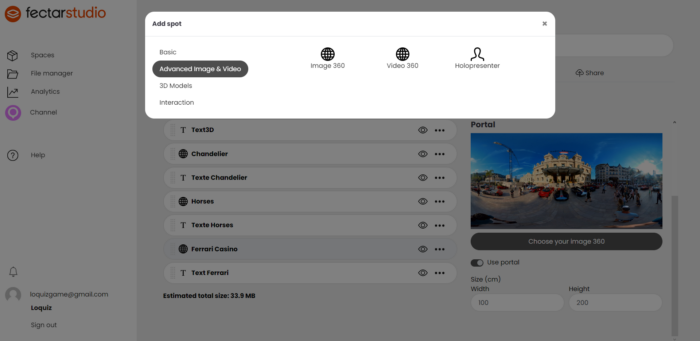
This whole process might be a bit complex, thus it might be difficult to start all of this from scratch. As we’re aware of this, some tutorial videos are in progress.
Meanwhile, you can also have a conversation with me on how to set it up. You can book a 30 minutes discussion with me here.
Related stories
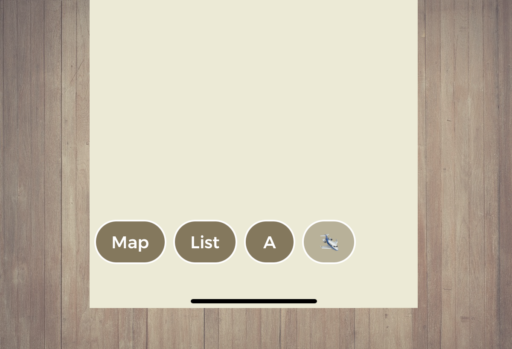
Does your Loquiz game have a map, a list, or playground(s)? Your game has buttons on the bottom of the...

Just like with any of our game templates, you can customize many aspects of the latest Halloween game. I’ve listed...

Have you created a great Loquiz game that you’d like to share with other users, either for exchanging games or...
Start free trial to bring your ideas to life
Sign up and create games, tours, team events and educational content that captures peoples' attention
Start from the scratch or use templates to kickstart!
