Why take three steps when you can take two! This change in Loquiz takes place in February and will be instantly visible while logging into the PRO account.
The process of creating the tasks -> setting up a game -> making an event out of it turns to creating the tasks -> setting up a game.
One game is equivalent to one event. Also, there is no need to set up various new events for one game. That means there will be several clicks/ inserts less to apply and setting the events up is becoming more time-saving!
What the change will bring to your PRO view. Your previous events will be transferred automatically to your Games tab with the event name reference in the brackets. So nothing will be lost and it’s possible to search your past games and events on the list of games.
With this change in mind, we recommend using your templates option. That ensures that you can easily find the frequently used games in the “My Templates” section.
Once this update of merging is up on the platform, we will provide you a more thorough description of this change!
Related stories

Are you looking for the perfect team-building activity? Look no further! We’re excited to introduce GAMBIT, a new team-building game...

Playing games is fun, but creating games is even better. What if you generate a profit from your own game...
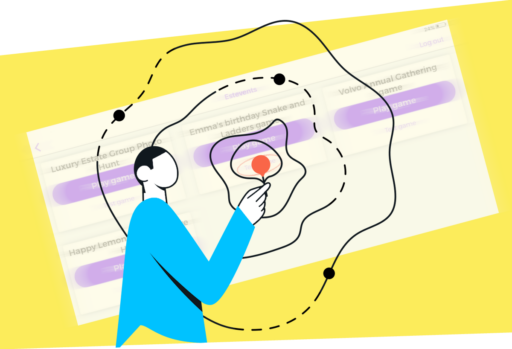
I might surprise you with the following statement, but I consider that testing is even more important than development. Look...
Start free trial to bring your ideas to life
Sign up and create games, tours, team events and educational content that captures peoples' attention
Start from the scratch or use templates to kickstart!