If you are one of those Loquiz users that constantly customizes games for your clients, we have some pretty exciting news for you.
We know that majority of our users constantly add client questions. We also know that getting them is pain. Getting a Word or Excel file and trying to understand what is asked and what could be the correct answer is lot of work.
It usually goes like this:
You: Would you like to add your own questions to the game?
Client: Yes sure, how do I do that?
You: Aa, just send them to me.
…..
So you will get a mail, doc, txt, xls or png file. With questions that fit or do not fit into the game. With correct answers marked with underlines, bold, comments or left unmarked.
Hassle.
To solve that we developed a feature called COLLABORATORS.
Collaboration allows you to invite anybody to add questions to your Loquiz account. Without giving them actual access to the account. It could be clients, students, just wise people or anybody who could contribute the content.
To invite collaborator you create a new Collaborator under Collaborators (accessible through Dashboard only at the moment), assign a tag that helps you to filter out these questions from your question list and define language. Send the created link to your collaborator(s) and they can enter questions right into your question list. No sign in needed.
The starting view for collaborator is simplified (question, question type and answers), but they can turn on advanced mode if they want and use the full power of Loquiz (clues, locations, comments, hints, timer, scores). Questions can be edited and deleted. When done, close the access to the link in our system, so nobody can access these questions anymore outside your account..
So it would go something like this:
You: Would you like to add your own questions to the game?
Client: Yes sure, how do I do that?
You: Just fill them in.
Done.
Related stories
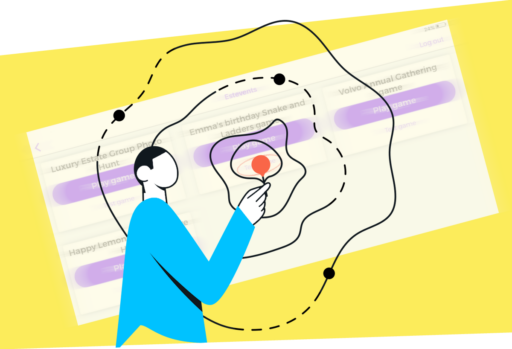
I might surprise you with the following statement, but I consider that testing is even more important than development. Look...

With our Loquiz team, we’ve built a full tutorial to help you use the Creator. We produced a series of...

With a normal Loquiz game, you can track time on the header and points on the menu. So, how can...
Start free trial to bring your ideas to life
Sign up and create games, tours, team events and educational content that captures peoples' attention
Start from the scratch or use templates to kickstart!
