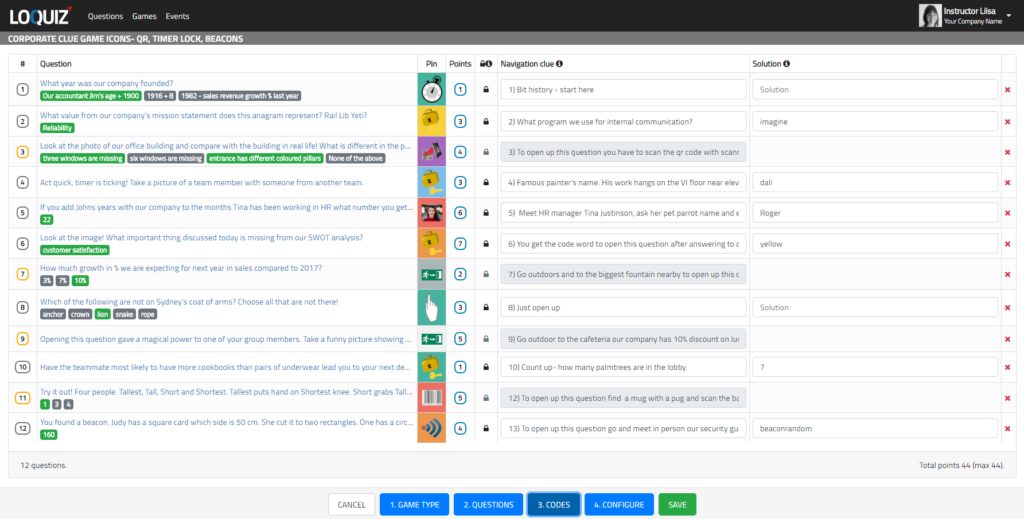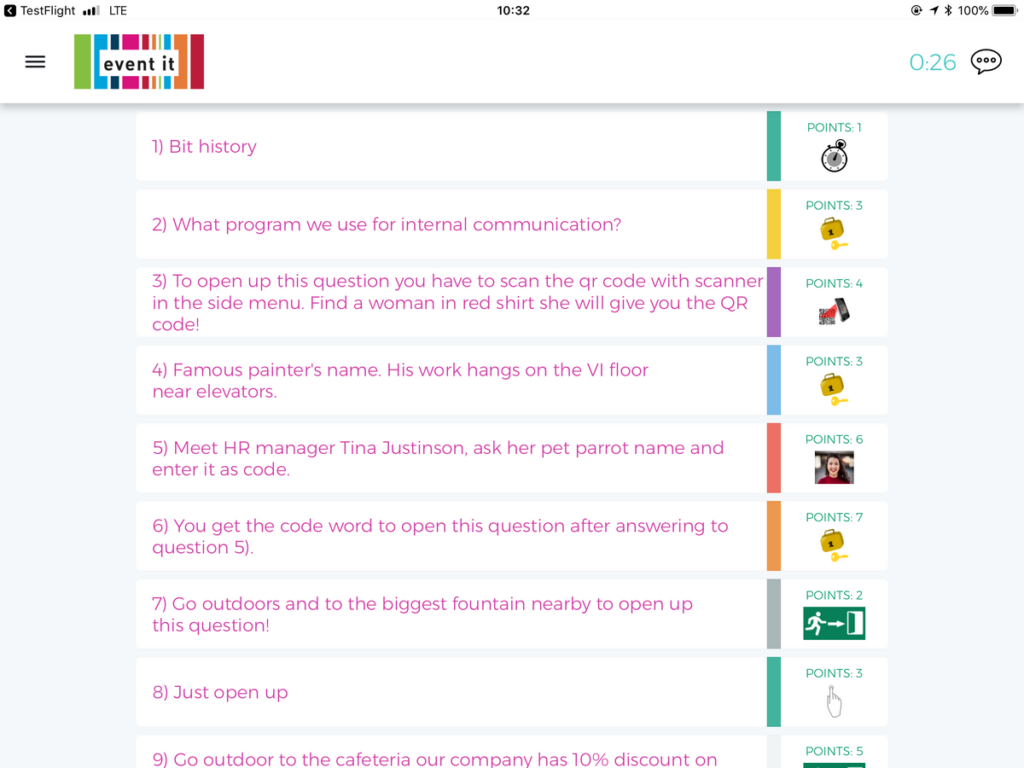The clue game is a game concept that makes people move without a map. You can build indoor, outdoor or even in-& outdoor games.
Now the clue game has a brand new appearance. Custom pins added to questions are displayed in the clue list. This allows building visually attractive as well meaningful layers into the game.
Following is explained how the clue game works and how to think out cool navigation clues.
The main point of the clue game is that players see a list at the beginning of the game. It is your decision what the list shows – questions, navigation clues, intros etc. Also there are several options to make the questions activate.The players can choose in which order they are opening the tasks. In an advanced case there is a way to keep the question(s) locked until (some) other questions are answered.
The goal of the game can be anything from scavenging items, gathering as many points as possible, gathering info from different tasks to crack the final code, combining the list with analog methods like cryptexes or “bomb” difusal.
What is displayed in the clue game list?
You can decide what text is displayed in the clue list:
1) The text of the questions is shown if nothing else (question intro or navigation clue) is set.
2)The intro text of the questions is shown instead of the question text if the intro is written for the question. You can change the intro text of the questions when you open the question and go to “Comments” -> “Intro”.
3) If you write a navigation clue, it is shown instead of the intro text and question text. Use the navigation clue to overwrite the text and intro of the question. To add the navigation clue to the question, go to edit the clue game, then “Codes” page and after the question, insert the navigation clue and optionally a code solution expected from the players.
If the solution code is entered, then players can open this question only by inserting the correct code. If the code is not added to the question, then this question can be opened by clicking on it. You can write a text to the navigation clue field but leave the solution field empty. An example of such navigation clue field text is “Click me”, “Start here.”
Along with navigation clues a custom pin added to the question is displayed as well the color of the radius. Custom pins allow you to indicate different levels (answer first red strawberries to get keys for opening yellow bananas) or tasks (blue numbers are math puzzles, green leaves are natural history etc..)
Create games, self-guided and audio tours, team building events and educational content that captures peoples' attention.
Start for freeHow do the questions activate?
Players can open the questions by:
+Just clicking on them. If you don’t set a clue solution then the question will open when it is clicked in the list.
+Entering a code (a number or text). The question opens only when the correct code is entered. If the code is not correct, the player can try again unlimited times right away or later during the game.
+By going to a right location outdoors. Location-specific questions have locations attached to them. The questions open only when the players go outdoors to a specific place.
+Scanning a QR or EAN code.
+Walking into the range of a beacon.
Note that once the question is opened in the clue game, the players need to answer it. When the question is answered, it disappears from the clue game list.
What kind of clue codes to create?
The idea of clue codes is to make the code discoverable from your surroundings. The following covers some ideas about how to come up with such clues.
Clue codes are just a way to unlock a question which can be about anything. Of course, it would be especially neat if the navigation clue and a question that opens after unlocking it are connected somehow. In example “Go to the CEO, his cat’s name opens the question.” And the question/task which opens is “Take a selfie with the boss!”
You can connect clues to
-indoors, interior
-people
-knowledge
-other questions in the game
A useful aspect is that unlike answering the questions in Loquiz, players can guess and enter the codes to open questions many times until they get the right code.
For the clues to work, you have to think out clear navigation instructions including both- “where to go” and “what to look for”.
INDOOR
The idea is that when the player finds out and enters the right code, the question is opened. Basically, you can use colors, numbers- count up, writings on the wall, etc.. as codes to activate questions.
Examples
-go to the second floor and find the door number 315. Enter the door color and the question opens.
-The name of the artist opens this question. You can find her sculpture on the 2nd floor.
-Count up how many chandeliers are in the lobby. Click on this and entering this number, it will open the question.
-The color of the palm tree pot on the terrace opens this question.
PEOPLE
You can use the knowledge that people know. It is a good idea to discuss it through with them so they know what the codeword is. You might think the person’s hobby is basketball but she has picked up baseball lately : )
Examples
-find our accountant and find out her dog’s name. This opens the question.
-find out how many years Bob has been working here. The number opens the question.
-What is Rick’s hobby? Find it out and type in to open the photo challenge!
-Look for Morty and find out what is his favourite tv show. Its name will open up a question you have to do together!
“Attaching” questions to people is an incredibly strong tool to make people network and interact with each other in a real life.
GENERAL KNOWLEDGE
While you can make general info open the question (like Mars is … planet from the sun. Correct number opens the question) it is not too exciting. Why not ask the same thing as a question so players can gather points?
The knowledge can be perhaps about easier facts, fun or a wordplay
-this question opens when you find out how many employees our company has.
-”Time flies like an arrow. Fruit flies like a …………” A correct word opens the question! *solution is banana : )
OTHER QUESTIONS IN THE GAME
You can build a structure so that you get the needed code from other questions.
As an example the navigation clue for question 6 would be:
-6) you get the code to open this question when you answer correctly to the 5) question in a game.
When creating a question there is an “after answer comment” that shows different comments for the correct and incorrect answer. So, you can say in the 5th question correct after answer comment that “The code to open the question number 6 is yellow” and in the incorrect after answer comment that “you can find out what code opens the question 6 by going to the 16th floor and see what COLOR is the administrator desk“. So the player needs to move for not getting a correct answer.
You can even combine multiple correct answers or after answer comments to form a code which opens up a question giving more points. The navigation clue would be “-To get the code to open this question, you first have to answer questions 1) 2) and 3). Pay attention to the correct answers you get!”
It is a very powerful way to build the structure but it takes some effort to create the connections.
Navigating to outdoor locations
You can enter location-specific questions to the clue game. When building the clue game, you cannot change navigation clues or codes for location-specific questions. Use the intro texts of the question instead to share information where to go to make the question open.
The intro texts of the question has to be used to guide players to the right place as the map is not shown to the players! Set it while editing the question, Comments tab, Intro.
In the clue game, the radius of the location specific question should be big enough for the players to walk into it without a map (depending on how precise navigation clue you can give.) “Go to the oldest museum” needs a bigger radius than “stand in front of the general John’s statue”. You can set the radius when creating the question, Location tab, Radius.
The examples of question intro texts to the location-specific question in the clue game:
-go to the big oak tree in front of the hotel. It will open the question.
-Go to Pretty street 5 to open the question.
-Go to the intersection of Baker and Third street and your question opens.
-Find the place where Baker meets Third to open the question.
-Someone who bakes the cake collides with something between two and four. (It sounds easy, but it is not).
-Start the east entrance from the hotel. Turn right a first street, then after the 2nd intersection turn left. Continue straight until the question opens.
-Go to x town. *(Makes radius cover city, anyone going outdoors open the question)
Create games, self-guided and audio tours, team building events and educational content that captures peoples' attention.
Start for freeExamples of activating questions with QR, EAN or beacons
Last but not least, you can add variety to the activation methods by using QR, EAN -a barcode and beacon activations.
It is reasonable to make questions that should activate with QR, EAN or Beacon also location-specific. In this case the players are not prompted with a window in the clue game that asks them to enter a code. Instead, they have to scan the code with the scanner in Loquiz app side menu. (EAN, QR) or visit a specific location (beacon).
Examples of question intro texts:
-Find our security guard Jamie to activate this task. *(Jamie has a beacon in his pocket)
-Go to the big statue of David to activate this question
-Use a scanner in this game side menu and scan the barcode of the “Slurm” soda to open up the task!
-Out of all the items in your backpack find the one which was invented by a woman and scan its barcode!
-Go to the cafe “Prancing Pony” and use the scanner in this game side menu to scan a QR code on the message board to get the quest!
-Find a mug with a pug and scan the QR under it to open the question!
As you probably understand by now, the clue game takes a work with the text content and suits well for networking and onboarding games, murder mysteries and spy code games or as an add-on activity during a conference.
Give it a go!
Related stories

The Loquiz creator allows you to have a map… But also a custom visual interface called “Playground“. This feature allows...

Do you live in a well-known city, and you’d like to offer tourists a mobile phone tour? They will appreciate...
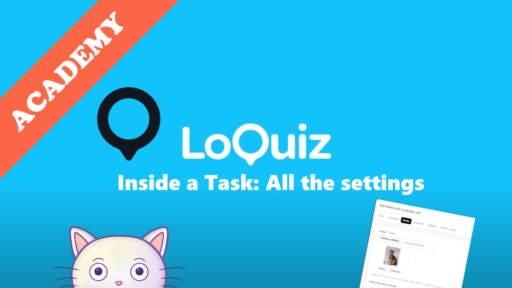
When you edit a task, Loquiz offers plenty of settings to help you create a tailor-made experience for the player....
Start free trial to bring your ideas to life
Sign up and create games, tours, team events and educational content that captures peoples' attention
Start from the scratch or use templates to kickstart!