There are more than 7000 languages in the world. Currently, games and tours built with Loquiz are run in close to 500 different languages and some of them are not even related to a country. Yes! More on that later 🙂 This means you can create games in an infinite amount of languages.
First of all, you create tasks and all the game texts in your language, but secondly, you can translate all the items within the Loquiz app also. Starting from menu items and texts on the buttons to little details in the task view.
What is the benefit of translating game interface?
The first and most obvious is a smoother user experience in their own native language. This is the case when you build (gamified) tours for tourism like this Paris tour.
The second and less obvious one is utilizing language for gamification elements and creating an atmosphere. For an instance, one might gather points in one game but diamonds in another. You might have special shaped QR-codes (like a koala-shaped) and then have in menu “scan koala”
Secondly, you could use fantasy language for the game- like Shakespearean English, Klingon or about anything you can come up with to create the atmosphere. So language is not strictly connected to a country or nationality.
How will it look like for the players?
With other customization options like custom maps, colors, pins, playgrounds– the outcome is neatly one whole with the language. and can make your game look really different. View some examples of the gameplay in the video below.
How to do it?
Each text piece, for example, “OK” “points” “take a photo” are called strings. There are a bit over 200 strings in Loquiz and some of them are visible straight in the menus, whilst some appear during the game in task views. You do not have to translate all to get going and try out the most obvious ones for starters
In menu
- Info
- Score
- Chat
- Code scanner
- Questions answered
- Exit
In task view
- Skip
- Points
- Take photo
- done
- correct answer
- unfinished task
- wrong answer
- use hints
If you choose a base language then its string is displayed as a replacement- so nothing to lose!
Look at this tutorial video will show you how to get started with your own language:
Create games, self-guided and audio tours, team building events and educational content that captures peoples' attention.
Start for freeRelated stories
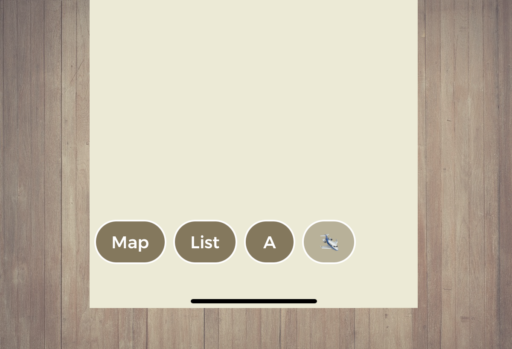
Does your Loquiz game have a map, a list, or playground(s)? Your game has buttons on the bottom of the...

Just like with any of our game templates, you can customize many aspects of the latest Halloween game. I’ve listed...

Have you created a great Loquiz game that you’d like to share with other users, either for exchanging games or...
Start free trial to bring your ideas to life
Sign up and create games, tours, team events and educational content that captures peoples' attention
Start from the scratch or use templates to kickstart!

