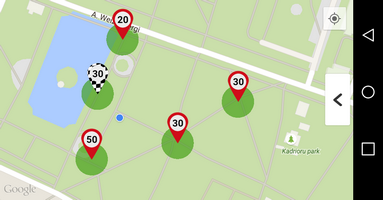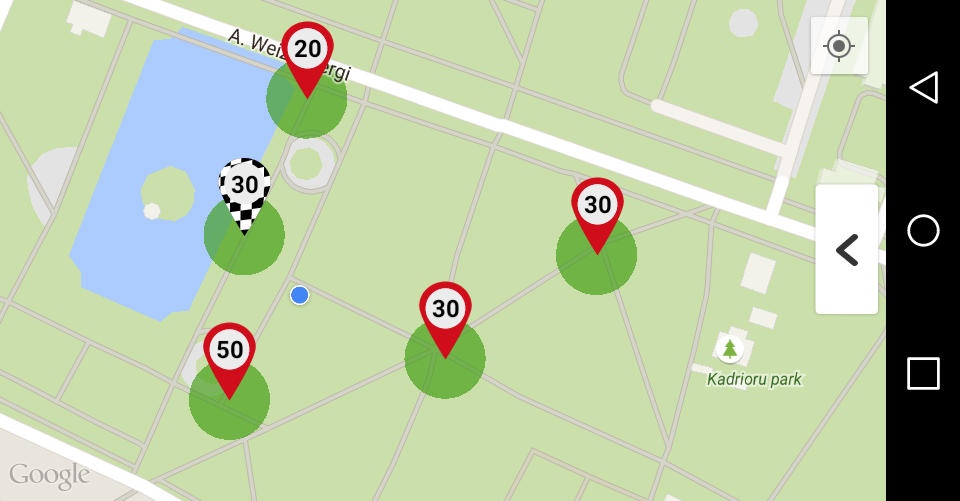Mobile hunts in urban environments are sometimes a challenge to run because of weak GPS reception and low location accuracy. Games generally need better locational awareness than Google maps or car navigation. The result of this is that the device does not know exactly where the player is and the locations will not activate. There are some things you can do to maximize the location quality and enhance the player experience during a city hunt.
First the basics. In order to play outdoor games, a locationally aware device is needed. Locations are usually set by 3 tools
- GPS – most accurate, but needs clear view to the sky (accuracy <10m). GPS needs to be turned on.
- Wifi – device can determine the location by scanning nearby wifi networks without connecting to them. Accuracy <100m usually
- Mobile network- accuracy <1000m usually.
Loquiz will only activate locations when the location accuracy is less than 100 meters. If the location accuracy is worse than that, then the question is not activated even if you are physically at the right spot. This is to make sure that random points do not activate when your location is “jumping” around.
Set up the game to ensure good question activation
- Place the questions on open spots where there is good GPS coverage
- Guide players through larger streets, so they do not lose the GPS while moving in narrow passageways
- Make the question radius (the area in which the question is activated) suitably large (10 meters or more)
Choose the right equipment
- Tablets have better GPS reception than phones. This probably largely comes down to the fact that a phone’s GPS antenna is often covered by your hand when holding the device.
- iOS devices are better at pin-pointing your location than Android devices. The wifi only iPad does not have GPS and can not be used for location specific games!
- Cheap Android devices are sometimes especially bad at locating.
- Phone cases can seriously hinder GPS reception (especially if they have metal parts like magnetic latches etc. in them).
Set up the device to maximize location accuracy
- Make sure the location services are allowed for Loquiz application (iOS) and GPS is switched on (Android).
- Turn on Wifi. In a city environment there are loads of wifi networks, so this might become vital when the GPS signal is lost. Remember that scanning wifi networks will eat more battery though.
- Keep the mobile data on so that information about satellites can be downloaded to the device if needed
What to do when location is lost?
- GPS location will be lost inside buildings, sometimes in public transport (buses, trams). Location is most certainly lost when underground.
- To regain the signal, go to an open area and stand still. Moving around will make the signal acquisition process slower.
- Remember that it might take several minutes to get the signal back (usually you can see the location status on your device’s status bar).
- If that does not help, then closing and opening the application might help to reinitialize the GPS. You can also start the Maps application and see if the location is good there (the circle around the blue dot shows the location accuracy).
Related stories
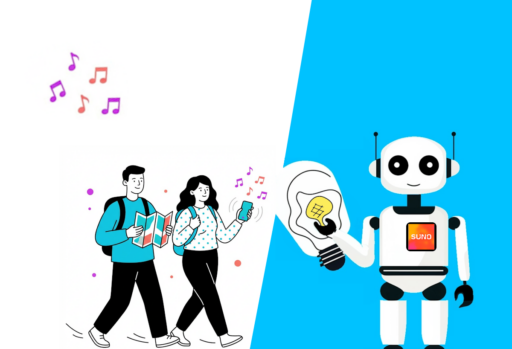
You’re building a self-guided tour, and you’d like to increase the immersion? The music is one of the important aspects...

Do you live in a well-known city, and you’d like to offer tourists a mobile phone tour? They will appreciate...

When you offer a Loquiz game, you have two different ways to distribute them: Tickets or username/password/QR. There are fundamental...
Start free trial to bring your ideas to life
Sign up and create games, tours, team events and educational content that captures peoples' attention
Start from the scratch or use templates to kickstart!