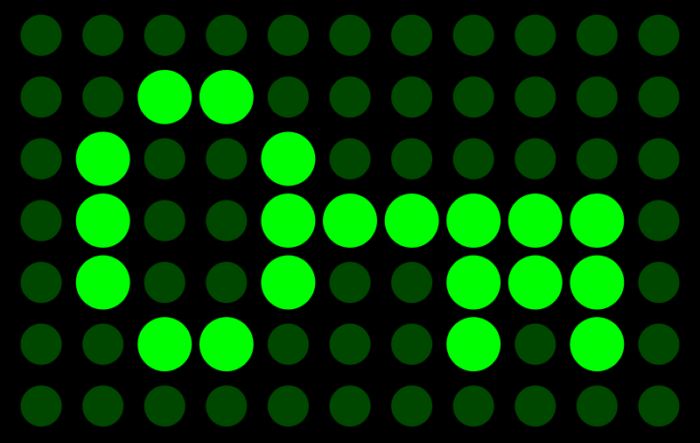The way the clue games appear in PRO and smart devices has changed. Below are differences to pay attention to. First, while building your game in PRO, you will see the questions’ custom icons in a separate column.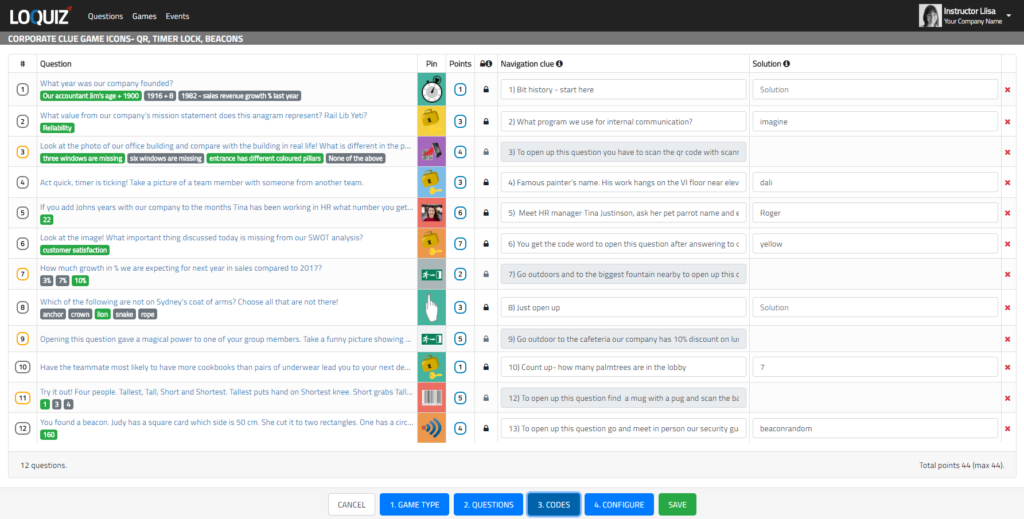
Secondly, clue list view in the smart devices also displays custom icons. Until now, specific lock and arrow pins were shown to the players. These icons will no longer be displayed.
Now the actual custom pin icon added to the question will be shown. If you change the questions’ area radius color then this color is also displayed next to the custom icon. 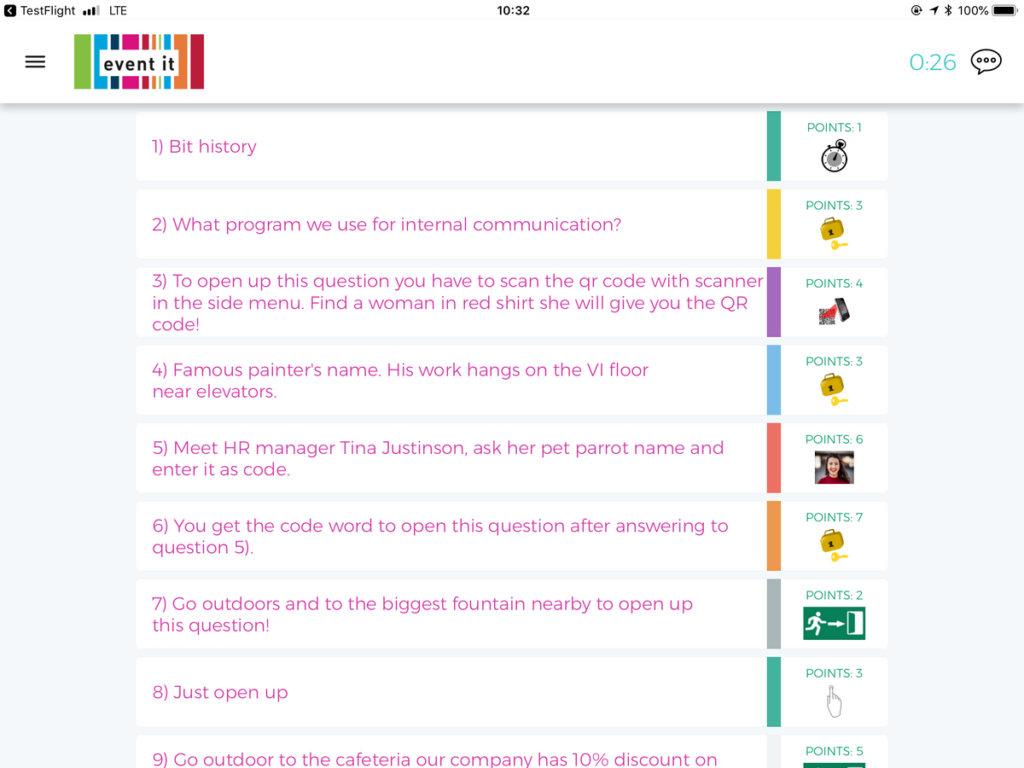
When you haven’t added any custom pin to the question, a blue pin is displayed instead.
It is a good idea to open up any old clue games and rethink how you can use custom pins and how new looks affect the game experience. Check out some resources for custom pins.
Related stories
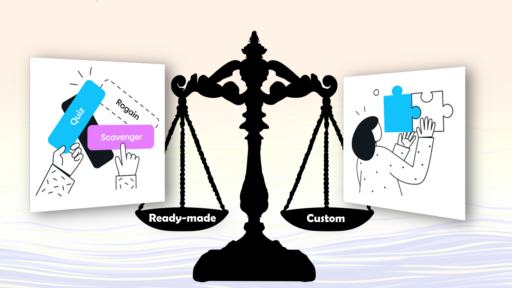
Ready-made or custom rules? When you’re looking for a game for your corporate event, there’s always a balance between choosing...

Summer is coming and more people are keen to visit your favorite city. You’re a local person and you’d like...

With a normal Loquiz game, you can track time on the header and points on the menu. So, how can...
Start free trial to bring your ideas to life
Sign up and create games, tours, team events and educational content that captures peoples' attention
Start from the scratch or use templates to kickstart!