So far you were able to choose the app colors from a predefined set of colors. Now you can set the colors with HEX codes to match according to your brand colors. How to apply?
Log into Loquiz pro >on the dashboard upper right corner click the drop-down menu next to your name> pick account settings > App tab.
Note that account settings are accessible by Admin and Owner user level!
Choose under the 1st and 2nd colour “Custom”, click on the hex code feild, pick the colour or type in a hex-code and Save changes.
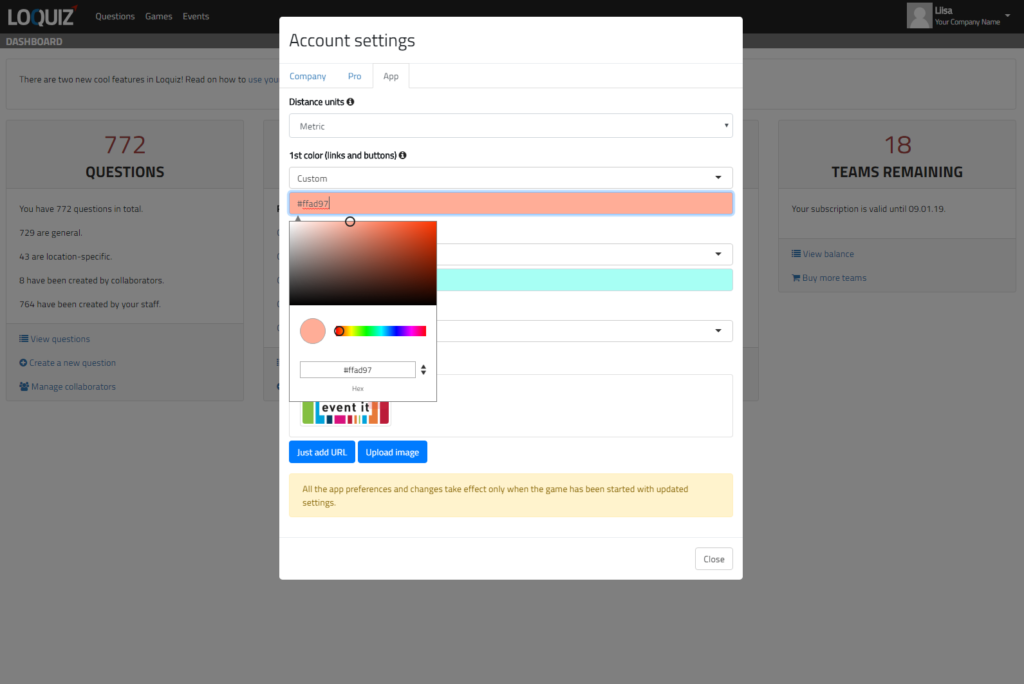
The 1st main colour applies to more important items in the app like buttons, answer option letters, links etc.
The 2nd colour applies to other elements like a timer, navigation arrow, chat bubble and others.
Choose the colour and test the outcome in your devices!
Light colours like yellow are less visible outdoor in direct sunlight on the screen. Make sure to test how your colour pick looks like in a real life situation.
Players have an option to override colours from the side menu and switch to the high contrast mode when they need.
Related stories

Summer is coming and more people are keen to visit your favorite city. You’re a local person and you’d like...

With a normal Loquiz game, you can track time on the header and points on the menu. So, how can...

Are you planning an Easter-themed activity for your upcoming event? Or for your family gathering? Whether you’re opting for indoor...
Start free trial to bring your ideas to life
Sign up and create games, tours, team events and educational content that captures peoples' attention
Start from the scratch or use templates to kickstart!

