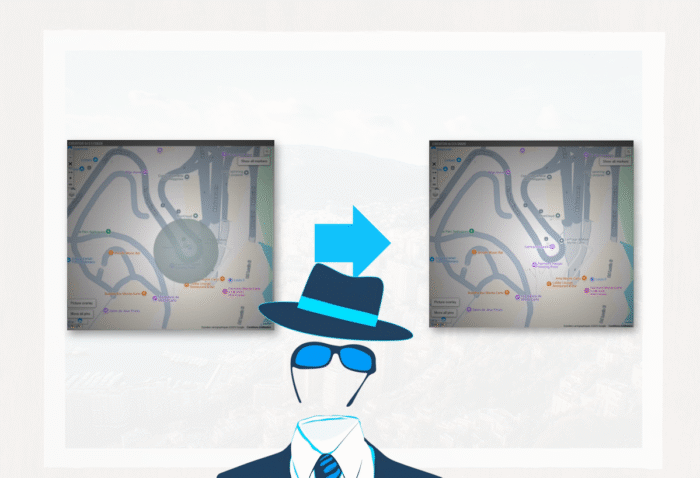You’re building an outdoor game. Some of the locations are shown on the map while others aren’t: It’s part of the puzzle. Indeed, the players have a few hints on where to find it. For instance: A green park, a church, a horseman statue, a particular lamp post, etc…
How is this possible with Loquiz?

Invisible tasks: Loquiz tutorial step by step
You’ll need to edit two things in the task settings. First of all, create a task with Loquiz.
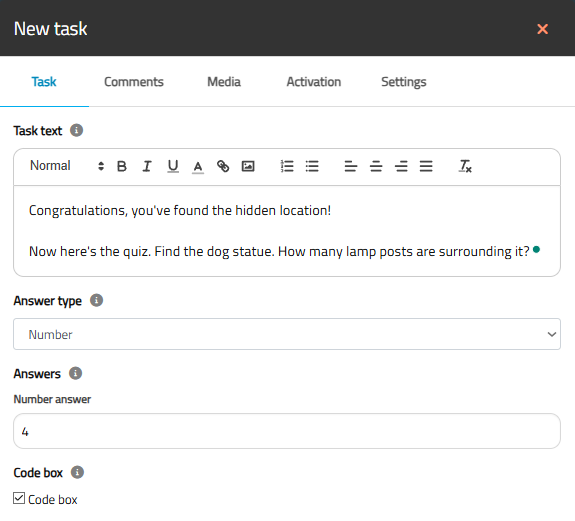
Then go to the Settings part and change the pin icon into “No Icon”.
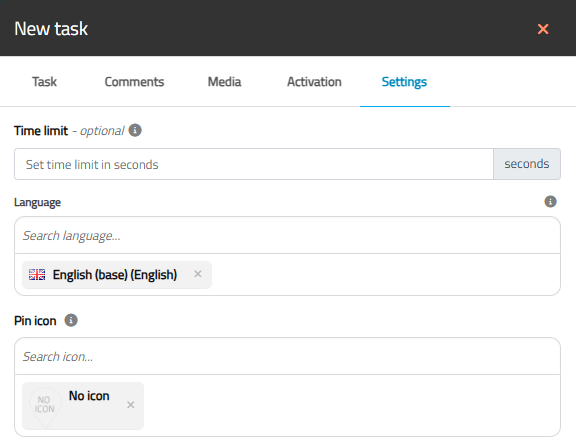
Now, in the rules, make sure that the tasks appear at some point in the game. Besides, use the current area color to change the activation zone.
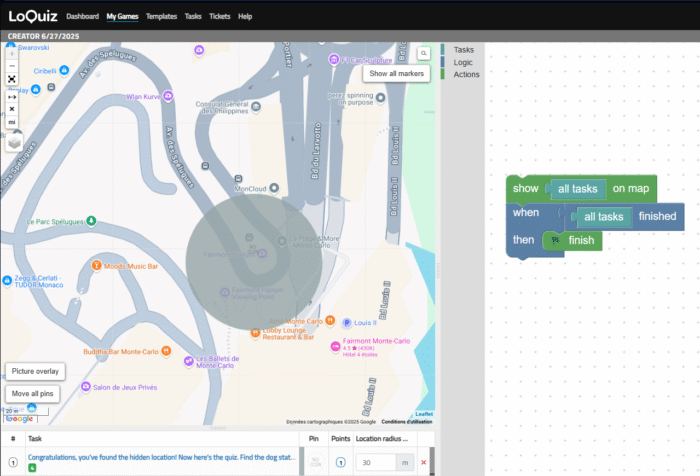
Go back to the task settings and then change the area color to “transparent”.
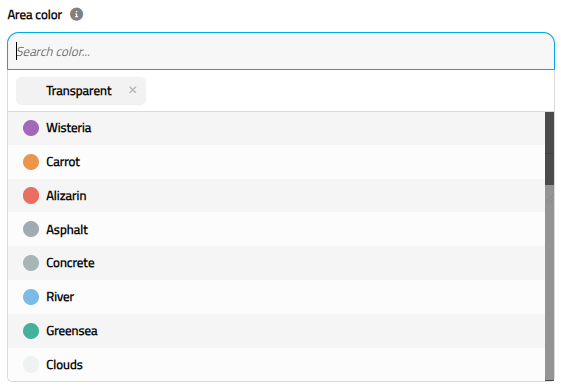
Now it’s set!
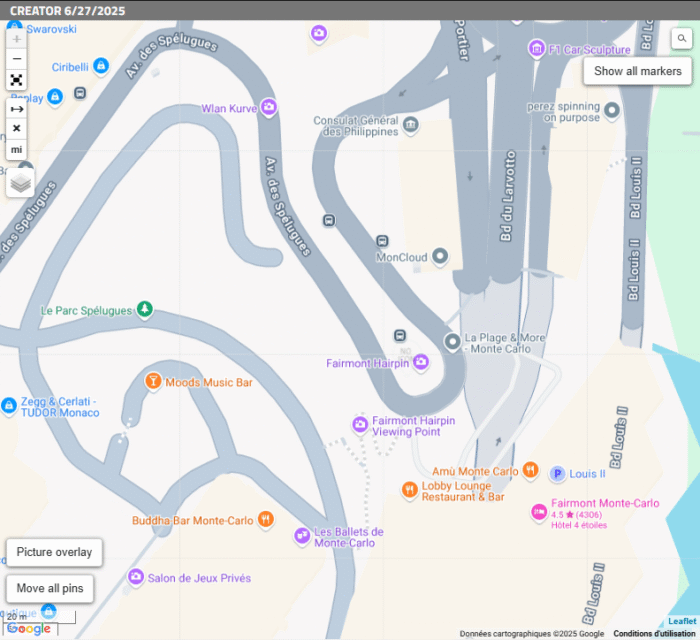
Besides, if you want to change the location, I advise you to change the area color to something visible. Then you can switch it back.
So, look at the Loquiz screen; no task is apparent there… And yet when we walk there, a task opens.
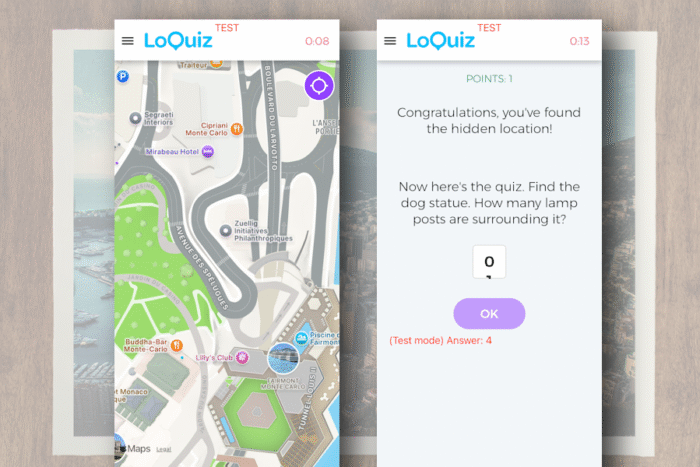
Some ideas
Here are some ideas with this feature:
- A place that you can find by having the names of 2 crossing streets
- A monument that you can identify with particular details (such as the number of towers)
- The epicenter of a park
If you have another idea that you’d like to apply in a Loquiz game, feel free to send me a message or book a meeting with me! I’ll be delighted to convert your idea into a Loquiz game 😊
Related stories

Trivia quizzes can be really fun: Test your players’ general knowledge. Provide a wide range of questions about anything, then...

Winter is coming, and most companies will understandably not request outdoor games. It’s especially the case during the high season...

When you offer a Loquiz game, you have two different ways to distribute them: Tickets or username/password/QR. There are fundamental...
Start free trial to bring your ideas to life
Sign up and create games, tours, team events and educational content that captures peoples' attention
Start from the scratch or use templates to kickstart!