Remember the bubbles on the Playground? When you play a Loquiz game that includes a playground, you always have this button appearing before opening the tasks. Now, you have the option to remove them from your game.
Test this improvement now!
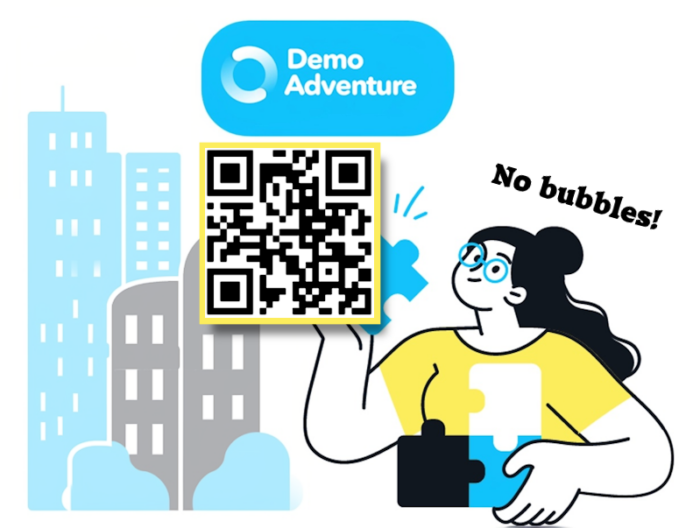
How to play it? Download the Loquiz app (Google Play or Appstore), open the app, and scan the QR code. You can also type the username/password:
Username: tryloquizout
Password: out
How to disable the bubbles on the playground?
Go to your game settings, 3. Configuration, Playground. On the bottom of this part, untick the “Open bubble on click” (it’s ticked by default).
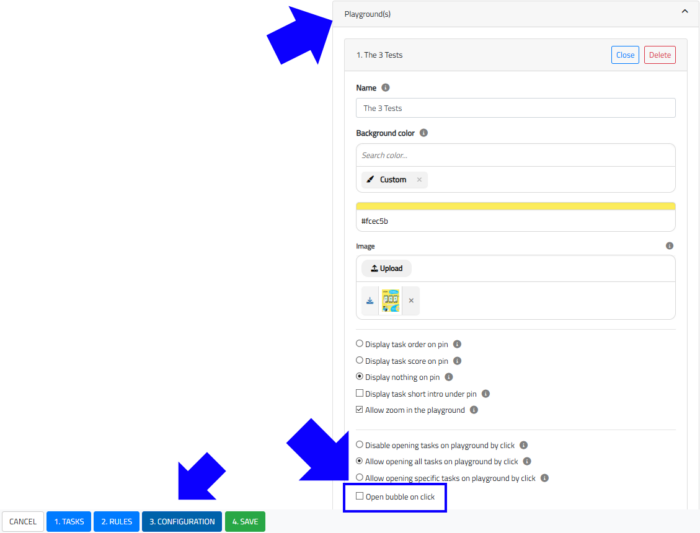
The tasks will fully open whenever you tap on them on the Playground. Enjoy!
Important note: Make sure that your Loquiz apps are updated. The Loquiz version should be 7410 for Android and 770 for iOS (visible at the bottom of the screen in the username/password page).
If you have any questions about this new feature, feel free to send me a message!
Related stories

Trivia quizzes can be really fun: Test your players’ general knowledge. Provide a wide range of questions about anything, then...

When you offer a Loquiz game, you have two different ways to distribute them: Tickets or username/password/QR. There are fundamental...
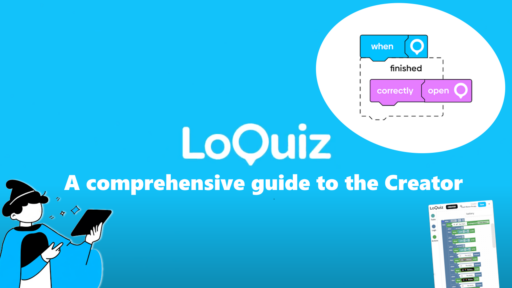
The Creator offers a wide range of possibilities thanks to the implementation of the Blockly interface. Loquiz isn’t just about...
Start free trial to bring your ideas to life
Sign up and create games, tours, team events and educational content that captures peoples' attention
Start from the scratch or use templates to kickstart!

