Since the launch of the new feature “Allow opening specific tasks on playground by click“, Loquiz offers you more customization options for your Playground. Indeed, you can mix interactive buttons with purely visual elements. In this article, I’ll show you five examples —from the Missing Easter Dinner game—of game mechanisms you can add to make your Playground more engaging:
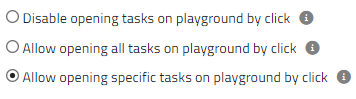
1. Buttons
Your playground will likely be used as a panel with many buttons. The player can choose from their screen whatever you offer them.
You need to tick this setting to make sure that your button operates as one. To do so, open your task’s button settings, go to “Activation,” and you’ll see the following options:

You’ll need a button that visually stands out from the rest of the playground. In this article, there are a few guidelines that will help you design a proper asset for your game. For instance, make sure that the button has enough contrast with the rest of your Playground.

In the Missing Easter Dinner game, you can see a few button examples. In this screenshot, the player can use their accumulated eggs to hire Cooks and then cook dishes for the missing dinner. See these two icons “Hire a cook” that are low contrast? They’re not available because the player doesn’t have enough eggs to do so. In the settings, we could make it untick the “open on click” option.
2. Status
In a game, the player should immediately know what their progress is. The Playground allows you to show the game’s status quickly. In the case of the Missing Easter Dinner, we have this: The dishes.
Indeed, in this game, we want to cook the dishes for the missing dinner. The more dishes we have, the better our game status.
So in a playful way, you can add an element that shows the player their progress in the game. If they see all the dishes, it means they’ve won.

3. Progress bar
Here’s a more direct way to inform the player about their progress: The progress bar. That element is widely used in UX to make a process feel less timely. You can create progress bars by following this tutorial.
In our example game, we have two progress bars: one for walking progress and one for the eggs collected, as shown here. The first lets the player know how far they need to walk, and the second tracks the eggs they earn by solving riddles. Of course, any tasks related to these progress bars should not be clickable.

4. Characters
To make your game more lively, why not include your own custom characters? Doing so will give your game a stronger identity. In our example, you can hire rabbits to cook your dishes for the missing Easter dinner!

5. Additional ideas
Our example includes most of the features for a playground, helped with the new feature “open task on click”. However, there are many other game mechanisms that you can add:
– Hints
You can add available hints for the game. Whenever they want, they can tap and open a task that’d help them in their quest. And using the Creator rules, you can limit the number of rules that one player may open.
– Old Map
Nowadays, we use a GPS where the player already locates themselves. But what if you make it more difficult? Use an old-school map as a playground. Let the player locate themselves using all the details from the map… Like our grandparents were doing on their vacations!
– Items
You can use the Playground to show all the accumulated items during a quest. Keys, documents, currency, etc… You can display all of this with Loquiz.
If that interests you…
If some of the exposed mechanisms interest you, you can always discuss them with me. Just book a demo with me, and then we can discuss them for 30 minutes. I can help you apply all these ideas to your very own game.
Related stories

When playing a Loquiz game, participants generate content. Meaning they answer questions and take photos or videos. This content can...
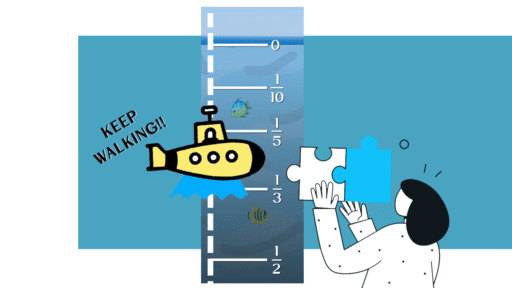
We use fractions almost every day, and while they’re taught in school, they can be tough for our youngest students...
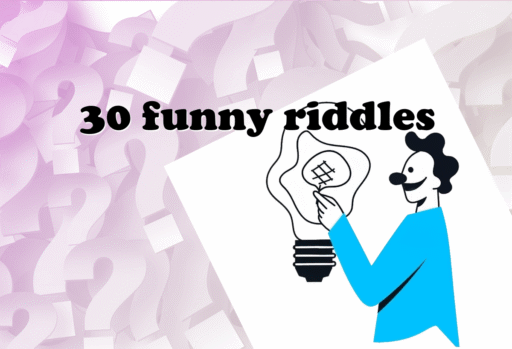
Looking to make your next event more memorable? Try using jokes and riddles… Or both! In this article, I’ll share...
Start free trial to bring your ideas to life
Sign up and create games, tours, team events and educational content that captures peoples' attention
Start from the scratch or use templates to kickstart!

