When creating a Loquiz game with a playground and/or a map, you previously had to choose whether all tasks would open on tap or not. But not anymore! Indeed, we’ve just released a new feature that lets you customize this setting for each individual task, no matter the game.
First of all, you need to edit your game, so that you can modify each task’s settings:
Map settings

Playground settings

Task settings
Then you can simply open the task settings, navigate to the “Activation” tab, and check or uncheck the relevant option. That’s it!

How can this apply to our Loquiz? Here are a few examples.
Example #1 Treasure hunt clues
You have a Treasure Hunt, and all you have is a map filled with clues. So there are two types of clues: those that are directly readable from the map and those that require you to be physically present to access them.
With this variety of clues, the treasure hunt becomes more challenging and engaging. And it’s all made possible thanks to this new feature!

Example #2 Ugly Sweater Escape: Information on your playable Playground
For example, in the Ugly Sweater Escape, the Playground displayed unlockable ugly sweaters, room/body temperature, and locked rooms. However, we only needed the ugly sweaters to be unlockable. And now, that’s possible!

Example #3 Trivia on the map
You’ve created a tour map for tourists and want to add some trivia that can be unlocked by tapping on the map. Is it possible? It wasn’t—until now.
Now, you can add tasks that open with a simple tap and others that can only be unlocked by physically visiting the GPS location.
Related stories
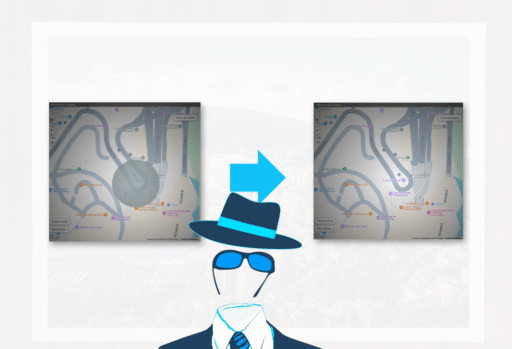
You’re building an outdoor game. Some of the locations are shown on the map while others aren’t: It’s part of...

We’ve launched a new version of the GemParis Tour with improved logic and graphics. It uses the Creator, so you...
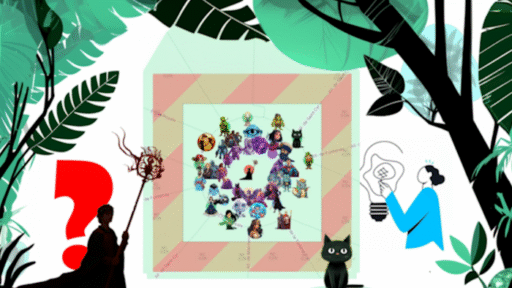
Outdoor escape games have become incredibly popular since the Covid lockdown. You can start a game autonomously while visiting a...
Start free trial to bring your ideas to life
Sign up and create games, tours, team events and educational content that captures peoples' attention
Start from the scratch or use templates to kickstart!

