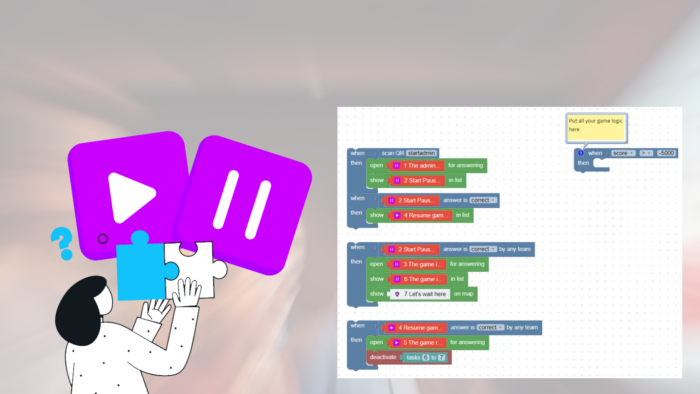You’re hosting an outdoor Loquiz game and suddenly it’s raining.
You wish you could pause and resume an hour later. Wait, what? Is it possible? Indeed, it is, and I will detail how you can make it possible using the Creator.
But before going into the depth of the Loquiz Creator, let’s think about what we want.
How will our pausing mechanism work
The pausing work will function as follows: As the game master, you’ll have access to an admin panel using the list. From this panel, you’ll be able to initiate a pause for every player.
When you initiate it, all players will have a message on their screen. Then they’ll see one location to join on their screen, e.g., the conference room.
So would all of this make sense? Do you envision it with the Creator’s logic? I’m going to develop this, step by step.
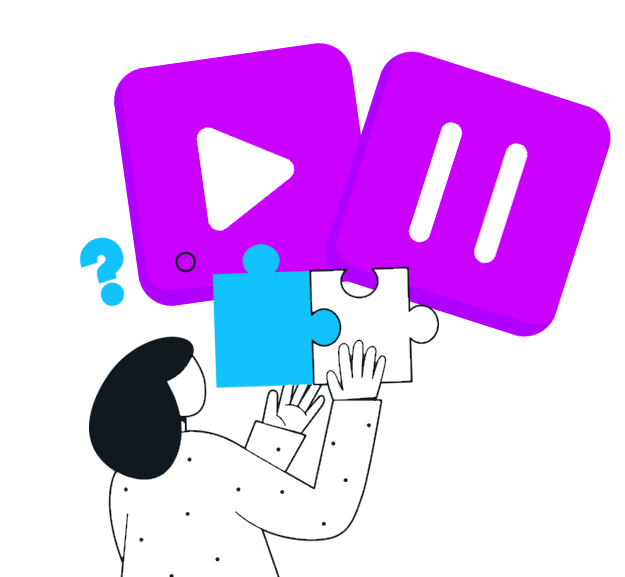
Creating the Pause feature using the Creator
From here, I’ll detail how you can make it possible.
I. Create the tasks for the logic
We will create 7 tasks as follows:
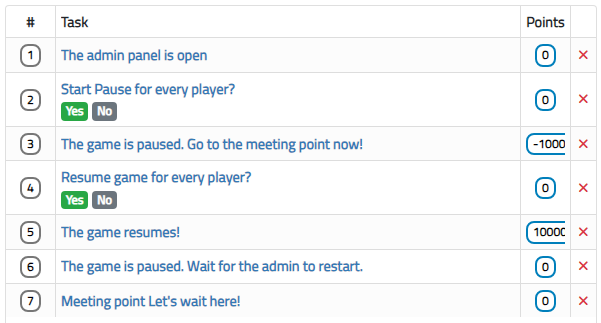
Task #1 “The admin panel is open”
This task will trigger once you (as the game master) will scan your QR code.
Task #2 “Start pause for every player”
It will appear on your list as the game master. You can open it anytime to trigger the pause system.
Task #3 “The game is paused…”
This message will pop out from the players’ side. They’ll know that you started the pause system. Notice the negative -10,000 points. I will explain it later.
Task #4 “Resume…”
That task will appear on your list, as you’re the game master. Open and validate it, and you’ll be able to resume the game for every player.
Task #5 “The game resumes!”
This message will appear on the players’ side once you (as the game master) decide to resume the game. Notice the positive 10,000 points.
Task #6 “The game is paused. Wait…”
This will appear on the players’ list. They’ll see no other tasks than this one and the meeting point.
Task #7 “Meeting point Let’s wait here!”
This task will be the location of the meeting point for the pause. That’s not mandatory, but I do recommend this: Keep the player moving, and keep them busy while the game is paused.
Once you’ve done all these tasks, it’s time to create the logic.
II. Create the Logic for the pause mechanism
As explained previously, we’ll create an admin panel that can only be opened by the game master. Here’s what it looks like usually:
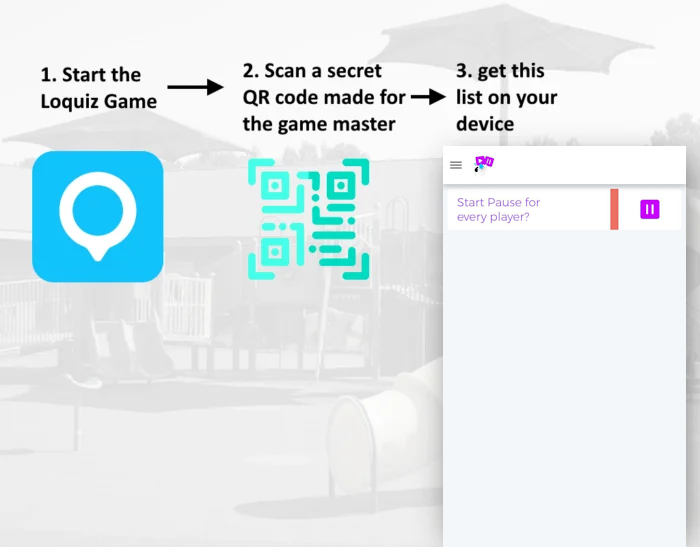
Let’s build this game logic step by step too.
1. To open the admin panel
The following logic will allow you to open the admin panel just for yourself:
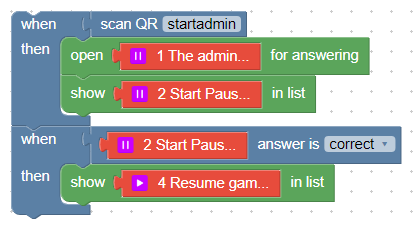
Notice that if task 2 is finished as “correct”, then you’ll have task 4 in the list, allowing you to resume the game for everyone.
Besides, you will need to keep that QR code with you during the day of the event. Each QR has a text behind it, and this one’s text is “startadmin” like in the Loquiz logic. Scan it, and you’ll immediately open the admin panel, i.e. a list.
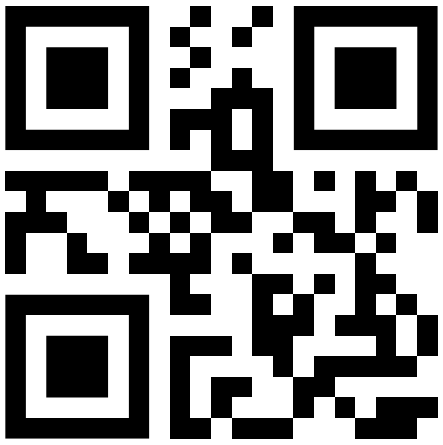
2. Initiate the pause for all players
Use this interactivity block “answer is correct by any team”. When you, the game master, validate task 2, then all the players will have their pause mode.
Task 3 will open, task 6 will remain on their list (so they can have the written info) and task 7 will appear on the map (so they can all reunite together).
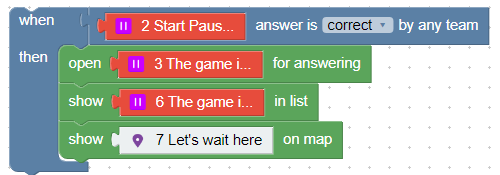
Before going forward, add this to all your game’s logic:
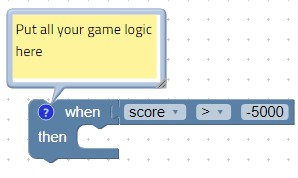
Whenever the pause button is pressed, the players will lose 10,000 points. With this logic, every task will simply disappear from the player screen, so they only see the pause-related tasks.
Just ensure that the total possible points in your game (excluding the pausing logic) do not exceed 5,000 points.
3. Resume game for all players
When the pause mode is activated, you obviously need to resume anytime. With the following logic, it will be possible.
Once you, as the game admin, validate task 4, then all the players will have their game resumed by task 5 opening for everyone.
Please note that task 5 has +10,000 points, negating task 3: So all the game’s tasks will reappear.
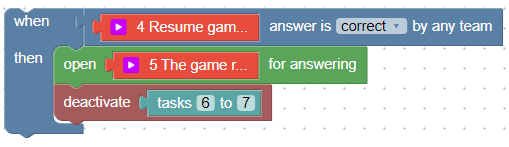
4. Code Scanner
In the “3. Configuration” page, make sure you have the Code Scanner enabled. You’ll find this option in the “Design” section.
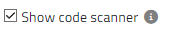
III. The overall logic
So here’s the overall logic. You can apply it to any of your games, and the pause mechanism will work.
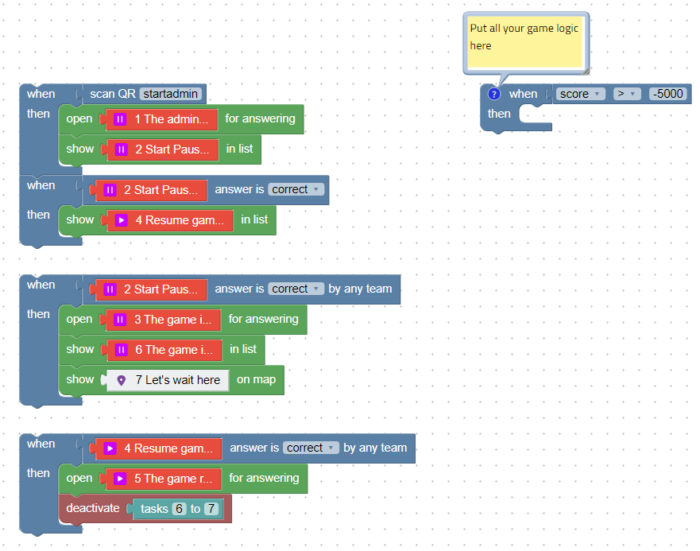
This logic is available as a template, so I can easily copy it to your account. If you want it, just send me an email with your account ID (instructions to get your account ID here) and I’ll transfer it right away 😊
Other possibilities with the Pause mechanism
With this logic, you’ll have a pause mechanism that can work anytime during the game. Using the Loquiz Creator, there are some adjustments you can provide:
- No meeting point. Maybe it’s better that the players just stand still when the game is paused.
- Several pauses available instead of 1: If you duplicate all the tasks and logic I’ve shown you, you can have 2, or 3 pauses or more that you can initiate as the game master.
- Instead of a pause, why not a sudden riddle? With the meeting point task where everyone waits, you can add a difficult riddle.
If you are wondering how to create logic for each of these additional ideas, feel free to write me an email!
Related stories
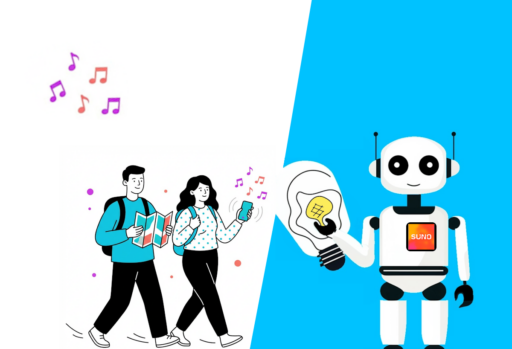
You’re building a self-guided tour, and you’d like to increase the immersion? The music is one of the important aspects...

With your Loquiz game, you can add a list to simply display your tasks. It’s recommended for indoor games or...

The Loquiz creator allows you to have a map… But also a custom visual interface called “Playground“. This feature allows...
Start free trial to bring your ideas to life
Sign up and create games, tours, team events and educational content that captures peoples' attention
Start from the scratch or use templates to kickstart!