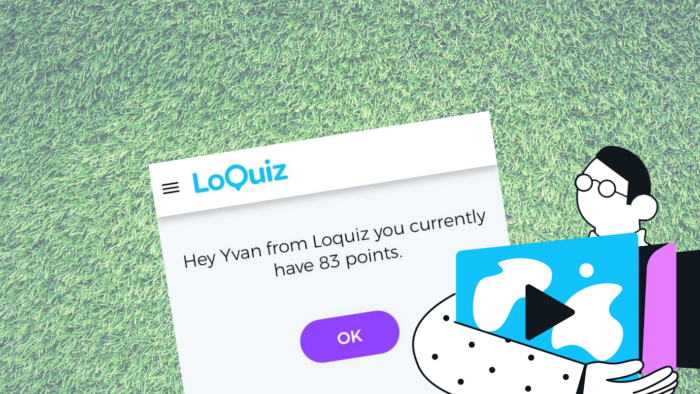Your players are progressing in your game and you’d like to remind them of their score? With the field variables feature, you can make it possible! As you can see from the following screenshot, the player can see their own name and score. But how’s that possible?
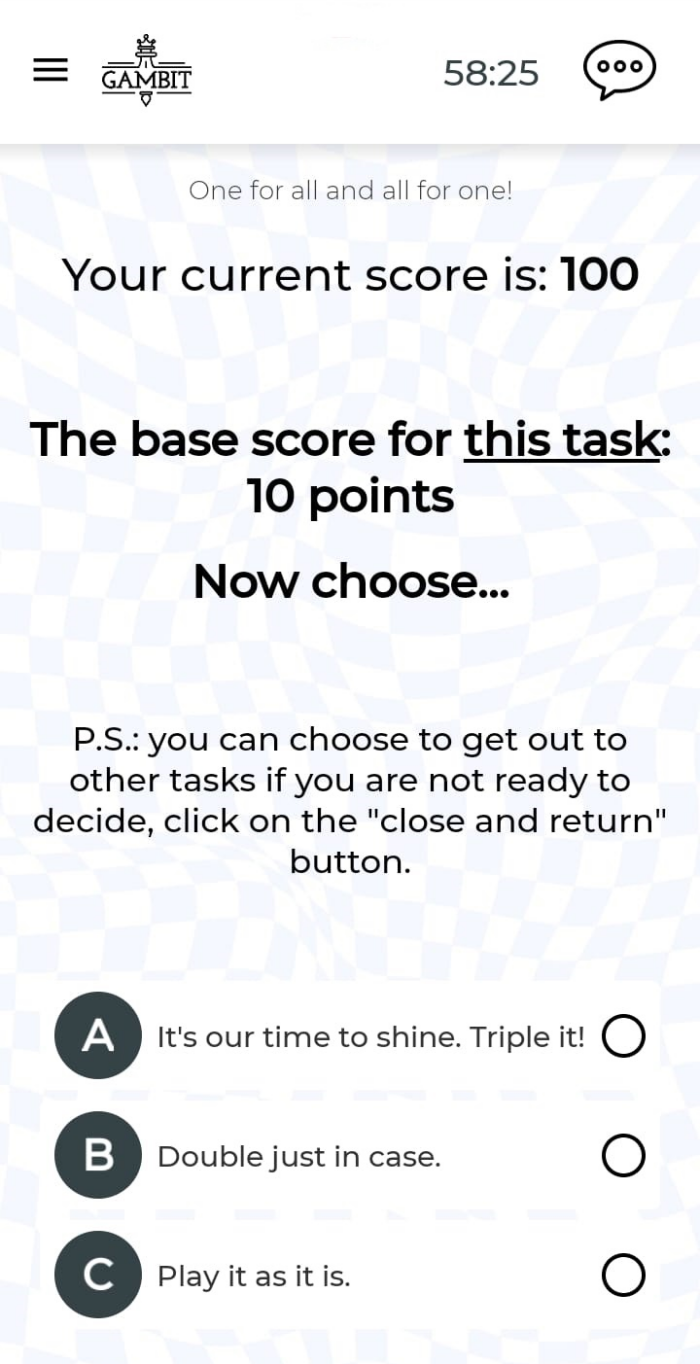
From your Loquiz account, edit a task. Add the following field variables to make it happen:
${TEAM_NAME} – For the team name (not the team members)
${SCORE} – For the score. It will show the score at the time when the task opens
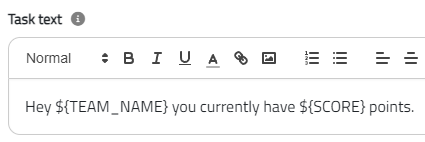
Here are some examples of tasks:
- Let the player know how many points he needs to get before winning
- Make more personal storytelling for the player/team
- Use the translation to replace “points” by “eggs” (like in the Missing Easter Dinner game). Then in a task, let the player know how many eggs they found
Note: If you don’t have a Loquiz account, you can make one for free.
Related stories
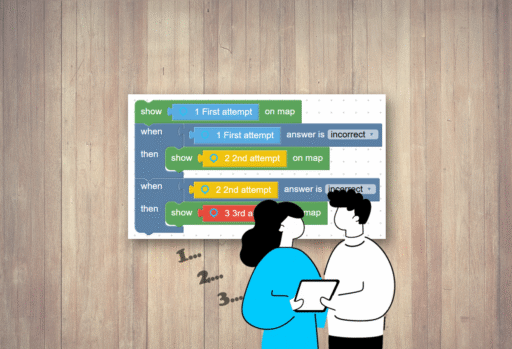
During a game, we want to avoid being too punitive when a player answers incorrectly a quiz question. Typically, we...
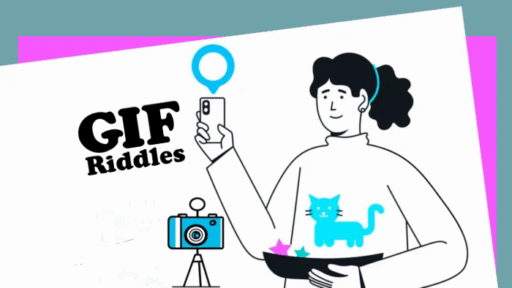
There are many ways to create a fun game with challenging riddles. Today, let me show you one: Use GIF...

Remember the bubbles on the Playground? When you play a Loquiz game that includes a playground, you always have this...
Start free trial to bring your ideas to life
Sign up and create games, tours, team events and educational content that captures peoples' attention
Start from the scratch or use templates to kickstart!