Imagine that you have to collect 100 coins as fast as possible. Not 101, not 99, just 100 coins. And imagine that these coins are spread all around your area…
That’s it! We already offered this game in the past; now we’re offering a revamped version on which you can edit pretty much everything. This game is a lot of fun. It’s easy to set up, but players will love to play it.
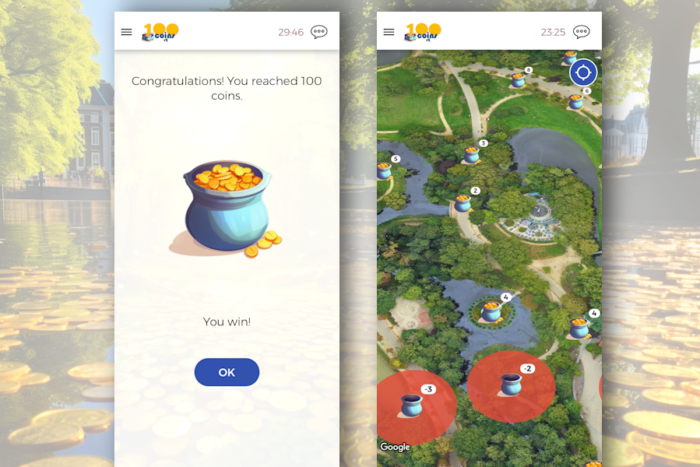
How do I play the 100 Coins v2?
First of all, choose a location. A park, a schoolyard, or a conference center’s garden are all good. Then, open your Loquiz account. If you haven’t done this yet, you can make a free Loquiz account.
Once you’re in your account, go to the Template page, and copy a “100 Coins V2” game in your account.
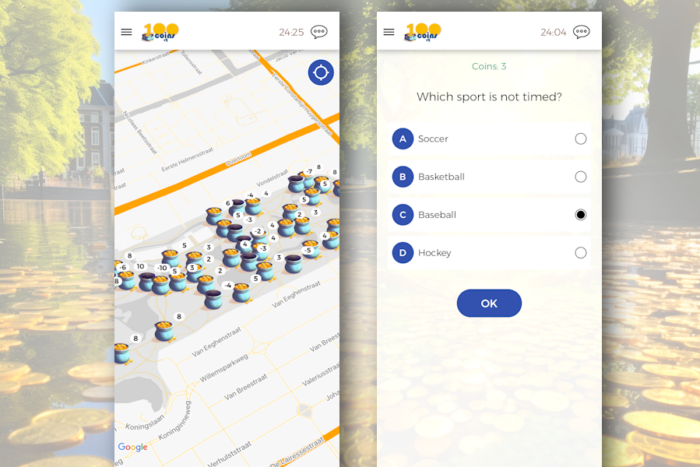
Unless you’re living near Amsterdam, you might need to change the location of the game. Don’t worry, Loquiz has your back: Use the “move all pins” feature. Move all the pins to your favorite place, and it’s ready!
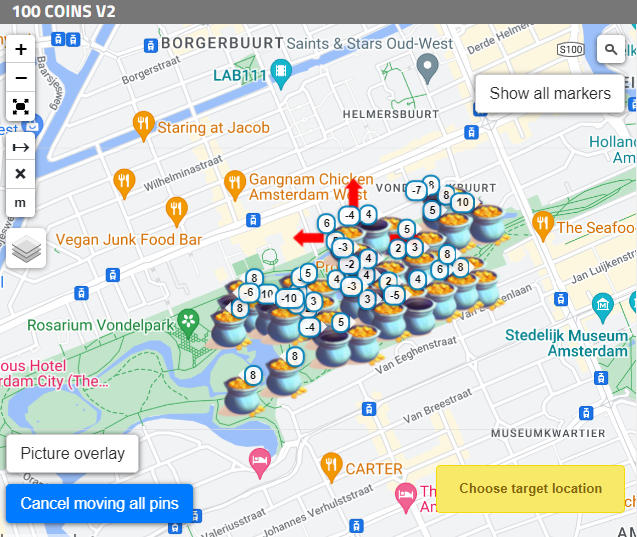
Moreover, the game can be fully editable! Which wasn’t the case in the first version of the 100 coins.
Now, you can edit it fully from the Creator!
The first version of the 100 coins was made on the Rogain. It works well; however, it does not:
- Notify the player when they’ve reached 100 coins
- Let the game master send the players to different locations
- Add the possibility for additional rules
The new version overcomes all of this thanks to the Creator, and here is how:
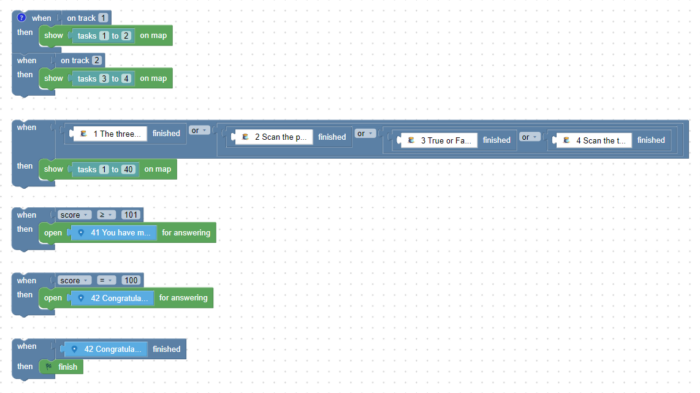
Let’s see what each block is about.
First of all, we have the “On track”.
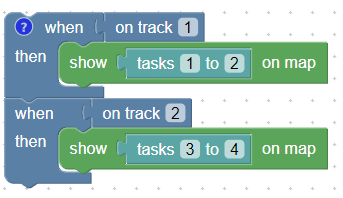
Each player will be given an “on track” 1 or 2. Each player starting will be attributed either “1” or “2”, depending on their order of connection: The 2nd player will be “2”, the 3rd player will be “1”, the 4th player will be “2”, etc.
We’re sending the player into 2 different directions of the map. It’s convenient to divide them, so we avoid having too many people in the same place
Note: It can be more than 2 tracks, if there are more “on track” numbers in the game rules. But in our case, we’re limiting ourselves to 2 “on track”.
Second part: Start the full game
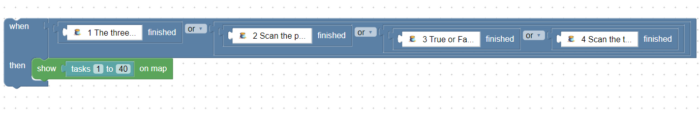
Notice the “tasks 1 to 2” and “3 to 4” in the previous blocks. If we finish any of these tasks, then we’ll activate tasks 1 to 40, i.e. all the map tasks.
We will see all the tasks like this:
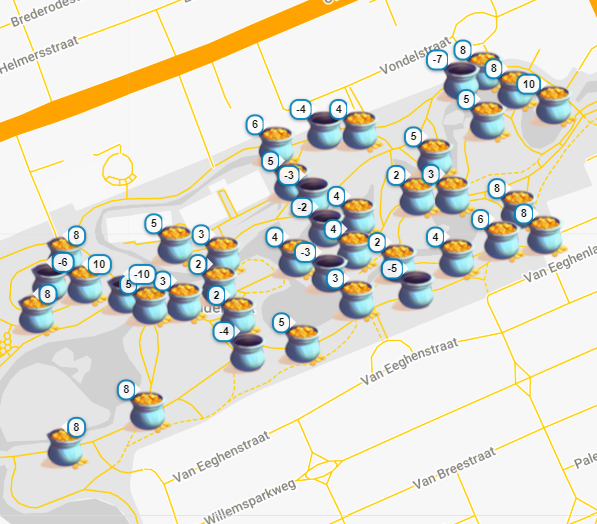
Third part: Notifying the player
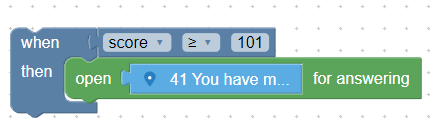
What happens if the player goes over 101 coins? A notification will pop out as follows:

To win the game, you need to reach 100 coins.
Go to these icons, and you’ll be able to get negative coins.
Just like in dart games, the player needs to go exactly at a given score, 100 coins. However, they’ll have the possibility to go to negative tasks.
Final part: When the player wins
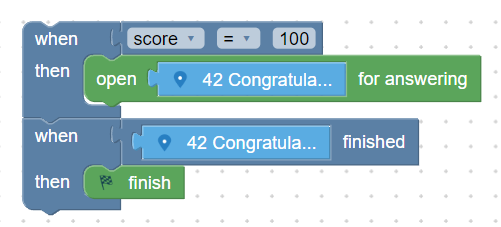
When the score reaches 100, the player wins! The task 42 opens and the game finishes consequently.
And that’s it! You’ve seen the whole Creator rules for the 100 coins v2.
Try the new Connections V2 now!
You can try a version that you can open by tapping on the map. It’s not as fun as in real life, but it can give you an idea of how it works.
First of all, download the Loquiz app (Android or iOS).

Then open the app, and accept the different permissions.
Press “Or scan QR to log in”, so you scan this QR code:

You can also type the following:
Username: coins2
Password: 100
Have fun!
To conclude
This game is the final game of the remake series.
We’ve also made these other remakes:
- Agent V 3.0
- Connections v2
- Photo Hunt (Map and List version)
- The 24 Minutes of Logic
These 5 games were all present in the old version of Loquiz when the Creator didn’t exist. We decided to re-develop them, to update them with the Creator. We also polished the text (using AI) and the game design.
I hope you’ll enjoy them! If you have any questions regarding them, feel free to contact me or book a demo with me.
Related stories
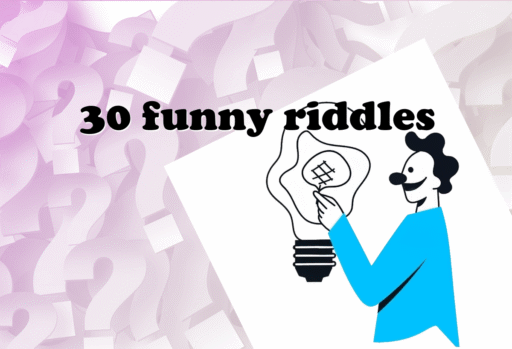
Looking to make your next event more memorable? Try using jokes and riddles… Or both! In this article, I’ll share...
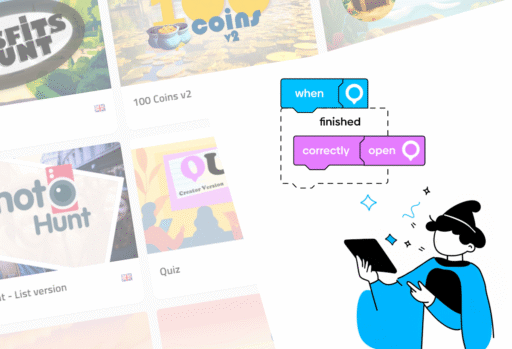
Over the last two years, we’ve progressively replaced the game templates based on special tools with updated Creator versions. We...
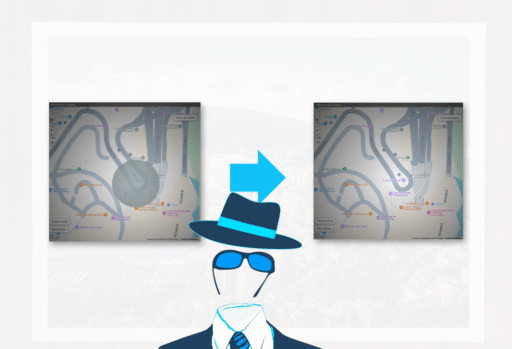
You’re building an outdoor game. Some of the locations are shown on the map while others aren’t: It’s part of...
Start free trial to bring your ideas to life
Sign up and create games, tours, team events and educational content that captures peoples' attention
Start from the scratch or use templates to kickstart!

