Imagine that you have an event. People are meeting and they don’t know much about each other.
However, you have a game plan for this. But what if it doesn’t work? Or what if you don’t have any game at all, and the event starts in 1 minute?
Don’t worry, the game Connection is here. You can take it out from your pocket and set it up in 1 minute.

What is the Connections game V2 about?
The game consists of tasks that foster communication and fact-finding among the players. The outcome is a collection of selfies that capture the shared moments. The goal of the game is to create connections between the players.
Connections V2 provides the players with a list of hilarious selfies to take together. They have a choice on what task to take before the end of the game.

Now, you can edit it fully from the Creator!
This game is in fact a remake of the Connections game. This new version is built on the Creator. Thus, you can edit the rules as much as you wish.
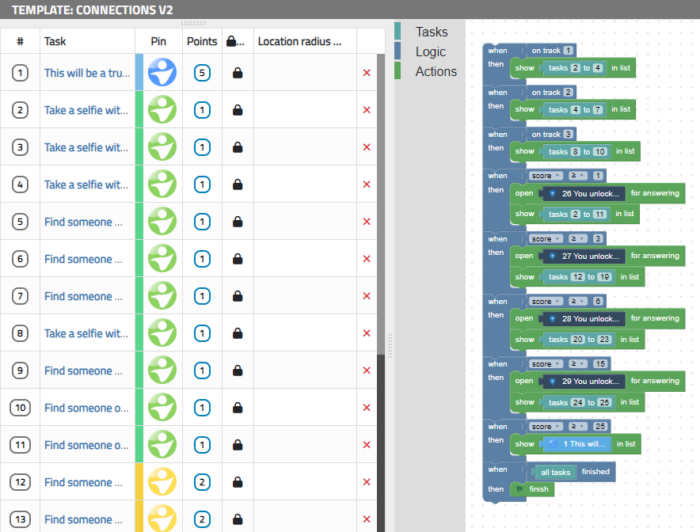
Try the new Connections V2 now!
First of all, download the Loquiz app (Android or iOS).

Then open the app, and accept the different permissions.
Press “Or scan QR to log in”, so you scan this QR code:

You can also type the following:
Username: connectloquiz
Password: 123
Have fun!
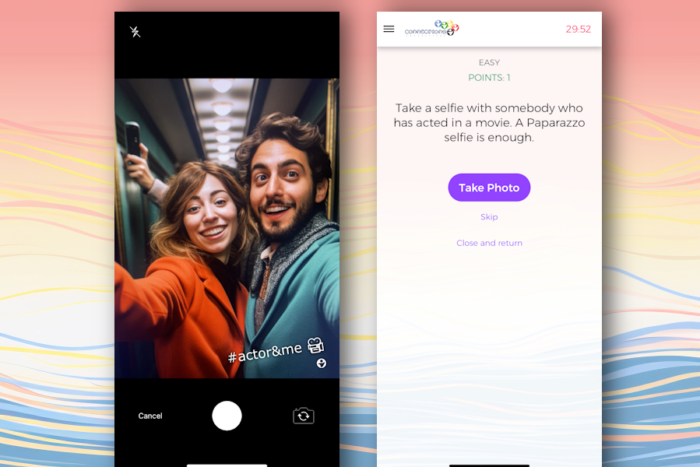
To conclude
The Connections V2 game is based on a proven concept. It helped a lot of our users to run even smoothly, without having to go into lengthy preparation. Indeed, only a Loquiz account and a phone device per player are enough to make everyone happy.

As a game expert from Loquiz, I advise you to keep this game as an option B or C whenever you host an indoor game for your clients. What if your current plan doesn’t work because something is missing? Just create a game from this template.
Not only does it save you from nasty situations, but also it brings reassurance for all of your indoor events.
If you want more information on how to run this game, or if you’re new to Loquiz, you can always set up a demo with me. If so, please choose a suitable time for you on my calendar!
Related stories
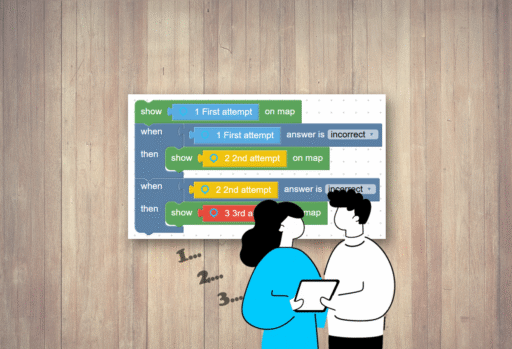
During a game, we want to avoid being too punitive when a player answers incorrectly a quiz question. Typically, we...
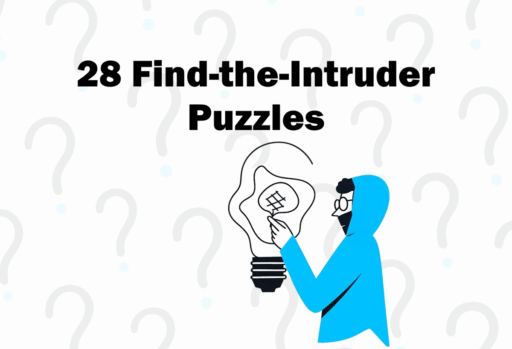
“Find the Intruder” riddles are always fun. They challenge players to identify the odd element out; what doesn’t quite belong....
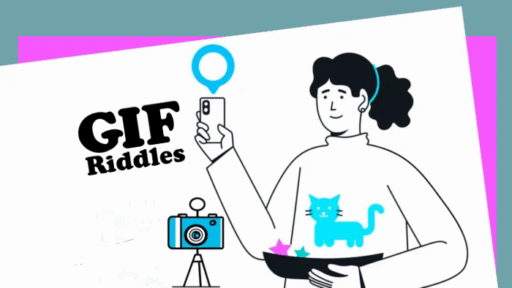
There are many ways to create a fun game with challenging riddles. Today, let me show you one: Use GIF...
Start free trial to bring your ideas to life
Sign up and create games, tours, team events and educational content that captures peoples' attention
Start from the scratch or use templates to kickstart!

