When producing an event, an organization should make the most of every resource it invests in, especially content.
Particularly, we should utilize video content to its full potential. This would require dividing a single event film into several highlight reels and using them in various settings. You can make an attractive corporate video using video content editors.
What is a Highlight Video for a Business Event?
A highlight film is a short video that briefly highlights the critical aspects of your corporate event, much like movie teasers and wedding videos.
There are two primary categories of highlight videos for events:
1. Highlights reel movies:
Videos of event recaps are utilized after the event to provide viewers with a closer look at the experience. They highlight all of the noteworthy incidents that happened throughout that event.
2. Highlights sneak peek
Use highlight teasers to lure potential attendees to visit. It can be challenging to persuade an audience to attend the event, given the abundance of events occurring online, in person, and even hybrid events.
Why Use Event Highlights?
There is a lot to accomplish before the event, including making long to-do lists, preparing promotional content, and staying in touch with vendors and stakeholders once the event is over.
Videos are effective
Videos are far more lively and entertaining, increasing the desire to sign up. They demonstrate to the audience what to anticipate from the event. Instead of reading lengthy commercial landing pages, get your guests to watch videos. After all, 59 percent of CEOs claim that watching a video is preferable to reading text.
Making a high-quality, professional-looking video requires a lot of work.
While this is true, using the correct online video editor tool, and a few constructive tips and tactics, you can quickly create professional-looking videos if you’re new to videography or on a budget.
Videos offer a high ROI and a long shelf life.
Videos can be used in various ways, including right after the event and in the run-up to the next one. So you’re covered till the next event, from utilizing it as an internal thank-you video for the superstar staff to inviting new sponsors and prospective guests.
Challenges Businesses Confront While Producing Highlight Videos for Events.
Now you know the significant return on investment that videos can provide and that the audience prefers watching videos over reading them. However, creating effective and high-quality videos for events has its own challenges:
Insufficient time and resources:
Making videos can take a lot of time, whether editing hours of film to make a highlight recap movie or a promotional event highlight video.
Lack of expertise in making videos:
Superior video abilities are needed to create videos that captivate viewers and force them to replay them ten times.
Not only is shooting the video challenging but editing it can seem like a steep mountain to conquer.
Ten Guidelines For Producing Event Highlights Videos
Once you’ve made your highlights video, the more attention it gets, the better it is. You can use online video editors to maximize the potential of your video.
Use Quality Video
A highlight video for an event lasts only a few minutes. Consequently, when producing it, pick the best, highest-quality footage. Shaky footage, dimly lit pictures, and poor audio can quickly destroy an event highlight video.
With a time-lapse video, you can demonstrate how quickly attendees fill up the event area. Additionally, you can easily edit videos with free video editing softwares available on the market.
Display Testimonies
Including testimonials from actual people gives your film more credibility.
Displaying genuine testimonials from people who attended previous events is an excellent way to show future attendees what they can look forward to. Emphasize they are positive experience and ask them to list the aspects of the event they liked best. Include samples of a few testimonies, even if creating a brief, 60 to 90-second event highlight video.
Key Feature
Highlight numbers in your event video highlight to provide important information. Include everything that would persuade potential attendees to attend our upcoming event, and demonstrate to our audience that our most recent event was a big success.
Employ Eye-Catching Graphics and Motion
We only have around 3 seconds to grab our audience’s attention, so we have to use it wisely. Eye-catching visuals, animation, text, and motion graphics at the appropriate time are terrific methods to grab their attention.
Showcase Renowned Presenters and Speakers
It’s time to mention a few people!
Several well-known keynote speakers and business titans may have agreed to attend your event, which is exciting, so emphasize them.
Include video showing them speaking on stage, engaging the audience in group discussions, and having a good time with the team. Include their testimonials on how fantastic our event was from interviews with them.
Include Suitable Music
Find Creative Commons music that fits the mood, whatever you decide to opt for You can test the video with an online video editor for free.
Additionally, be sure to record crisp and clear sound if you’re planning to use voice overs, clips of talks from keynote speakers, or participant testimonies. Getting the microphone as close to the speaker and audience members as possible will help achieve this.
Compose a Brief Script
Keep the script as straightforward as possible, whether you’re utilizing the video to advertise the next event or demonstrate how it went. Since the video is only a few minutes long, keep the text as brief as possible while piquing the audience’s interest.
The following are some suggestions for writing a solid video script:
Concentrating on the event’s advantages rather than its drawbacks
Adding statements from influential people present on the occasion
Highlighting one of the conference’s debates
Leading inquiries, such as “Why should you attend this event?” are addressed in the highlights video.
Combine Close-Up and Wide-Angle Photography
Show a mixture of close-up and wide-angle angles while creating a highlight video of a physical event. If only one person is filming the video, use several lenses.
Add a Call to Action
You did a fantastic job making a fabulous event highlights video. You’ve advertised it widely and have even contacted influencers to request their platform.
People want to know what to do next. They require a strategy.
Therefore, include a CTA linking to the event’s landing page at the end of the event highlights video and in the caption.
Experiment Video Speed
Editing the video is as crucial as shooting it, and there are various tactics we may utilize to amplify the video in the editing phase. One of them is experimenting with the video’s speed, which enhances the video’s visual appeal while strategically highlighting critical portions of the action through rate.
Conclusion
If you’re still debating whether to produce an event highlights video, keep in mind that video is the way of the future. We already live in a video-first society, and businesses that take their time to adapt lose out on a tonne of opportunity. You can test our skills with some online video editors for free.
Create games, self-guided and audio tours, team building events and educational content that captures peoples' attention.
Start for freeRelated stories
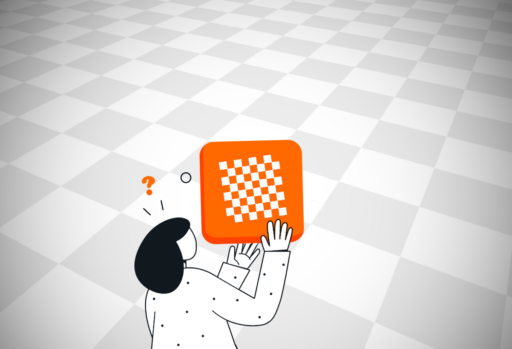
Event schedules can be difficult to stick to. Sometimes, you may need to shorten a game to avoid client dissatisfaction....
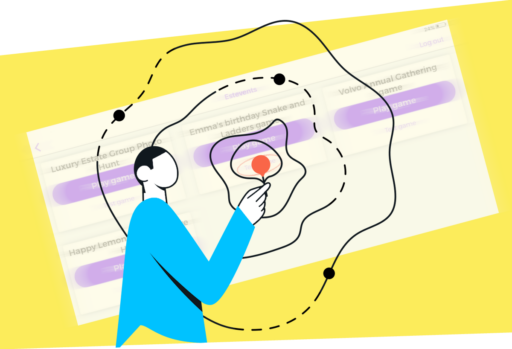
I might surprise you with the following statement, but I consider that testing is even more important than development. Look...

When we provide Loquiz, in most cases we let the player use their own device to start their game. In...
Start free trial to bring your ideas to life
Sign up and create games, tours, team events and educational content that captures peoples' attention
Start from the scratch or use templates to kickstart!
