When we provide Loquiz, in most cases we let the player use their own device to start their game. In many situations, this is more convenient: No need to rent tablets beforehand, so we can offer a lower price.
However, it’s important to provide the players with clear instructions, so they get the best game experience. In this article, I’m going to show you a few examples. They are free, you can reuse them commercially 😄
Among all the examples, choose the one that suits the most to your situation:

Corporate game
Specifications:
A game that you provide for a corporate event. It could be a game for 10 or 1000 players.
You use the QR code generated once you save your Loquiz game. The username/password will work too.
Content to copy-paste
Hello,
We’re going to start a game! Follow these 5 steps:
- Download the app:
Android: https://play.google.com/store/apps/details?id=ee.loquiz&hl=en&gl=US
iOS: https://apps.apple.com/us/app/loquiz/id575826783 - Open the app Loquiz and accept all the permissions (you can revoke them later)
- Tap “Or scan QR to log in”
- Scan the QR code on the big screen
- Follow the instructions and have fun
City tour
Specifications
The players buy a ticket from your website and automatically get a username and a unique password.
Note: You can learn how to make your own city tour and automate ticket selling on this tutorial.
Content to copy-paste
Hello,
Thank you for buying our tour! Follow these 5 steps:
- Anytime, download the app:
Android: https://play.google.com/store/apps/details?id=ee.loquiz&hl=en&gl=US
iOS: https://apps.apple.com/us/app/loquiz/id575826783 - Whenever you want, go to the tour location.
- Open the app Loquiz and accept all the permissions (you can revoke them later)
- Input the username and the password from your email/SMS.
- Follow the instructions and have fun!
Exhibition game
Specifications
You offer a game for an exhibition. Attendees can start a game and interact with each exhibitor or stand across the fair location.
Note: We have a template that’s ideal for this kind of situation, the QR Hunt.
Content to copy-paste
Hello,
We’re going to start a game! Follow these 4 steps:
- Anytime, download the app:
Android: https://play.google.com/store/apps/details?id=ee.loquiz&hl=en&gl=US
iOS: https://apps.apple.com/us/app/loquiz/id575826783
The app is only - Open the app Loquiz and accept all the permissions (you can revoke them later)
- Scan the QR code displayed on our stand
- Follow the instructions and have fun!
School game
Specifications
You’re a teacher offering this game for your class(es). Instead of giving instructions orally, you can also show written instructions on a projector.
Content to copy-paste
We’re going to start a game!
Follow these 4 steps:
- Download the app LOQUIZ (available on Android & iOS)
- Open the app Loquiz and accept all the permissions (you can revoke them later)
- Scan the QR code on the projector
- Follow the instructions and have fun!
Any other cases…
The 4 cases are the most common for Loquiz games where the player starts with their own device. However, I might not have included all the cases. If that’s the case, feel free to let me know.
If I miss your case, then I will write one for you and publish it in this article! 😊
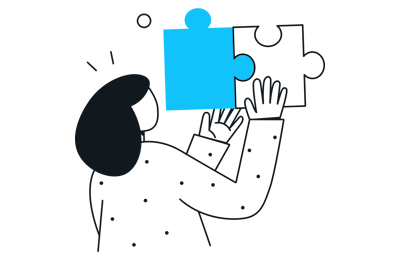
Related stories
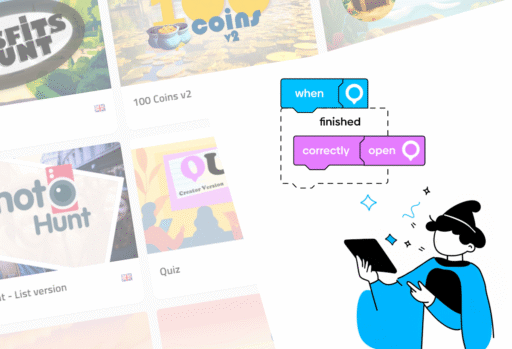
Over the last two years, we’ve progressively replaced the game templates based on special tools with updated Creator versions. We...
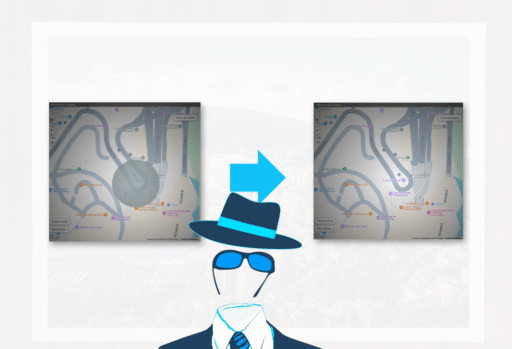
You’re building an outdoor game. Some of the locations are shown on the map while others aren’t: It’s part of...

We’ve launched a new version of the GemParis Tour with improved logic and graphics. It uses the Creator, so you...
Start free trial to bring your ideas to life
Sign up and create games, tours, team events and educational content that captures peoples' attention
Start from the scratch or use templates to kickstart!

