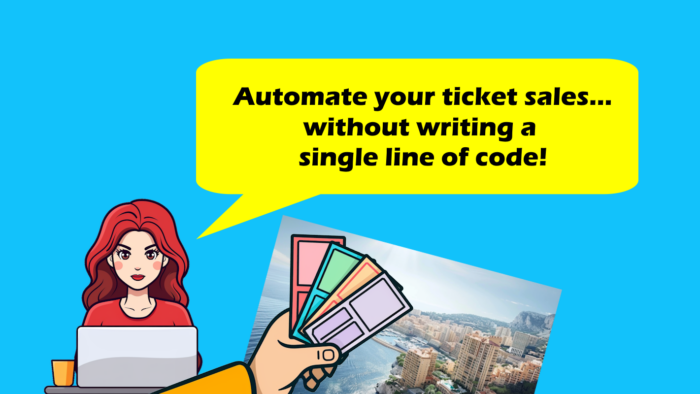When you want to sell Loquiz games, you might need to automatize the ticket sales. If someone buys, they need to receive by email a unique username/password. And if you don’t code, that might be a tough process…
Unless you follow the tutorial that we’ve just published. Enjoy watching our video!
Useful links
Here are the useful links mentioned in the video:
Zapier: https://zapier.com/
Template Sheets (that you have to copy): https://docs.google.com/spreadsheets/…
Shopify: https://www.shopify.com/
Shopify tutorial: https://www.youtube.com/watch?v=yHHh4…
Email HTML text that you can reuse: https://pastebin.com/TakPS6DR
HTML Editor: https://onlinehtmleditor.dev/
To go further
This tutorial explains to you from A to Z how to automatize links using no-code. However, it might not go into detail for some elements as I keep it global. If you have any questions, feel free to contact me or book a 30-minutes demo with me.
Related stories
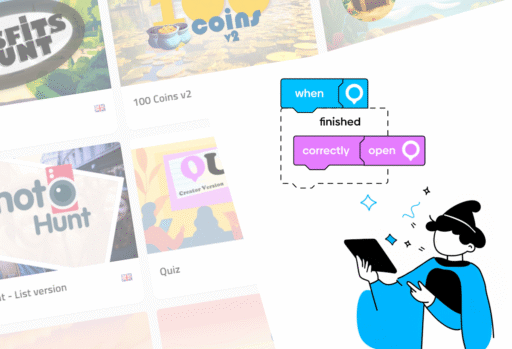
Over the last two years, we’ve progressively replaced the game templates based on special tools with updated Creator versions. We...
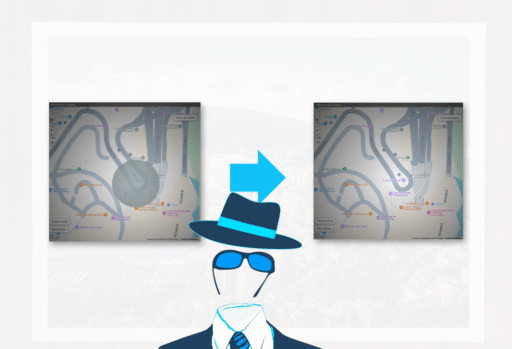
You’re building an outdoor game. Some of the locations are shown on the map while others aren’t: It’s part of...

We’ve launched a new version of the GemParis Tour with improved logic and graphics. It uses the Creator, so you...
Start free trial to bring your ideas to life
Sign up and create games, tours, team events and educational content that captures peoples' attention
Start from the scratch or use templates to kickstart!