7 steps to set up a QR code Scavenger Hunt in your favorite location!
Nowadays, QR codes can be found everywhere in our life. If you just snap it with your smartphone, it usually leads to a website or lately it has also been serving as a Covid pass. But trust us, a QR code can be way more enjoyable: for example, you can use one to create a QR code Scavenger hunt. Is it something you’ve been wanting to try out but you dont’t know how to start? Then this is the right article for you!
But first of all, what is a QR code?
QR code stands for “Quick Response” code. It was invented in 1994 by the Japanese company Denso Wave as a barcode fulfilling the following conditions: fast to read even if you scan them upside down, encoding any kind of text (starting with the Japanese characters first). It should also be usable if the code is in a low resolution.

It turned out to be useful for more than one industry. Starting from around 2010, with the wide usage of smartphones, it became a simple tool to quickly link people to a URL through a picture. And in the last year, it has inserted itself in our everyday life as a way to qucikly provide information about our Covid vaccination status. Even though this kind of usage has made them seem less than joyful, you can actually use the QR codes for a great kind of leisure: scavenger hunts.
How do you create a QR Scavenger Hunt? Follow our Guide in 7 steps.
There is a certain set of steps that you will have to fulfill for creating a digital scavenger hunt using QR codes. But beware, it’s not that easy to build such a game unless you have clear guidelines. And that’s exactly what we’re going to provide next.
First step: Find an idea of interaction
A QR code scavenger hunt means an interaction between the real world and the virtual world. Using a Loquiz free trial, you can actually build games that will connect any QR code with your own game. This way, the players can conveniently play the QR code scavenger hunt through the Loquiz app, while you can use our game creator to create and edit it.
So the main question is the following: what kind of interaction would you like to use for the game? In order to come up with QR code scavenger hunt ideas that you can use, you need to start by thinking about a location first. For example, it can be a forest, a museum, a historical city or building, a baseball field or anything else.
Once it’s done, you can come up with a story that goes on within your chosen place. The location you choose can be both indoors or outdoors, and you will have to stick QR codes on every interactable item in this location beforehand. But what can these items be?

Second step: Connect the items with a QR code
What real-world items should you connect to your game? It depends on the location you choose, as well as on the story you’d like to convey.
For instance, let’s assume you’d like to set up a QR code scavenger hunt in a historical district of your city. In that case, you can place a QR code on the facade of each building of interest. Or, in another example, you’d like to create a QR scavenger hunt to show the different facilities of a baseball field. In this case, you can place a QR code on each of the facilities (lockers, clubhouse, dugout, mound, etc.).
Once you have the interaction idea and the location, it’s time to think about what you can connect.

Third step: Connect the QR with a series of riddles
If someone scans your QR code, a riddle will appear on their smartphone. This is the global idea that I advise in my guide. This sounds so simple, but it can bring great fun for your players.
However, how can you connect these QR codes? First you need to create a new game. You can follow this tutorial to proceed with that.
Once that’s done, open a task and click here:
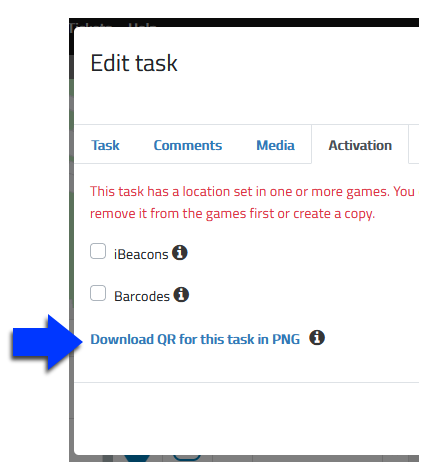
This will instantly download QR codes that you can print. Once you scan these QR codes within a Loquiz game, this will automatically open the task.
Task editing will give you plenty of space to create your own riddle. Here is one example, in which you can stick a QR code on a basket of tomatoes:
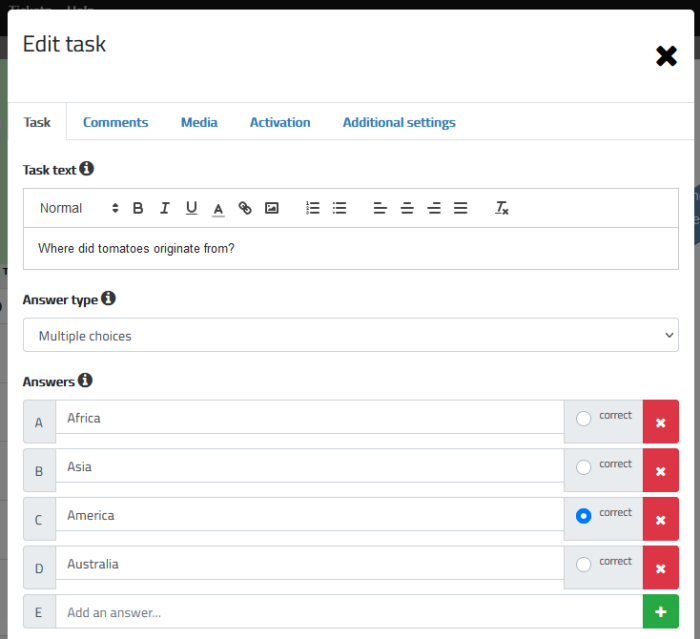
Now you know the way how to make a QR code scavenger hunt using the various tools provided by Loquiz. Once you’ve gotten a hang of it, it’s time to think about the bigger picture: the main idea of your QR code game.
Fourth step: Think about the main idea
Now that you have knowledge of how to run riddles based on a QR code, you are ready to develop the main idea of your QR scavenger hunt game. When you’re doing that, focus first on the story of the game. The story-telling is important, because it’s what’s keeping the players immersed in the gameplay of your QR code scavenger hunt.
Using the previous idea as an example, we were talking about tomatoes. That could be a part of a QR code game which is played in a market. You can create a story where players need to gather the QR stuck to each different fruit and vegetable found in the market.
You can come up with plenty of other QR code game ideas if your imagination allows you to. If you’re unsure about an idea, feel free to contact us and we’ll help you set it up through a 30-minute demo.
Fifth step: Iterate
You have your idea, and you’re convinced that it will work? Don’t be that sure. Sometimes, what you feel is different from what others feel when playing your game. To make sure that your game doesn’t please only yourself, you need to ask for feedback from others. Once you get their review, make sure you take it into account in your game design.
Sixth step: The game is ready? Test it
Now you have your Qr code game and you’re ready to let others play it? Even if you think so yourself it’s quite possible that your game is not finished yet. You need to go out and test it yourself or ask some of your friends or relatives to do. It’s very likely that after the very first attempt, you will realize how much details still need to be changed for a smoother experience.
From our experience, there are a lot of things that can go wrong. For example, you can have QR codes that are not correct, typos in the question, missing QR code stickers, and so on. So make sure to play over and over, until there are no more bugs left.

Seventh step: Have fun!
Once you finally feel that the game is ready, make sure you distribute it to a maximum number of players! And make sure you and your players have fun locating the different QR codes to uncover the story behind your QR code scavenger hunt.
Bonus: Create your own QR Hunt in 1 minute
Since the beginning of 2024, we released a template of the QR Hunt. Create your own Loquiz account for free, go to the template page, and copy this game into your account:
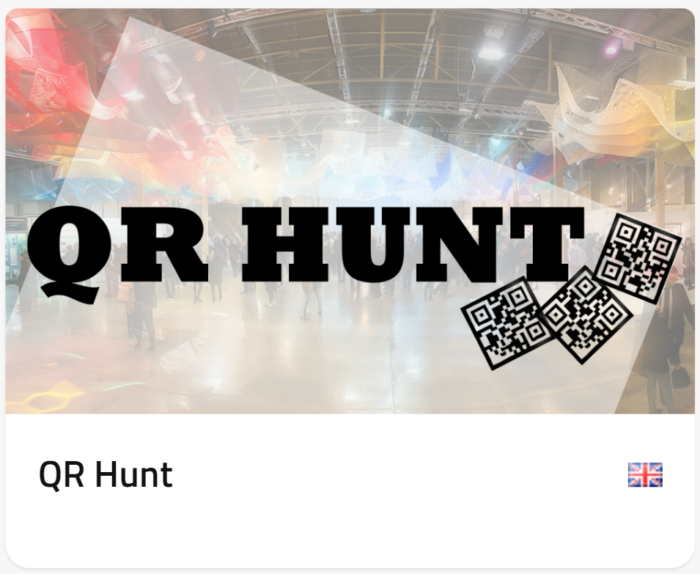
You can learn more about this game template on this page, check it out! And we offer you all the QR codes that you can print.
Besides, we also have an Easter version. Scan the QR codes associated with eggs (that you can also download and print), and you’ll have some funny quizzes to answer!

Related stories
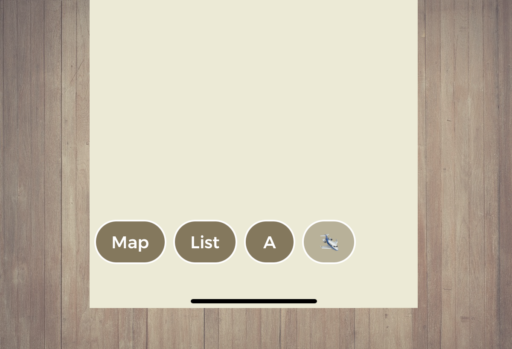
Does your Loquiz game have a map, a list, or playground(s)? Your game has buttons on the bottom of the...

Just like with any of our game templates, you can customize many aspects of the latest Halloween game. I’ve listed...

Have you created a great Loquiz game that you’d like to share with other users, either for exchanging games or...
Start free trial to bring your ideas to life
Sign up and create games, tours, team events and educational content that captures peoples' attention
Start from the scratch or use templates to kickstart!