Playgrounds allow adding pins on them and changing the size of the icons to pinpoint specific areas on the picture. There is an update on how to resize icons placed on playground images. To scale, you do not have to scroll anymore but there is a bounding box around pin icons, just grab from the corner and drag! Learn more from the video.
Transcript
Speaker 1
Hi, just a quick heads up that we have changed the way you manipulate the sizes of an icon on a playground. So I have created a playground called Roqia. I have I did background picture and they have added four icons on it. So previously when you hover over the icon. Then you can use this, you could use the scroll wheel to change the size of the night.
00:24 – 01:07
Speaker 1
The problem is that when you hover over the playground, you’re zooming in and out in the playground and sometimes you would accidentally just change the icon size as well. In order to prevent that, we have changed the behavior so that you need to grab the corner of the bounding box in order to change the icon. So now you can see the bounding boxes around icons. They will not be visible in the device and you can use this bounding box to actually grab it and change the size of an icon. So it should be more intuitive and it should actually be a bit more exact as well of how big or small you want those icons. And additionally, it doesn’t mess it up when you just accidentally scroll it.
01:07 – 01:47
Speaker 1
One thing to notice is that the anchor point that you create with an icon is also a anchor point for the resizing. So, for example, this tent here as an anchor point in the center and when I enlarge it, it enlarged, enlarges it from the center. But take this green pin. It has an. And Crosspoint in the bottom here, and when I enlarge it, the bottom stays where it is. So when setting up Bipin in a correct way, that will make it easier for you to manipulate them on the maps and also. On the playground, thanks
Related stories
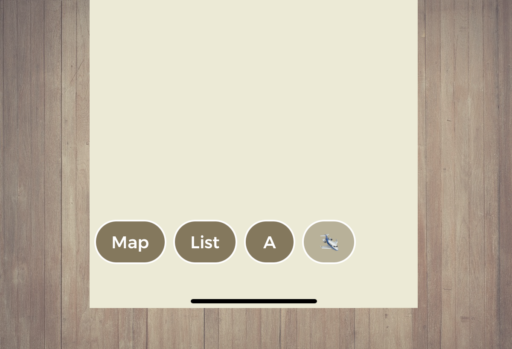
Does your Loquiz game have a map, a list, or playground(s)? Your game has buttons on the bottom of the...

Just like with any of our game templates, you can customize many aspects of the latest Halloween game. I’ve listed...

Have you created a great Loquiz game that you’d like to share with other users, either for exchanging games or...
Start free trial to bring your ideas to life
Sign up and create games, tours, team events and educational content that captures peoples' attention
Start from the scratch or use templates to kickstart!