Let’s get prepared? But why?
Simply because Loquiz is aiming for being up to date with advancements. It also includes modernizing the platform’s interface.
But the new result page is much-much more than the refined appearance of it. Here’s an article from spring that elaborates on the new result page photo view’s pros: https://loquiz.com/2020/05/07/3-reasons-why-you-want-to-start-using-our-new-photowall/ .
Since then, we have added plenty of updates to the new result page and, and therefore, believe that it’s ready to take over the old version of viewing and presenting the results. In light of this, the switch from old to new result page will take place on the 2nd of January.
From there on, the old result page is not functioning, however, all the results from 2020’s events result page are still viewable with the new result page.
Important! Update and switch from the old version of the result page to a new one will take place on the 2nd of January!
Please download the results, photos and videos of the older events (2019 and older) in advance, before the switch will take place.
Which kind of feature additions makes the new result page to be your best companion while running the games?
As the game facilitator:
- Each and every photo/video has its own option to delete (decline) a photo, add bonus points to it, review task media at the same view and most importantly, download the photo/ video individually.
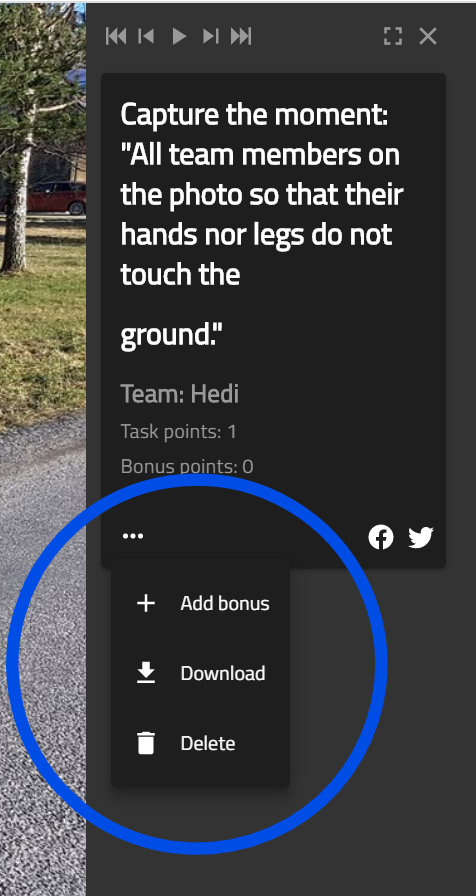
For both game creators and players:
- Allows downloading the images individually or per group of tasks (groups are based either on task or team). That doesn’t require having an account at Loquiz Creator;
- Has full-screen photo/ video viewing and automatic slideshow option;
- Enables filtering photos/ videos by the task or team name:
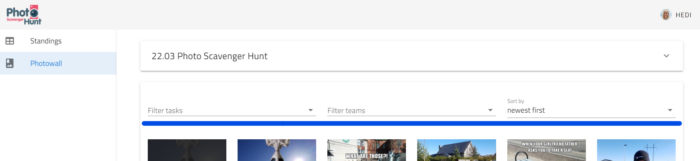
Related stories

With your Loquiz game, you can add a list to simply display your tasks. It’s recommended for indoor games or...

The Loquiz creator allows you to have a map… But also a custom visual interface called “Playground“. This feature allows...

Do you live in a well-known city, and you’d like to offer tourists a mobile phone tour? They will appreciate...
Start free trial to bring your ideas to life
Sign up and create games, tours, team events and educational content that captures peoples' attention
Start from the scratch or use templates to kickstart!