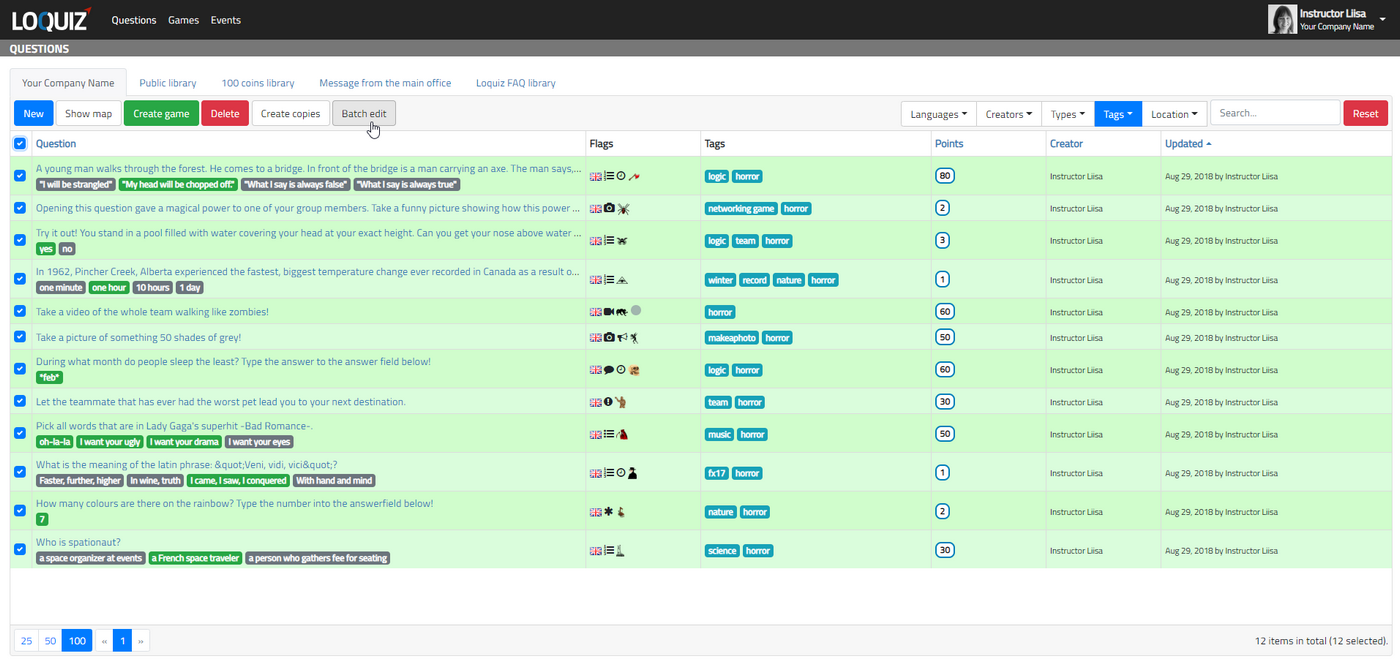There are two new features that allow you to manage and edit questions better.
The first is applying filters to the question view. This allows you to sort questions by clicking on icons in a questions list in a flags column. In an example video below the first “multiple choice”, then “a hint available” and thirdly questions with “a timer” filters are applied.
Clicking on the icon for the second time removes the filter.A reset button on upper right cancels all the filters you have applied.
The second new option is the batch edit. It makes sense to use filtering to search for questions you need to change and then apply batch edit. It allows you to choose a bunch of questions and change their properties at once. You just have to tick all the questions you want to change at the same time and press batch edit.
You are able to change tags, points, intros, pin icons etc.
Pay attention to what you decide to apply since it will affect all the chosen questions. Once the changes take effect, there is no option to undo.
Related stories
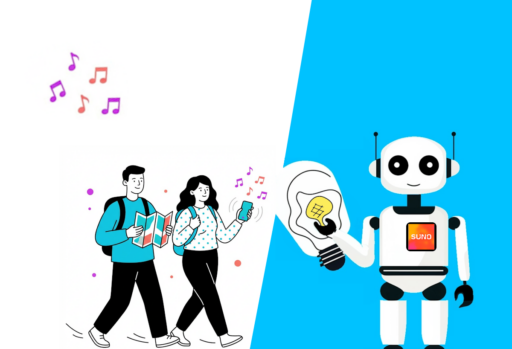
You’re building a self-guided tour, and you’d like to increase the immersion? The music is one of the important aspects...

With your Loquiz game, you can add a list to simply display your tasks. It’s recommended for indoor games or...

The Loquiz creator allows you to have a map… But also a custom visual interface called “Playground“. This feature allows...
Start free trial to bring your ideas to life
Sign up and create games, tours, team events and educational content that captures peoples' attention
Start from the scratch or use templates to kickstart!