Have you created a great Loquiz game that you’d like to share with other users, either for exchanging games or selling them? Our platform allows you to do that, and I’ll show you how.
Note: This feature is only available on accounts with the “Custom Package“. If you have another package (such as “Pay-per-Use”) and wish to access this feature, please send me a message.
1. Create a template from your game
Skip to the next step if you already have a template.
If you want to share a game, you’ll need to convert it into a template. Our system allows the sharing of templates. To do it, open this pop-up and click on “Make Template”:
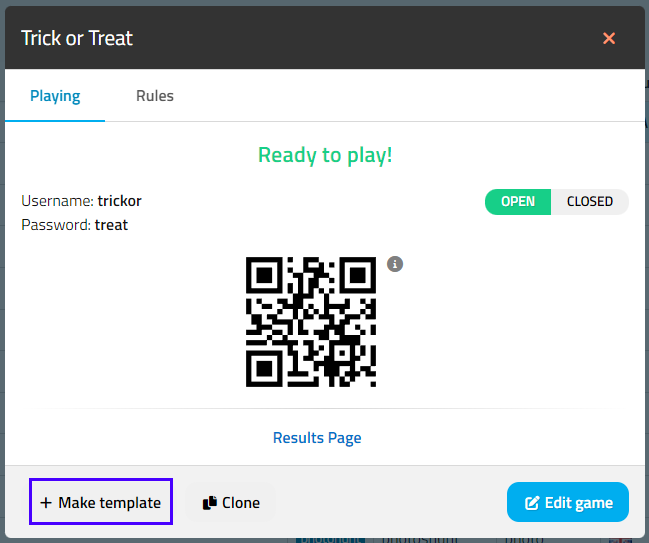
You’ll find the template on this page once you’ve followed all the steps to publish your game. And then you’ll find your template here:
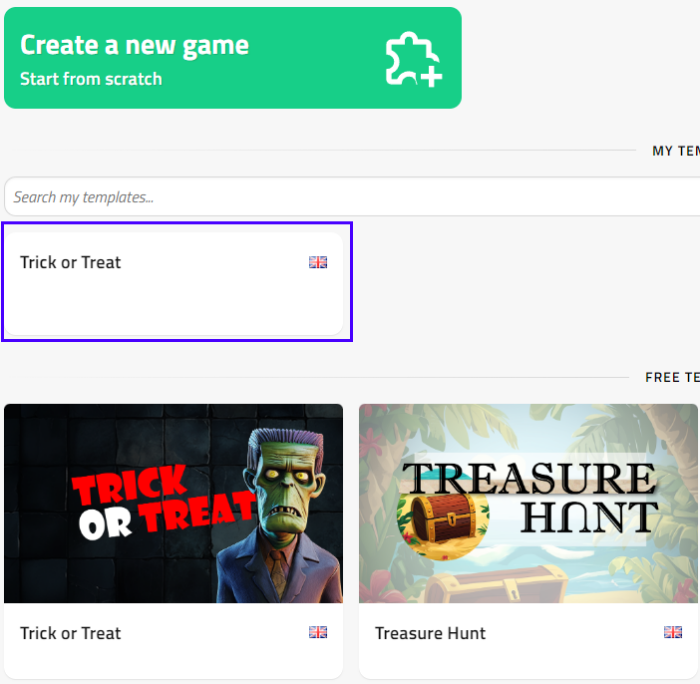
2. How to share your template (or your game)
You can transfer your template (or any game that’s at the origin of the template) to another Loquiz user. To do so, first ask about their account ID. You can find it in the top right menu > bottom of the pop-up window. Here, you can find more detailed instructions on how to get this ID.
Once you’ve got their ID, go to the Template settings, paste the ID, and select the account of your partner:
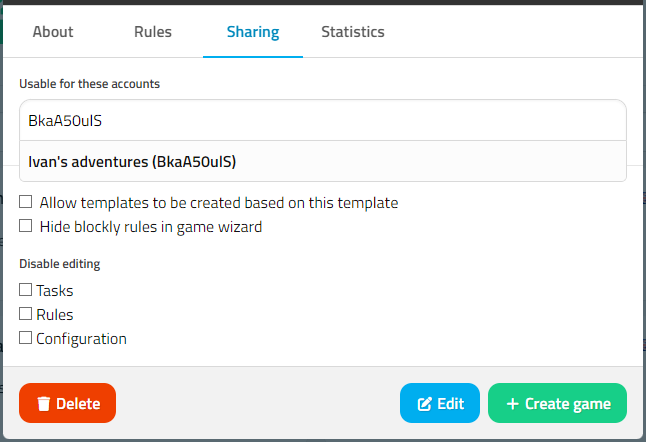
As you can see, you can choose to hide the rules or disable certain parts of your game from editing, depending on the level of confidentiality you want for your game.
3. Retrieve the shared game template
When your partner receives the game, they’ll need to go to the templates page and scroll down to the ‘Paid Template’ section. All shared games will be displayed with a ‘Purchased’ tag. Please note that if you haven’t added pictures to your template, a default image will appear in the top right corner.
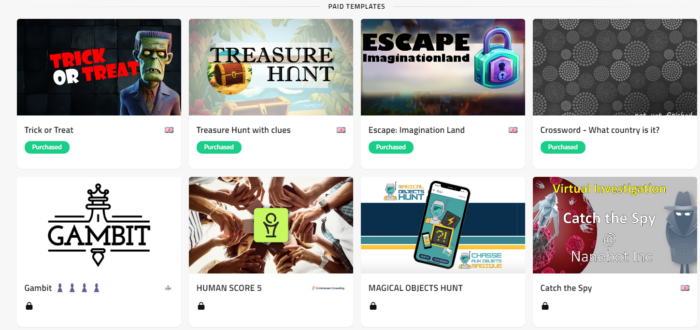
If you decide to hide the rules, that’s how Loquiz will display them for your partner:
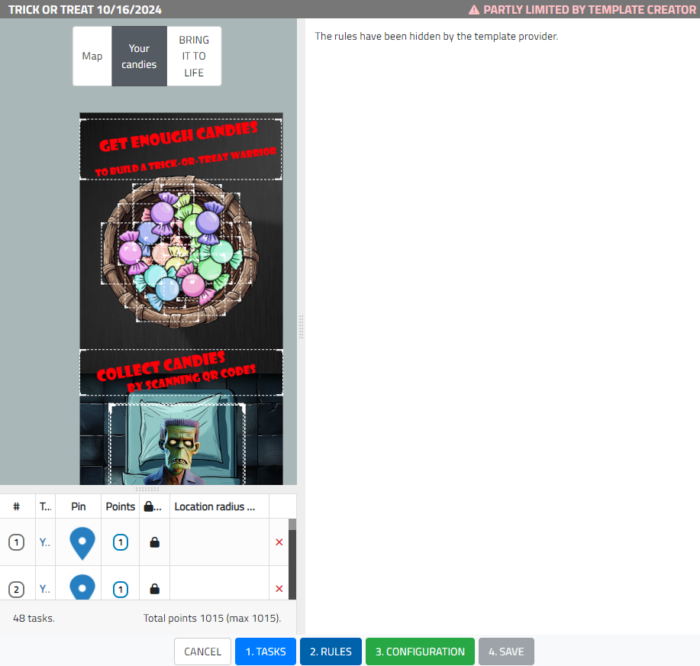
If anything doesn’t seem clear here, or if you have more questions about template sharing, feel free to send me a message. I’ll be delighted to help you out!
Related stories

A few years ago, we’ve implemented the “Object Finder” task type. It consists in a camera that will use an...

A Loquiz game is made of tasks. Each task can be a quiz, a notification, a photo, a bonus, etc…...

Trivia quizzes can be really fun: Test your players’ general knowledge. Provide a wide range of questions about anything, then...
Start free trial to bring your ideas to life
Sign up and create games, tours, team events and educational content that captures peoples' attention
Start from the scratch or use templates to kickstart!

