The treasure hunt template is simple, but it allows you to edit the rules as much as you wish. And I’m going to illustrate this with one simple game mechanic: The Clues.
In this game, the players must manually write down all the clues for the final riddle. That might not be very convenient, but that was a choice to keep the Creator’s rules concise!
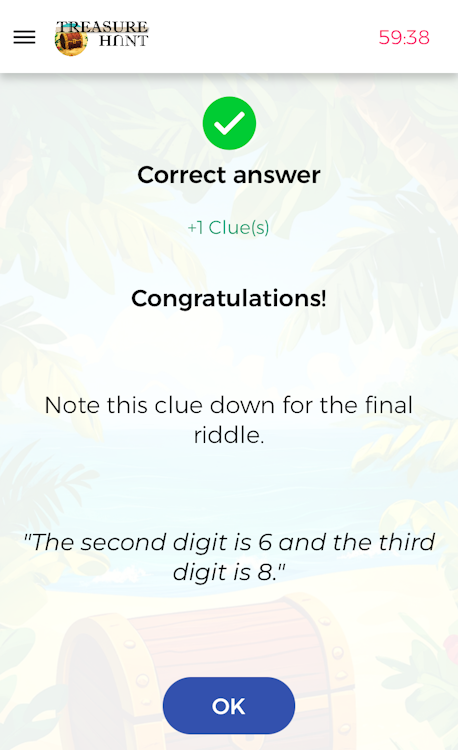
As you can see, this game mechanic can be explained with only a few words. It’s simple, it doesn’t need anything to be added to the game’s logic. That’s part of how I could keep very simple Creator rules, as you can see below:
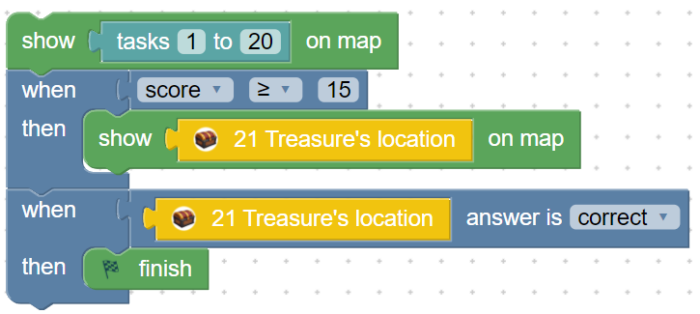
These are the rules of the Treasure Hunt. With this simplicity, it allows us more flexibility. So this tutorial will show one of the game mechanics that you can add using the Creator.
Adding a rule in our game
Before we get into the Creator, let’s ask ourselves: What rule do we want to add?
Currently, we have:
“The player succeeds in a riddle” -> “The game requires the player to note down the clue for the final riddle”
We would like to add something in our game that lets the player access all the clues. But what if they forgot to note everything down?
“The player succeeds in a riddle” -> “The player gets a list with all the clues”
With the list, they get all the clues available when they’re facing the final clue! And that’s how the list will look like, using the Creator:
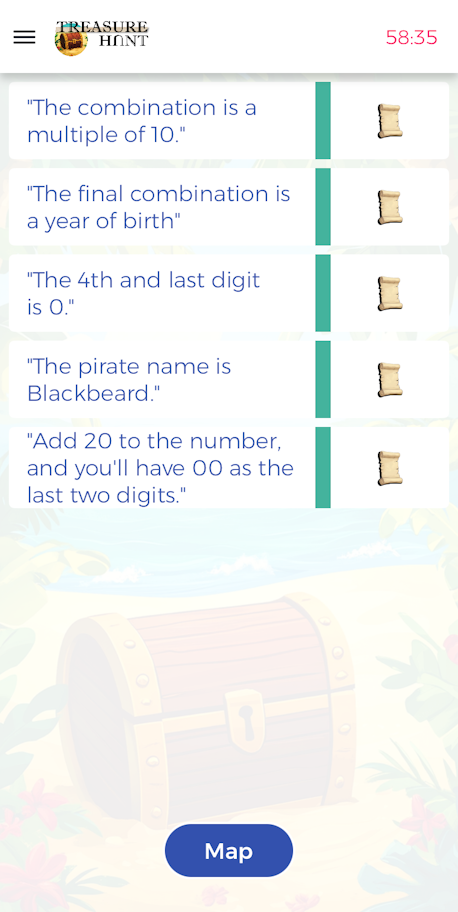
Using the list, we make each clue every time we succeed in solving a riddle. So let’s see how we can make that possible with the Loquiz Creator!
Transforming this mechanism into a List
We’re going to build that logic. First of all, let’s write down the content in Loquiz.
The tasks for the list
Every Loquiz game’s backbone is its tasks. For our game, let’s just add the new clues.
We create a task for each clue like this:
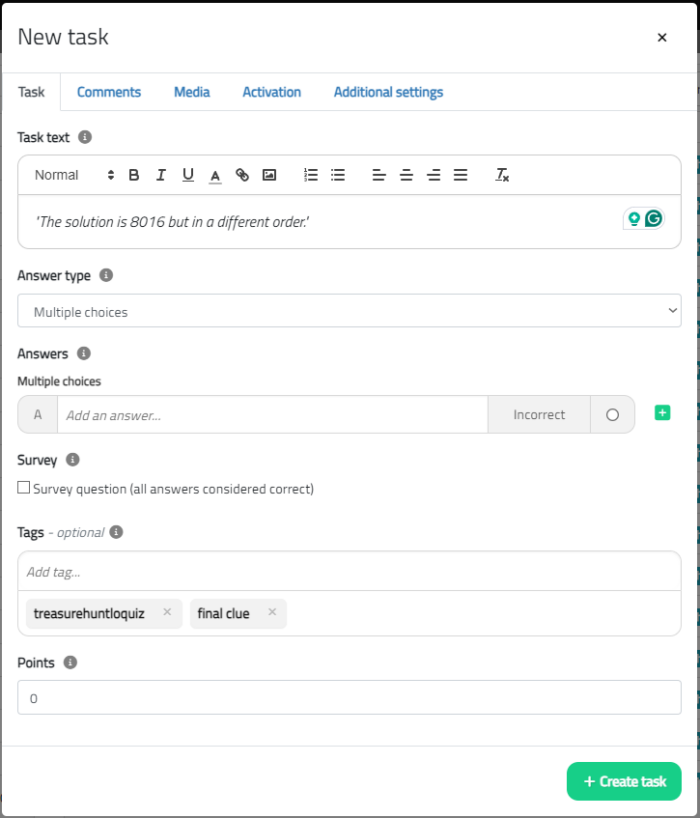
Let’s do this for each riddle. So we end up with 20 additional tasks in our Treasure Hunt game:

Based on these clues, can you guess the 4-digit answer?
Once we’ve done all the tasks, we can go to the next part: Building the Creator logic.
The Creator Logic
We need to create a logic that states: If one riddle is answered successfully, then a Clue is shown on the list.
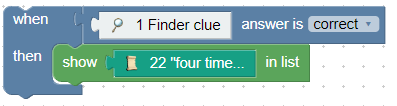
That’s for the task #1. Let’s repeat it until task #20:

That’s quite some logic to add! But at least, we’ve covered all the 20 different clues appearing in the game.
In the end, our whole Creator logic looks like this:
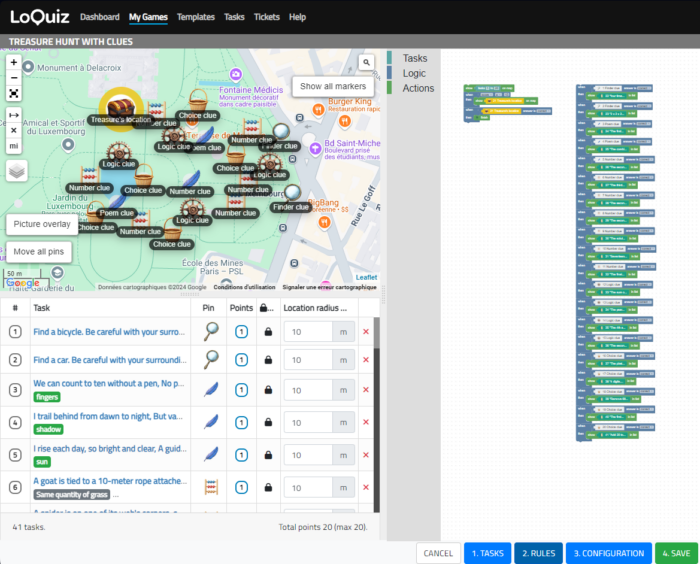
As you can see on the top left of the logic, we’ve preserved the original rules. And you can try this game from your own device using the Loquiz app (Android or iOS):

Password: 123
I can also copy the game template with these rules included. Simply send me an email including your account ID!
Related stories
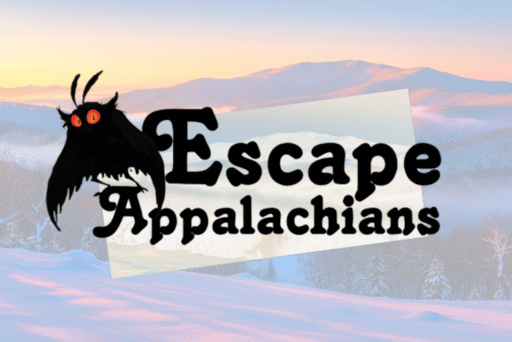
Winter is coming, and in terms of team-building events: It’s the high season! Companies are demanding: They want games, but...

Today, we’re in November. The seasons get colder. Is this a reason to stop ourselves from having fun teambuilding games?...

Results pages are generic. What if you create one result page that’s specific to one game concept? Using vibe-coding, I...
Start free trial to bring your ideas to life
Sign up and create games, tours, team events and educational content that captures peoples' attention
Start from the scratch or use templates to kickstart!

