Are you planning a game in an exhibition? Or an indoor game that will make players run around a building? The new QR Hunt might be what you’re looking for!
Just create a game from the Template page, and copy it into your account.
Then print the QR codes. You can either use the pdf with all the QR codes on one page, or you can download all the .svg QR codes. Being a vector file, you’ll be able to print these QR codes anywhere.

Also, make sure that you edit each task with your own questions. They contain information on different task types (which can be helpful if you’re new to Loquiz).
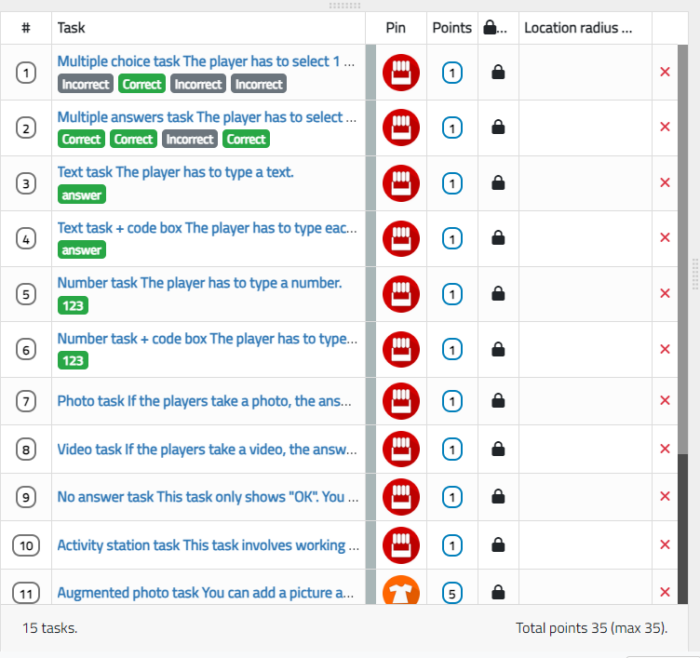
Once you’ve printed the QR codes, edited the task, and published the game, everything is ready. Have fun!
As it’s based on the Creator, you will have the flexibility to develop the game as you wish. If you have any ideas, but you’re not yet comfortable with Loquiz, feel free to book a 30-minute call with me!
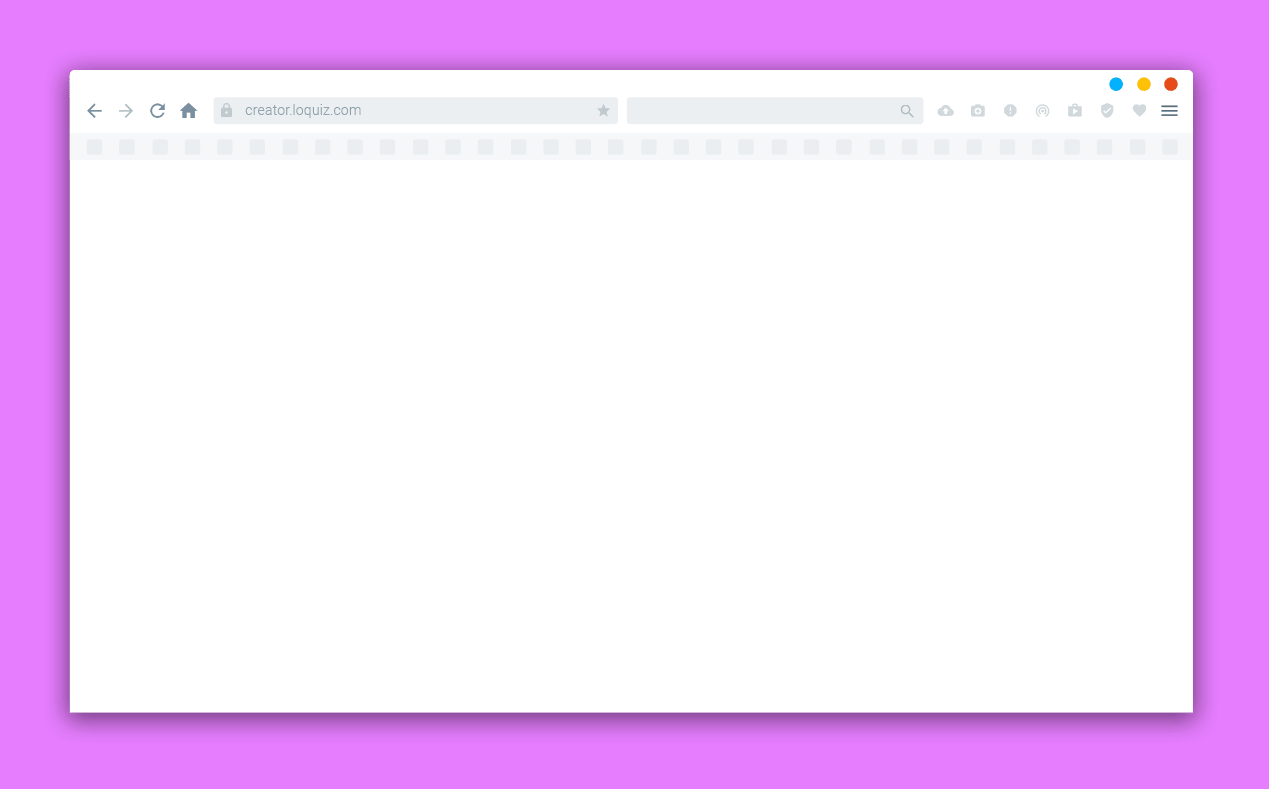
Related stories

The Loquiz creator allows you to have a map… But also a custom visual interface called “Playground“. This feature allows...

Do you live in a well-known city, and you’d like to offer tourists a mobile phone tour? They will appreciate...
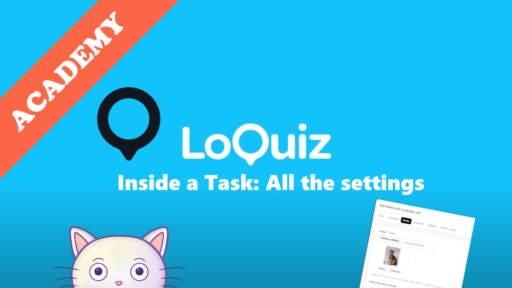
When you edit a task, Loquiz offers plenty of settings to help you create a tailor-made experience for the player....
Start free trial to bring your ideas to life
Sign up and create games, tours, team events and educational content that captures peoples' attention
Start from the scratch or use templates to kickstart!

