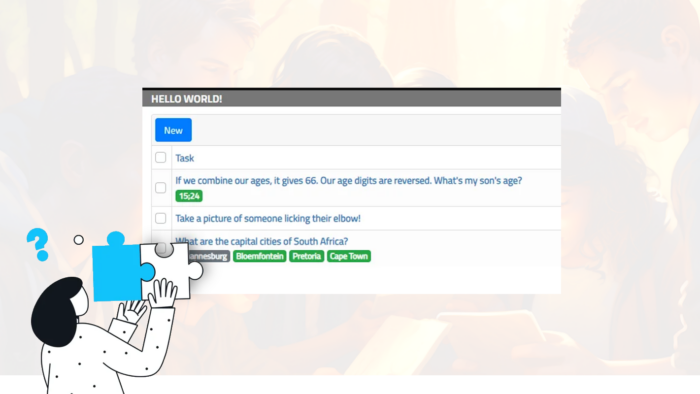Let your client create quiz tasks without them accessing your account.
Let’s say, you face the following situation:
Your client wants custom questions. Ideally, they can directly use the Loquiz platform and add their tasks.
However, this implies that they have access to your whole content. It’s not ideal as other games are for many different clients. Moreover, some of the games might be under a non-disclosure agreement with other companies. So how do we do?
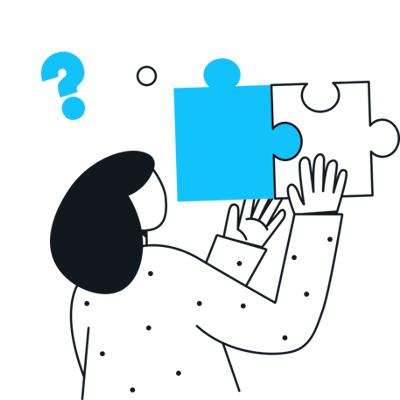
The collaborator feature is what you need, in this situation!
What does the Collaborator space look like?
I’ve generated a public link. From there, you can try it and add your own quiz task.
It gives you or your client an interface like this:
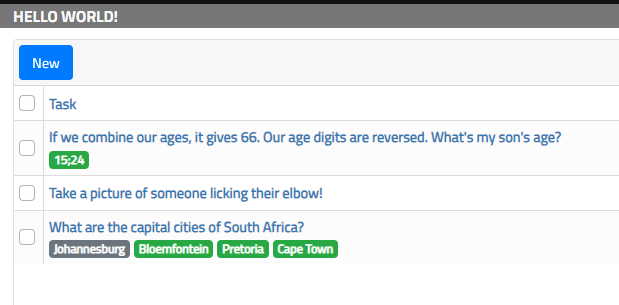
As you can see, they can add tasks, edit them, and publish them in your account. And at the same time, they have no access at all to your account’s content.
How do I set up the Collaborator Link?
Go to the top right menu. Then choose “Manage collaborators”.
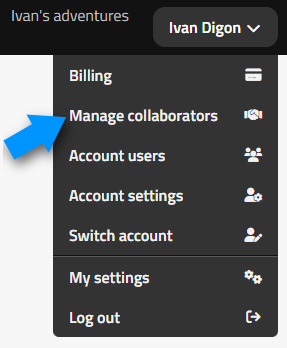
Then you’ll have a list like this:
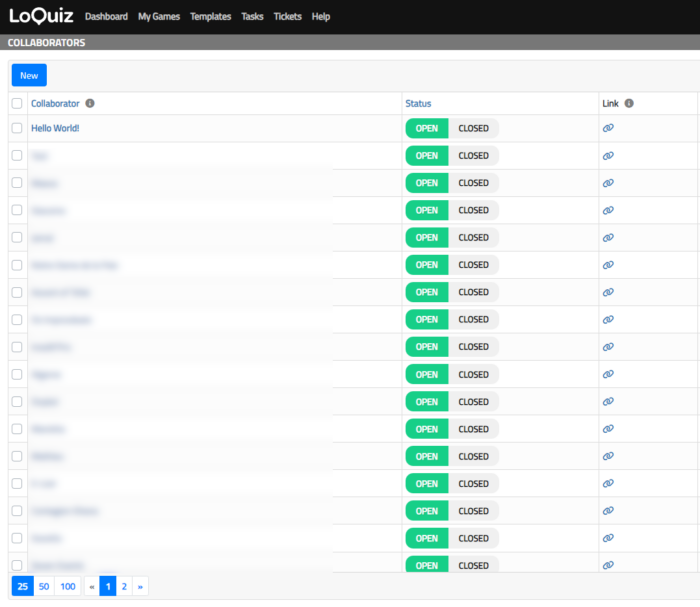
And here you have a page with a list! Yours might be empty.
So it’s time to add a new Collaborators Space for you.
Click on “New”

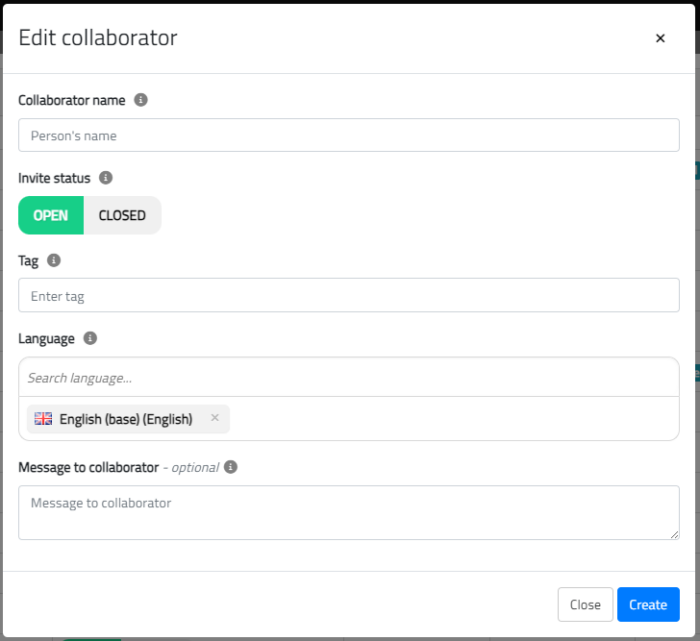
Add the person’s name (or their company).
Then enter a tag: A simple word related to your client. The tag won’t be visible to them.
Lastly, change the language and add a message to your collaborator if needed!
It’s ready. If you want to access it, you need to click on this link:

You can share the same link with your client.
Et voilà!
Related stories

Today, we’ve just released a new feature: the improved test mode! Generate a test version of your game and share...

Are you looking for visual riddles to spice up your next fun event? You’ve come to the right place! Visual...

We’ve just added a new feature in the results page: From now on, you can download pictures and videos separately....
Start free trial to bring your ideas to life
Sign up and create games, tours, team events and educational content that captures peoples' attention
Start from the scratch or use templates to kickstart!