Photo tasks in games are among video tasks one of the most creative ones. Especially augmented photo brings out the emotions and laughter. In this post, you will find three useful features that during the game and afterwards help you to manage and moderate the content and promote the game.
Take a look on how to manage photos in videos below
Sharing photos to social media during the game. During the game players can share the fun they are experiencing live with their colleagues, friends and family!
You can view slideshow of the photos taken during the game, add bonus points and comment pictures.
With sorting by task and/or team you can download the best bunch of photos during or after the game.
Related stories

The Loquiz creator allows you to have a map… But also a custom visual interface called “Playground“. This feature allows...

Do you live in a well-known city, and you’d like to offer tourists a mobile phone tour? They will appreciate...
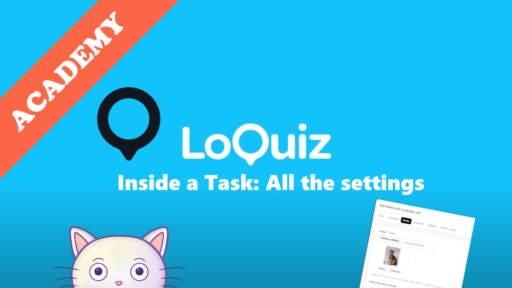
When you edit a task, Loquiz offers plenty of settings to help you create a tailor-made experience for the player....
Start free trial to bring your ideas to life
Sign up and create games, tours, team events and educational content that captures peoples' attention
Start from the scratch or use templates to kickstart!

