We recently had a Loquiz users get-together in internet. And there I presented some features that are about to be released in I HY 2021. This is the blogpost to shortly outline what can be expected and some ways you can try out the new things yourself.
Remote teams
Remote teams allows for several persons to form a team. At the moment it works so that every member in the team can activate a task and everybody in the team will get the task open. Imagine that you are playing in one team with people that are located in different countries. So they can activate tasks that are at their location. Every person in a team can also answer the task, but only first answer is taken into account, so you probably should discuss before answering.
Remote teams is close to public release, we are fixing last issues, but if you feel like using it already write to pille@loquiz.com and ask the feature to be activated on your account. There is some additional technical information about the feature in our support base.
Playgrounds
Playgraounds are screens that have photo as a background and can display dynamic icons. If you have used map overlay in Loquiz before then they are like map overlay on steroids minus the location activation. Use playgrounds if you want to create tablegame effect, show progress, have inventory in a game etc. They are quite easy and robust way to bring variety into a game. In case you are running location specific games still then you can use them for floorplans and secret maps.
It is quite simple feature, but it has some cool aspects. Here are few:
- Background is a photo that can be zoomed by the player and photo resolution can be much higher than on map overlay.
- Icon sizes on the background can be set by the game creator, so they can have different sizes. On map there is only one icon size.
- Icons will zoom together with the background for the player, so they always keep their relative size. On map the icons are always the standard size no matter what the zoom level. So you can hide stuff in plain sight if you want.
- Icons can be clicked on playground to open tasks.
- Playgrounds and icons are fully dynamic and managed by game rules, so you can hide and show them at your will.
Playgrounds live within Loquiz Creator PRO, so if you are using creator PRO already you should have Playgrounds activated. Check them out. If you do not have Creator PRO within your Loquiz account, but feel like building more immersive games, then now it is time to let us know that you want to try out Creator PRO. More information about Playgrounds are in Loquiz support base.
HTML for text fields
We are working on allowing the HTML on all Loquiz text fields. This will be available at the end of March. Instead of hacking it with unicode characters you will be able to format task text and also comments.
Tours functionality
Loquiz is used more and more to build tours. It seems to be ideal tool for audio tours and city tours, but there are some companies who also use it for longer self guided tours. We call them smart guided tours actually, so here you are. Now in April we are improving the functionality so that it will be easier for Loquiz users to put together tours that will allow tourists to filter the locations they would like to visit, will provide itinerary if needed and also integrates with navigation app in your phone. The separate functionalities are already there, so if you feel like you want to test them give us a shout. The Tours functionality will rely heavily on tagging, so make sure you tag your tasks and locations in a sensible manner. Due in april 2021.
New Result pages
New results will be mobile friendly, support more players, allow you to export answers and are now available also in black. The best thing about them – you can check them out yourself right now. It is easy, but not very easy. How to check out the new result page?
- Open the “old” result page for the game you have been playing. You can do that by going to Loquiz creator, Game list and click on Results link behind the game name.
- You will see something like creator.loquiz.com/results/PKCXR7675V. You only need to have the latest code FROM YOUR ACTUAL LINK. This is the game ID. Copy it.
- Go to prelive-results.loquiz.com/ and add the game ID at the end of this.
If you did everything right, you should now see your existing events data in new result pages. Please keep in mind that this is still a work in progress and will be officially released around May 2021. Please drop us a feedback to info@loquiz.com if you find anything to comment. Thanks!
Creator PRO
Creator PRO is the visual interface for creating game rules. If you do not know what it is then check out this short video. The well kept secret is that if you want to build engaging game mechanics you should familiarize yourself with Creator PRO. We are adding there functionalities before June 2021 and it will also come out of Beta in June 2021. Then it will also be an integral part of every game created within Loquiz, so keep your eye open for this.
One of the killer features that Creator PRO has is the Odometer based activation, so you can make tasks open or shown to player when the player has been travelling a set distance. This you can do already now. In near future you will also be able to set the distance from the last answer, so that you can build games that have the movement and thinking built in.
Usability
Last but not least – did you notice that when you open a game for editing and then save the edits for a game that somebody has been playing then we ask you if you want to update the game also for live devices. So it seamlessly gets updated to the player in case you change the game. There are many of the small improvements in the pipeline.
Stay tuned!
Related stories
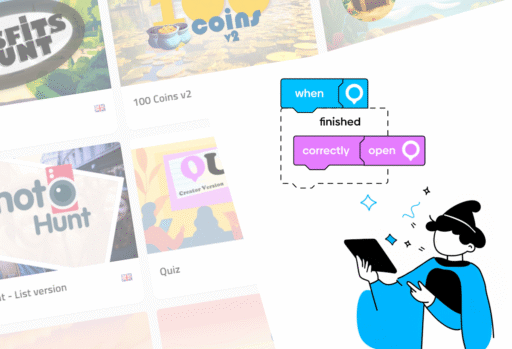
Over the last two years, we’ve progressively replaced the game templates based on special tools with updated Creator versions. We...
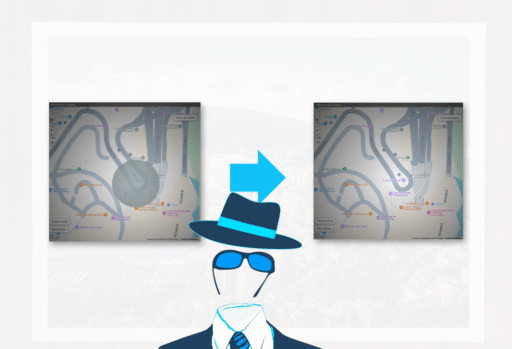
You’re building an outdoor game. Some of the locations are shown on the map while others aren’t: It’s part of...

We’ve launched a new version of the GemParis Tour with improved logic and graphics. It uses the Creator, so you...
Start free trial to bring your ideas to life
Sign up and create games, tours, team events and educational content that captures peoples' attention
Start from the scratch or use templates to kickstart!
