Now you can set audio to play for the task background.
How to apply?
When creating the task, under Media tab create new Audio. Upload the file and give it a name.
During the game audio will start when the question opens up and it is played once. If you tick “Loop” then the audio will be repeated endlessly until the question is open.
Important! No sound aka as silence in the new default while creating new tasks. All the old tasks also will lose the famous doorbell sound. So you have to use batch edit to reapply the desired sound to the tasks.
There are four built-in sounds in addition to No Audio:
+ Bell (this is the old doorbell sound)
+ Clock timer ticking
+ Large Explosion
+ Notification
You can learn about suitable audio file formats and size limits here.
Resources
There are plenty of paid and free resources for audio files, music
Or explore some of the sites recommended here
You might want to use some historical audio
Ideas
-create mood. Tense thriller violins, bomb ticking, explosion, zombies growling, coins falling, laughter, crowd cheering… Sounds set the atmosphere and amplify an emotion at the location. Think of
-share a story. Recordings from the history archives, an actor playing a character telling a tale, city guide sharing the most important fact about the location. Set up for an instance multiple answer type of task where thy have to pick out all the phrases used in the audio.
-pose a puzzle. Someone telling a riddle or cryptic message which player will have to solve or remember.
-give a hint. Some recorded info which will the
-make them guess. Play a sound and make players guess who or what is making the sound. What does the fox say?
-play morse. You can convert text to
And add a decipher for the players : )
Now log in to Loquiz PRO and check out the public library for some audio questions! They have tag audio
Related stories
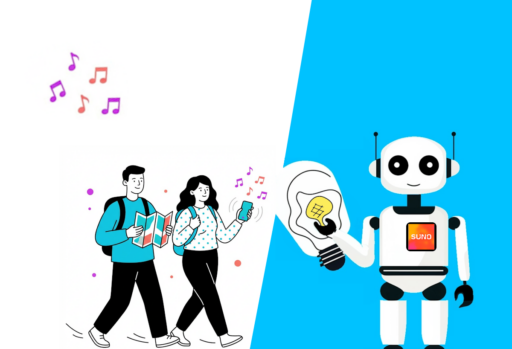
You’re building a self-guided tour, and you’d like to increase the immersion? The music is one of the important aspects...

With your Loquiz game, you can add a list to simply display your tasks. It’s recommended for indoor games or...

The Loquiz creator allows you to have a map… But also a custom visual interface called “Playground“. This feature allows...
Start free trial to bring your ideas to life
Sign up and create games, tours, team events and educational content that captures peoples' attention
Start from the scratch or use templates to kickstart!

