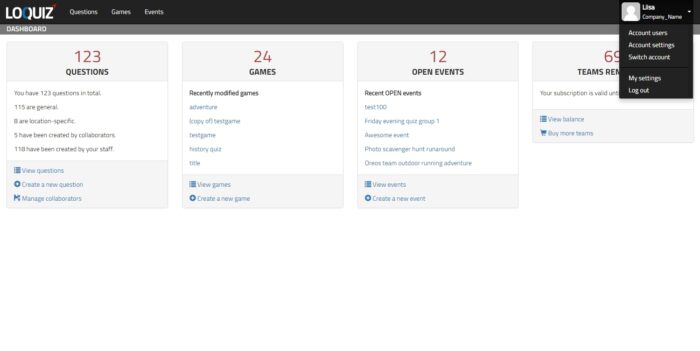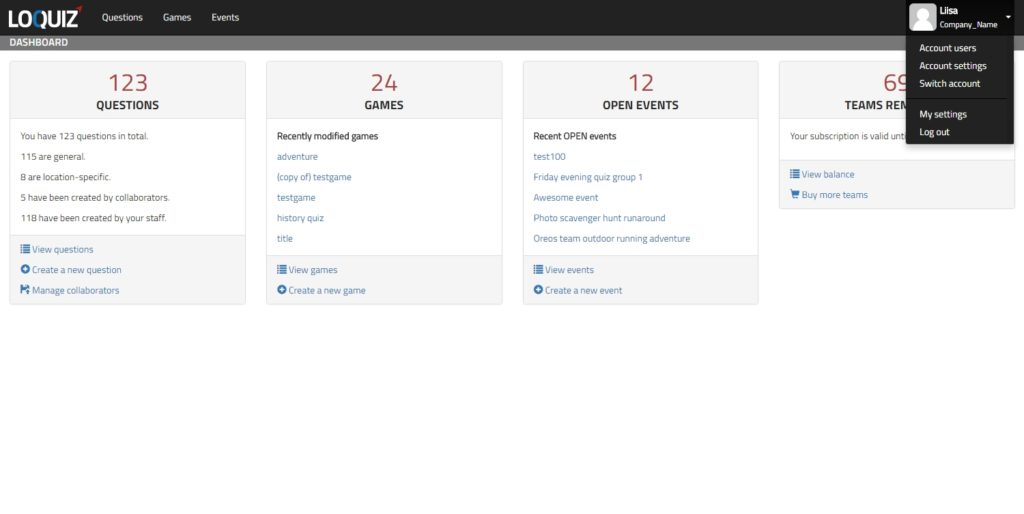To make browsing in the account settings in Loquiz pro easier, we have slightly changed the menu.
You can access it from the top right drop-down menu.
Account users- is available for users with an admin and owner user level. Allows you to invite people to work on the account and later manage their permissions to access.
Account settings- is available for users with an admin and owner user level. Account settings allow the user to change the account name and billing details, but also set a custom logo for the account.
Switch account- if you are invited as a user to work on different companies’ accounts then this enables to choose between them.
My settings- allows you to change your username, password and add a phone number.
Log out- will log you out from the system.
Related stories

With your Loquiz game, you can add a list to simply display your tasks. It’s recommended for indoor games or...

The Loquiz creator allows you to have a map… But also a custom visual interface called “Playground“. This feature allows...

Do you live in a well-known city, and you’d like to offer tourists a mobile phone tour? They will appreciate...
Start free trial to bring your ideas to life
Sign up and create games, tours, team events and educational content that captures peoples' attention
Start from the scratch or use templates to kickstart!