How to create a simple get to know each other indoor game using Loquiz that works well indoors?
This game is very simple. You go to the person, scan their name badge and get a task. Fulfill the task with the help of that person and move on. Simplest tasks are questions, but you can go wild. You can use T-shirts and print QR codes on them instead of name tags. TRUE-FALSE questions work best because they are simple and quick. Good for the flow. Also, finding the TRUE fact within several FALSE ones also works wonders.

Preparation includes getting some information from all the participants, printing QR codes on name badges and for the players to install and start Loquiz application.
How to prepare?
Get a list of all the participants.
Ask everybody to send you some facts about themselves. It would be great if they could come up with one true and two lies. Or alternatively one lie and two truths. Or just one fact and you ask TRUE/FALSE. You can also ask for more deep facts, but keep it simple for the flow.
Not everybody will send you their data, so you might need to do some research and come up with facts yourself. What I have learned is that it is safer to dig out true facts. You might think up really crazy false fact and presume it is false, but in the game it turns out that the person has actually done it, or been there, or eaten this or likes that. You get the point.
So if possible, get the info from the person, if not, then research yourself.
Within Loquiz
Add tasks into the Loquiz. Use simple multiple-choice task types for that.
All tasks could start with:
ONLY ONE OF THE FOLLOWING IS TRUE. MARK IT.
ONLY ONE OF THE FOLLOWING IS FALSE. MARK IT.
TRUE or FALSE…..
Tech tip! Add person name as a short intro to the task, so it appears with QR-s later.
Add the tasks into the game and use a clue template to create a game. Add a password for every task, so tasks can not be opened by clicking on them. As you are not going to use the passwords to open the tasks, it does not really matter what it is.
Now save the game, create the event and save the QR codes. Give those QR codes to your agency and make sure they are attached to the right person. If you do it yourself, you can use Inkscape to get the QRs from the PDF and save them as SVG files.
Go play.
Additional tip!
Do not fancy using QR codes? Use the cluecodes (actual words) instead. You can make it so that the person’s name opens the task or add a code and let the owner of the task know. But let’s face it – sharing cluecodes is difficult and the name could be boring. So one cool alternative (never tested though) is that the person name opens the task, but you make it an anagram. So two people need to figure it out together. After that, you know your code and can tell it to others. No sending and no names… If you do that, add the person name as INTRO TEXT to the task. So in clue list person name is shown. Or turn the name itself into anagram.
Related stories
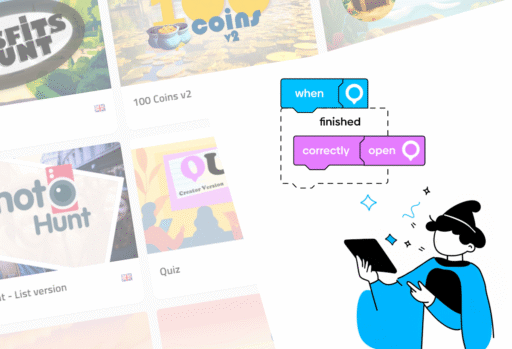
Over the last two years, we’ve progressively replaced the game templates based on special tools with updated Creator versions. We...
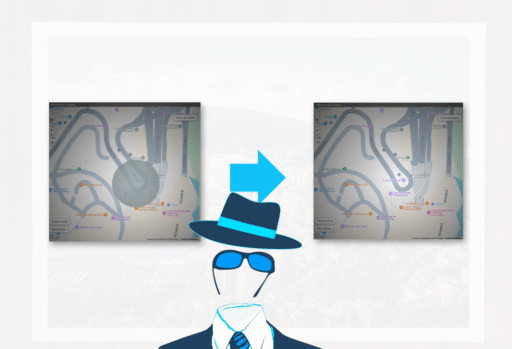
You’re building an outdoor game. Some of the locations are shown on the map while others aren’t: It’s part of...

We’ve launched a new version of the GemParis Tour with improved logic and graphics. It uses the Creator, so you...
Start free trial to bring your ideas to life
Sign up and create games, tours, team events and educational content that captures peoples' attention
Start from the scratch or use templates to kickstart!
