So far you have been able to add picture, audio and video as task media. Now as an alternative to the youtube you can use Vimeo and link to the video content there.
To apply- first open up task to edit and then Media tab. There add a link to a video hosted on Vimeo.
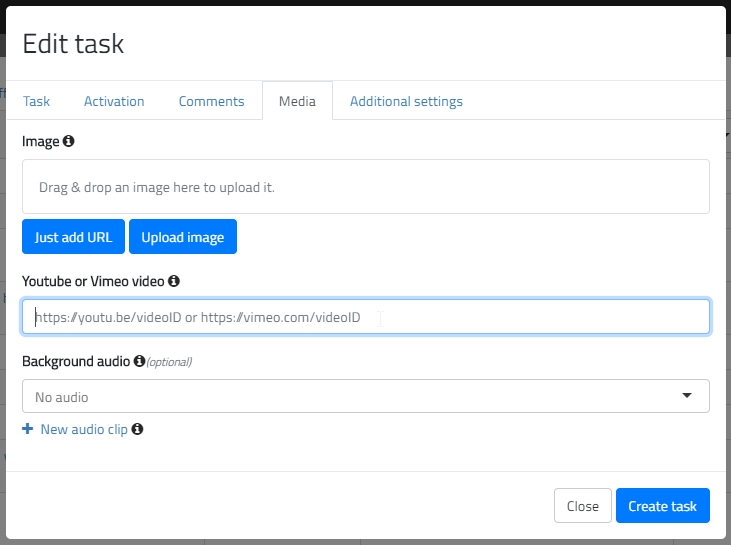
On Vimeo platform use the Vimeo sharing URL to get the correct link to the video.
You can learn more about the pros and cons of hosting your videos on Youtube vs Vimeo in this article.
Related stories
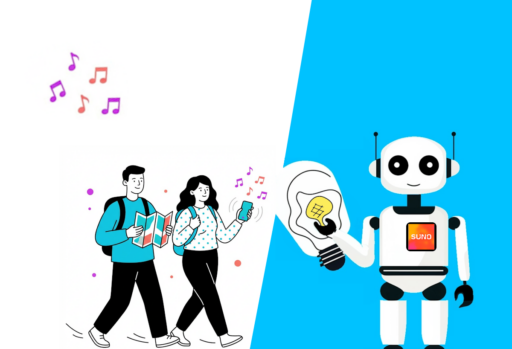
You’re building a self-guided tour, and you’d like to increase the immersion? The music is one of the important aspects...

With your Loquiz game, you can add a list to simply display your tasks. It’s recommended for indoor games or...

The Loquiz creator allows you to have a map… But also a custom visual interface called “Playground“. This feature allows...
Start free trial to bring your ideas to life
Sign up and create games, tours, team events and educational content that captures peoples' attention
Start from the scratch or use templates to kickstart!

