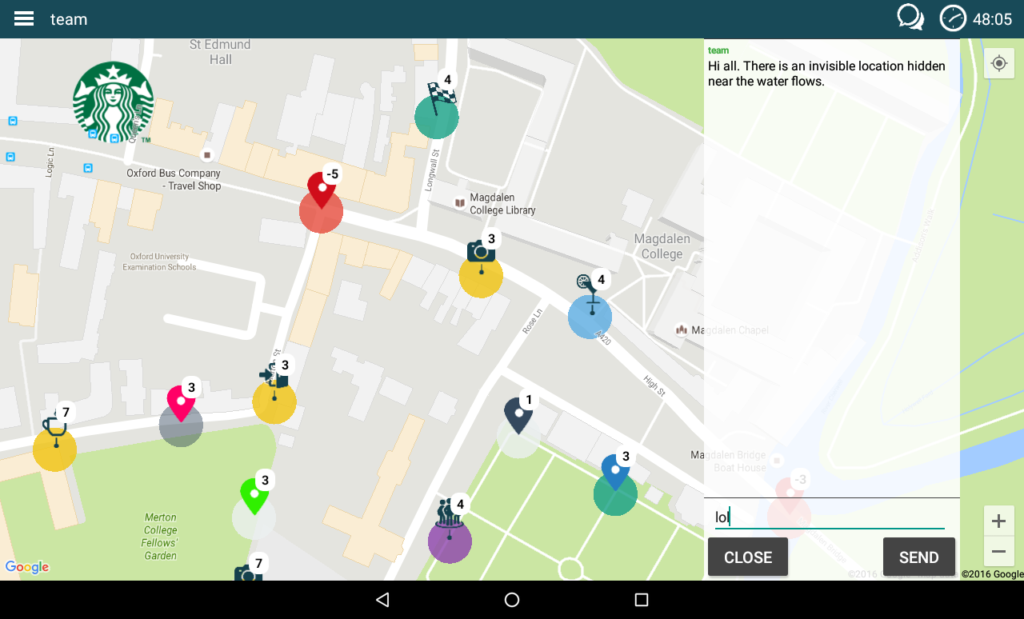Now you have an option to use chat during the games to add excitement and announce extra info.The chat functionality allows for all teams to send text messages to all teams and one by one to a specific team at the event.
Activating chat functionality
For activating chat functionality when you are making a game, see the Configure page of the game and tick “Allow chatting”. Now all the events running this game will have the chat functionality activated for the players.
Chat functionality relies on the internet connection in smart devices during the game. Your messages are delivered live if internet connection is present.
An instructor has two options to join the chat.
a) start the game normally on the app and join as a team with the name which players will recognize, like “an instructor Aino”.
You don’t spend teams from your balance by entering the team name, you have to answer questions to make it happen.
b) use your web browser and log in to pro.loquiz.com. Go to the Results page of this specific event and send messages there. When you are logged in to PRO, you can also moderate the chat and delete messages if needed. Chat messages are publicly visible under results link when you show or share that later on. To hide Chat from the results page, open the specific event, results tab and uncheck the chat.
Using chat while playing.
Following is the info players should know.
To send a chat to all teams in the app, click the chat bubble, type in a message and click send. All teams will receive the message.A small bubble informs players about the incoming chat message.The message appears also to the results page of the Chat .
To send a message to one specific team, type in @teamname: your message. This will send the message only to the defined team .A shortcut to do that is to click on the team name, which is already participating in the chat and type in the message.
Remember that while your private messages do not show on other teams devices, they will be visible in the results page after the game. So, they are kind of private, but not really private at the end of the day.
There are couple of cool game ideas that incorporate chat and we will be discussing these in the upcoming blog posts. Meanwhile, we hope you have interesting dialogues with your players : )
Related stories
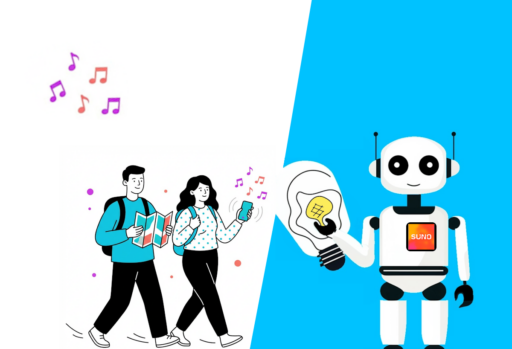
You’re building a self-guided tour, and you’d like to increase the immersion? The music is one of the important aspects...

With your Loquiz game, you can add a list to simply display your tasks. It’s recommended for indoor games or...

The Loquiz creator allows you to have a map… But also a custom visual interface called “Playground“. This feature allows...
Start free trial to bring your ideas to life
Sign up and create games, tours, team events and educational content that captures peoples' attention
Start from the scratch or use templates to kickstart!