Uploading information over the mobile data is sometimes a challenge. Uploading photos and videos is the work in progress for us, that will gradually improve the reliability and speed of the media arriving to result pages.
This blogpost outlines what happens behind the scenes and what options the instructor has in case of issues.
Information
We have three categories of uploadable items
1. Information – answers and all the attributes (done/not done, correct/incorrect, specific answer etc.) and the state of the game (results/score)
2. Photos taken by players on photo locations
3. Videos taken by players on video locations
Loquiz works off- and online. If the mobile data is available, then information and media start uploading after the question is answered. At the same time, information is saved in the smart device local database and if the internet connection is not available, items are waiting to be uploaded once the connection is present.
Priorities
Loquiz prioritizes information over media on upload. Information about the game state will be uploaded first and media after that. This will sometimes result in the situation where the game results are uploaded correctly, but media seems to be missing. Usually, the work is in process.
Issues
Sometimes there are issues with uploads. We have built some features to help you to troubleshoot the situation.
1. If for any reason media or info does not get uploaded Loquiz tries to do it next time when a question is answered.
2.The App also tries to check the status and upload all media at the end of the game.
3. Even if game has ended, when the user opens a menu and presses Sync (Android) or navigates to the results screen (iOS), the upload check is triggered and the upload of remaining items is started.
4. On the PRO side, photos and videos appear as they are uploaded.
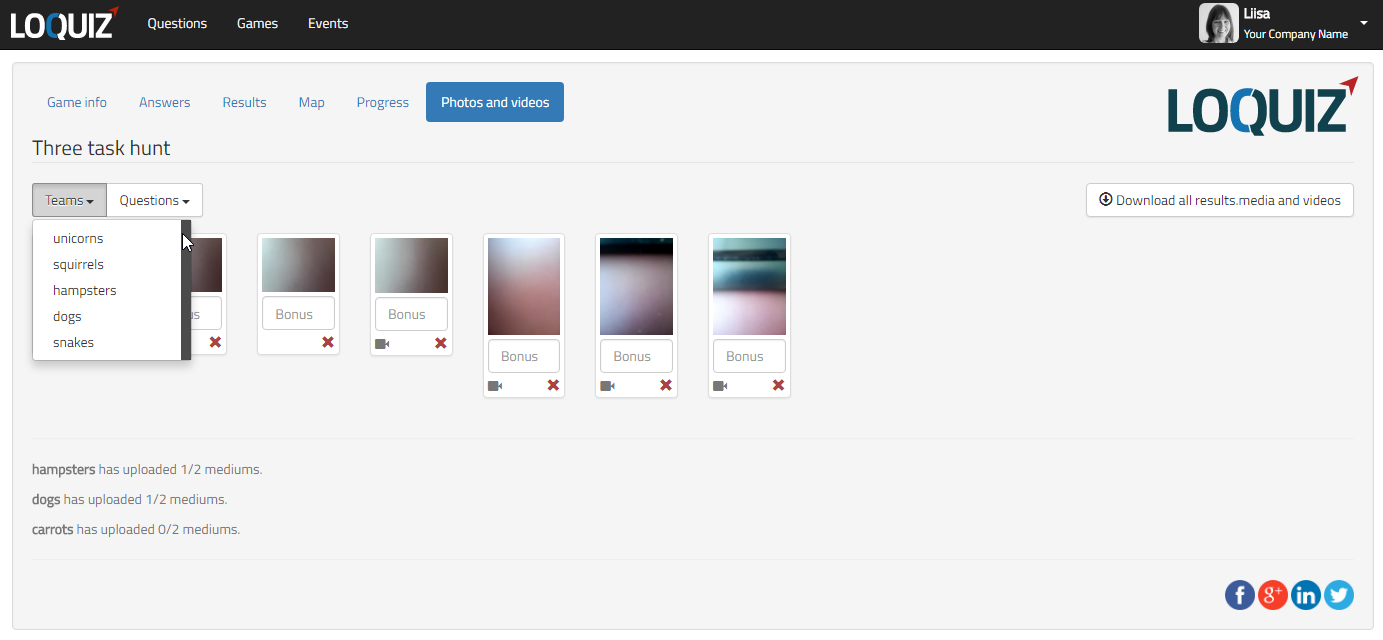 There are also error messages on the answer pages (bottom of Photos and Videos pages). These error messages check what photos and videos should be there and what are missing by the team`s name. So, if there is an issue with the upload and if the message appears, the instructor can trigger an additional upload from the device menu. As the last resort team can hand over the smart device and he/she can download the photos to a computer. The error messages work only if a smart device has still some internet connection, otherwise you would get no results/scores coming in.
There are also error messages on the answer pages (bottom of Photos and Videos pages). These error messages check what photos and videos should be there and what are missing by the team`s name. So, if there is an issue with the upload and if the message appears, the instructor can trigger an additional upload from the device menu. As the last resort team can hand over the smart device and he/she can download the photos to a computer. The error messages work only if a smart device has still some internet connection, otherwise you would get no results/scores coming in.
Related stories
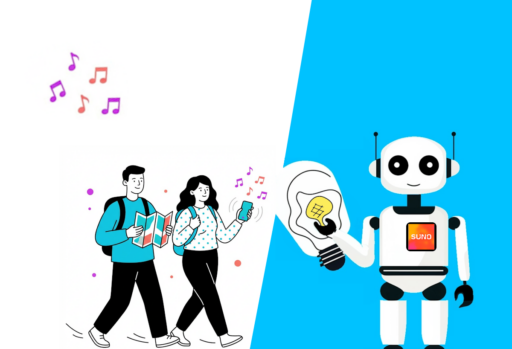
You’re building a self-guided tour, and you’d like to increase the immersion? The music is one of the important aspects...

With your Loquiz game, you can add a list to simply display your tasks. It’s recommended for indoor games or...

The Loquiz creator allows you to have a map… But also a custom visual interface called “Playground“. This feature allows...
Start free trial to bring your ideas to life
Sign up and create games, tours, team events and educational content that captures peoples' attention
Start from the scratch or use templates to kickstart!

