Are you planning an Easter-themed activity for your upcoming event? Or for your family gathering? Whether you’re opting for indoor festivities or embracing the outdoors, consider the exciting new QR Hunt in your plans!
This game is easy to set up, it’s also a good opportunity to learn how to use Loquiz.
Start your Easter QR hunt
To start, create an account, go to the template page, Choose this game:
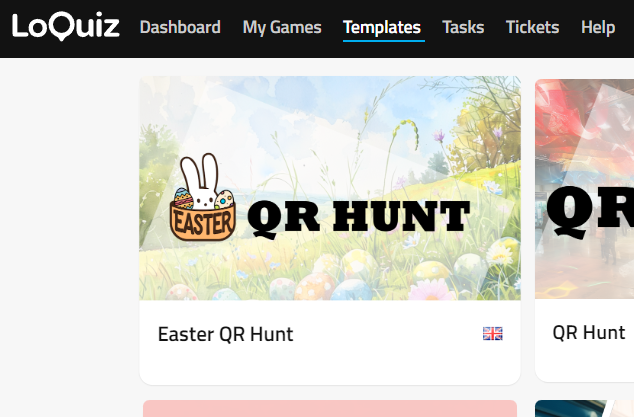
Once done, it’s time to print the QR codes. You have the option to utilize the convenient PDF containing all the QR codes on a single page. You can also download the SVG files for each egg, for versatile printing on various mediums like T-shirts, mugs, flyers, and posters.

Furthermore, ensure to personalize each task with your own questions. The tasks come equipped with details on different task types. This may serve as a helpful guide, especially if you’re new to using Loquiz.
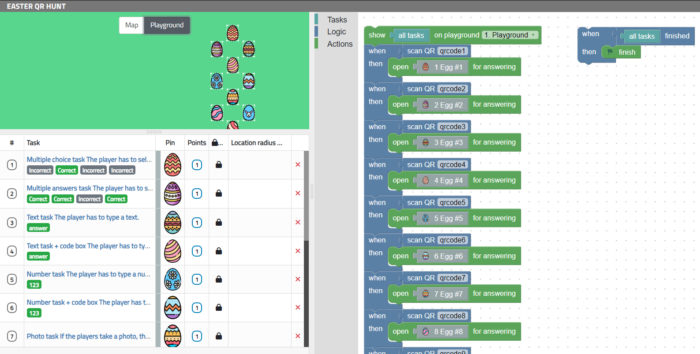
You’ll have a task editing menu like this. Replace the text and write down your own quizzes for all 15 tasks.
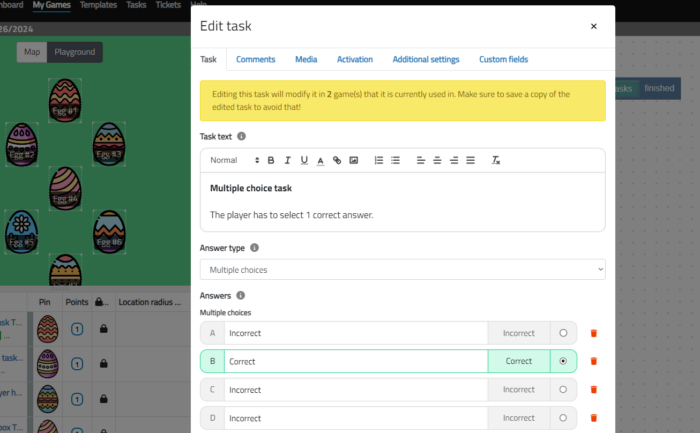
Once the QR codes are printed, tasks are edited, and the game is published, you’re all set for the fun!
Make sure you hide the QR codes in tricky places 🤭
If you have any ideas or need assistance navigating through Loquiz, then schedule a 30-minute call with me!
Related stories
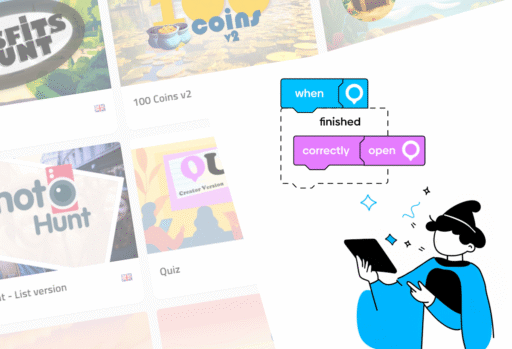
Over the last two years, we’ve progressively replaced the game templates based on special tools with updated Creator versions. We...
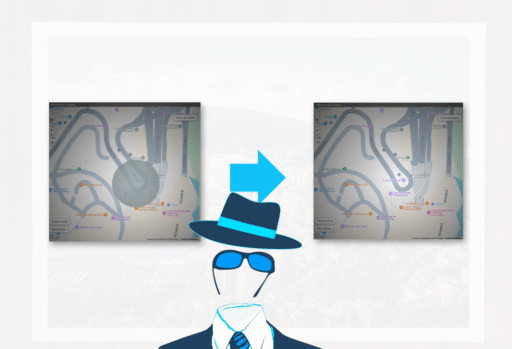
You’re building an outdoor game. Some of the locations are shown on the map while others aren’t: It’s part of...

We’ve launched a new version of the GemParis Tour with improved logic and graphics. It uses the Creator, so you...
Start free trial to bring your ideas to life
Sign up and create games, tours, team events and educational content that captures peoples' attention
Start from the scratch or use templates to kickstart!

