How to sell Loquiz tickets to one group, instead of one person? Use the ticketing scope. It will allow you to gather the results of several tickets on one page
In this short article, I’m going to explain what’s the scope and how to use it.
Beforehand, what is ticketing?
First of all, I advise you to read this page about the benefits of ticketing. Then watch this video to know how to use ticketing. You can provide players with single-usage tickets.
Now let’s use generate tickets without or with scope
What happens when you generate tickets, and you play with one of them?
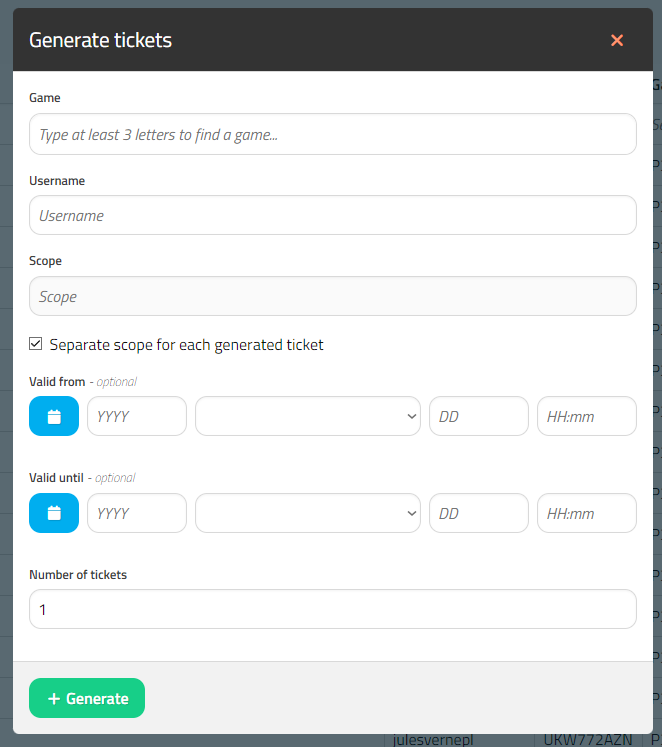
You’ll only have one entry on their result page like this.
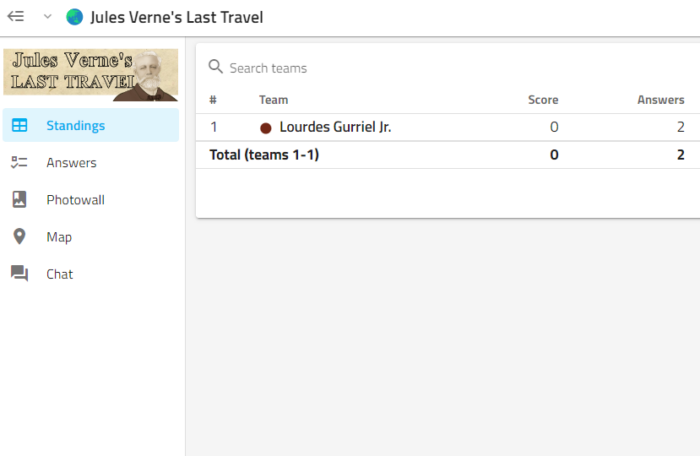
But now, let’s see how we use the scope. Once you’re on the generate ticket page, untick the option “Separate scope for each generated ticket” and give it a name.
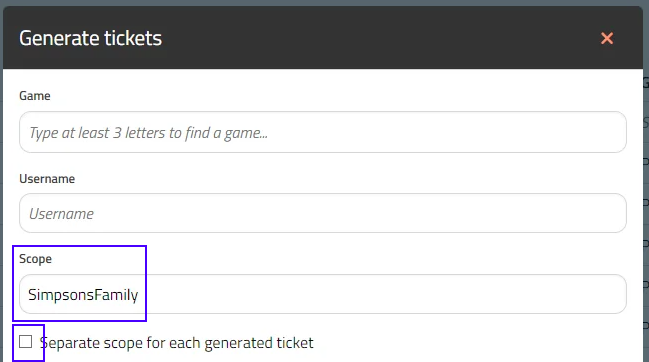
You will see that they all have the same scope. Whereas my previous tickets had a unique scope for each
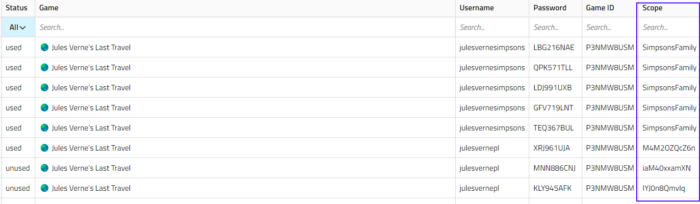
Let’s make each of them start the game. Then let’s see their result page:
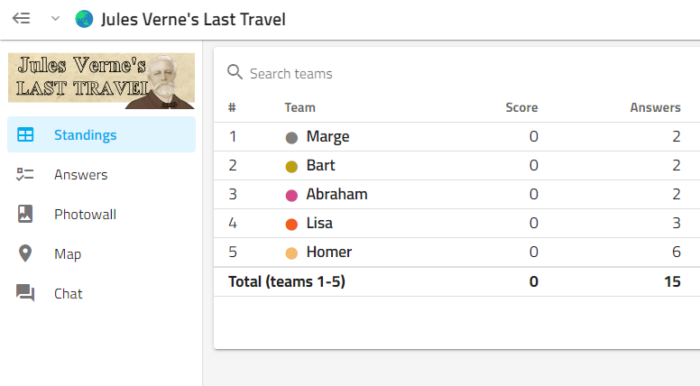
They appear on this page, and only them. Nobody else will be able to add themselves to this result page (unless you create tickets with the exact same scope).
Consequently, you didn’t need to create one new game for a specific group of people. In terms of privacy, it allows them to share this result page link without fearing that somebody else could use this.
If you have some ideas on how to use this; or if you would like to get more explanation, then feel free to book a 30-minute demo with me here.
In what case is it relevant?
Besides, here are some more cases where you can use the ticketing scope for your Loquiz games:
- A group of friends for a bachelor party bought 3 tickets and they want the result on the same page?
- Or a company for a team-building event?
- Or a tourism facility selling your games, tracking their own players?

Related stories
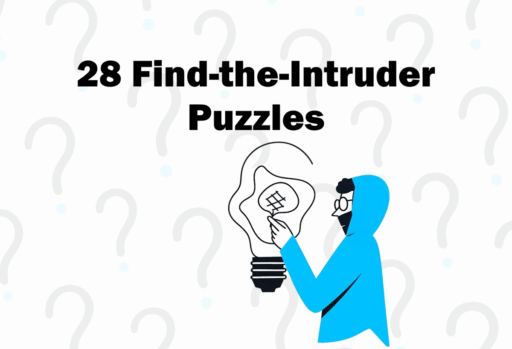
“Find the Intruder” riddles are always fun. They challenge players to identify the odd element out; what doesn’t quite belong....
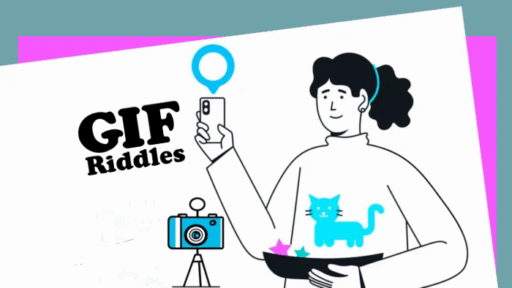
There are many ways to create a fun game with challenging riddles. Today, let me show you one: Use GIF...

Remember the bubbles on the Playground? When you play a Loquiz game that includes a playground, you always have this...
Start free trial to bring your ideas to life
Sign up and create games, tours, team events and educational content that captures peoples' attention
Start from the scratch or use templates to kickstart!

