Navigation to the location of the pins with Loquiz has just gotten a backup by Google Maps or Apple Maps.
What does it mean?
If you play a map-based outdoor game with pins, then tapping on a pin opens an option to select “Navigate to.” Clicking on “Navigate to” opens your device’s default map’s app with the calculated route. The player just needs to start with navigating and when arrived, switch back to the Loquiz app.
A picture is worth a thousand words, so here’s a visualization of how to benefit from Google and Apple Maps in-game.
How to set the “Allow navigation” on the Loquiz platform:
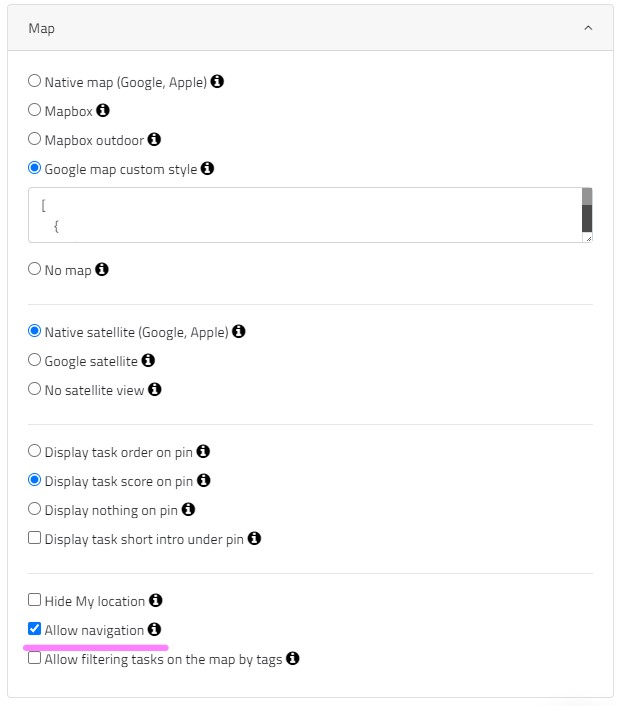
And this is how the player is experiencing it:
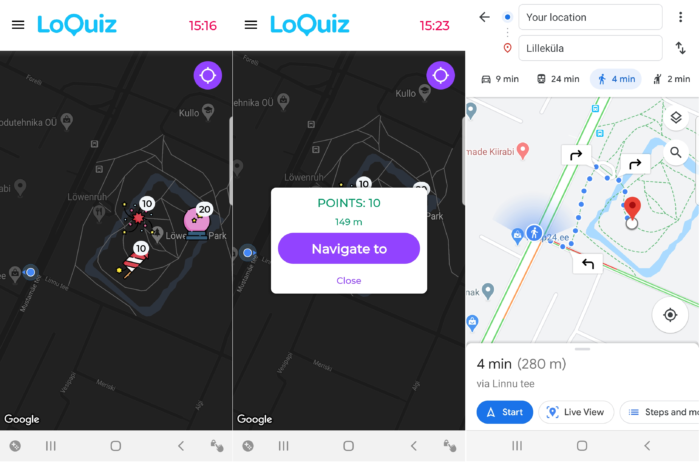
Also, check out what other Navigation apps we have released in 2020: https://loquiz.com/2020/07/22/features-released-in-the-first-half-of-2020/
Related stories
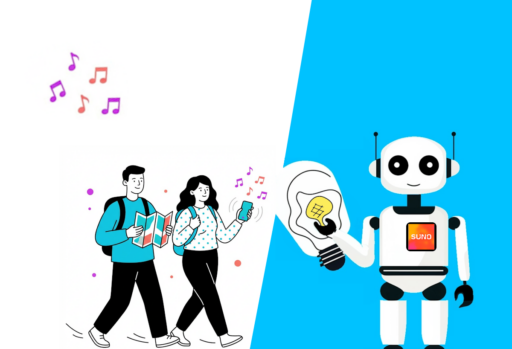
You’re building a self-guided tour, and you’d like to increase the immersion? The music is one of the important aspects...

With your Loquiz game, you can add a list to simply display your tasks. It’s recommended for indoor games or...

The Loquiz creator allows you to have a map… But also a custom visual interface called “Playground“. This feature allows...
Start free trial to bring your ideas to life
Sign up and create games, tours, team events and educational content that captures peoples' attention
Start from the scratch or use templates to kickstart!
