Why take three steps when you can take two! This change in Loquiz takes place in February and will be instantly visible while logging into the PRO account.
The process of creating the tasks -> setting up a game -> making an event out of it turns to creating the tasks -> setting up a game.
One game is equivalent to one event. Also, there is no need to set up various new events for one game. That means there will be several clicks/ inserts less to apply and setting the events up is becoming more time-saving!
What the change will bring to your PRO view. Your previous events will be transferred automatically to your Games tab with the event name reference in the brackets. So nothing will be lost and it’s possible to search your past games and events on the list of games.
With this change in mind, we recommend using your templates option. That ensures that you can easily find the frequently used games in the “My Templates” section.
Once this update of merging is up on the platform, we will provide you a more thorough description of this change!
Related stories
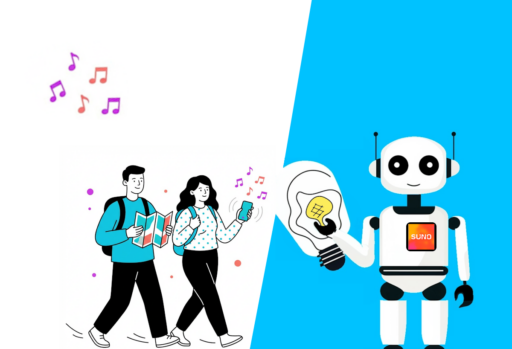
You’re building a self-guided tour, and you’d like to increase the immersion? The music is one of the important aspects...

With your Loquiz game, you can add a list to simply display your tasks. It’s recommended for indoor games or...

The Loquiz creator allows you to have a map… But also a custom visual interface called “Playground“. This feature allows...
Start free trial to bring your ideas to life
Sign up and create games, tours, team events and educational content that captures peoples' attention
Start from the scratch or use templates to kickstart!