So far you have been able to add
How to apply?
Create the task. In the Advanced tab add a timer in seconds (120 for
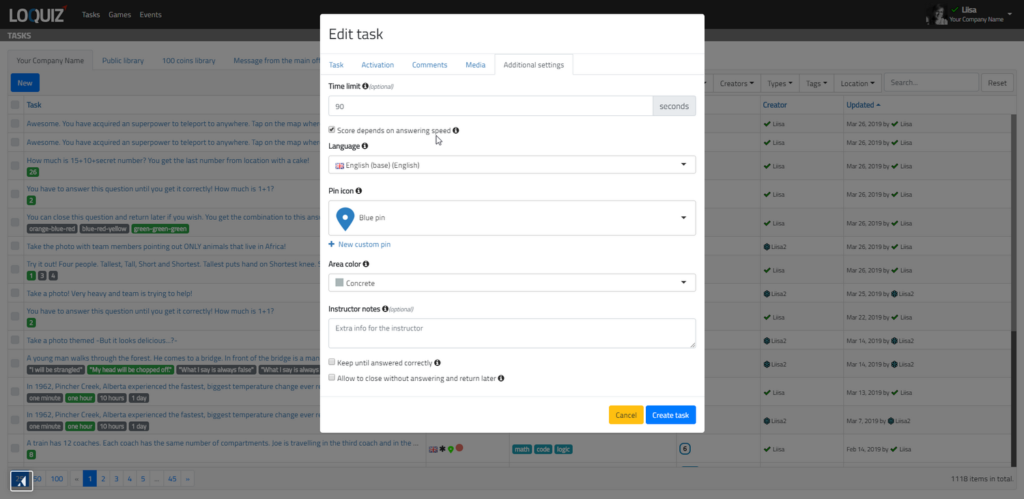
How deduction of the points is calculated?
Timer in seconds / Score = Time for 1 score point deducted.
Example: When the timer is 120 seconds and the task gives 10 points then every 12 seconds player will lose 1 point.
It is worthwhile to brief players about it and set up points value and timer duration so that deduction is easy to perceive and understand. 120 seconds for a task giving 60 points means change on screen in every 2 seconds.
Special cases
The feature is disabled for negative point values. If point value is minus (negative) for the task (-100 for example), then the feature is disabled. It is also disabled if the superpower turns the point value to negative during game play.
Related stories
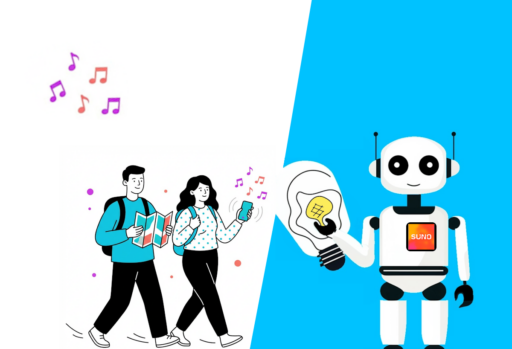
You’re building a self-guided tour, and you’d like to increase the immersion? The music is one of the important aspects...

With your Loquiz game, you can add a list to simply display your tasks. It’s recommended for indoor games or...

The Loquiz creator allows you to have a map… But also a custom visual interface called “Playground“. This feature allows...
Start free trial to bring your ideas to life
Sign up and create games, tours, team events and educational content that captures peoples' attention
Start from the scratch or use templates to kickstart!

