Two useful task settings are now available to keep tasks in the game and pins on the map. You can find them when creating a task under the Additional settings tab. You can use them one at a time but also together at the same time.
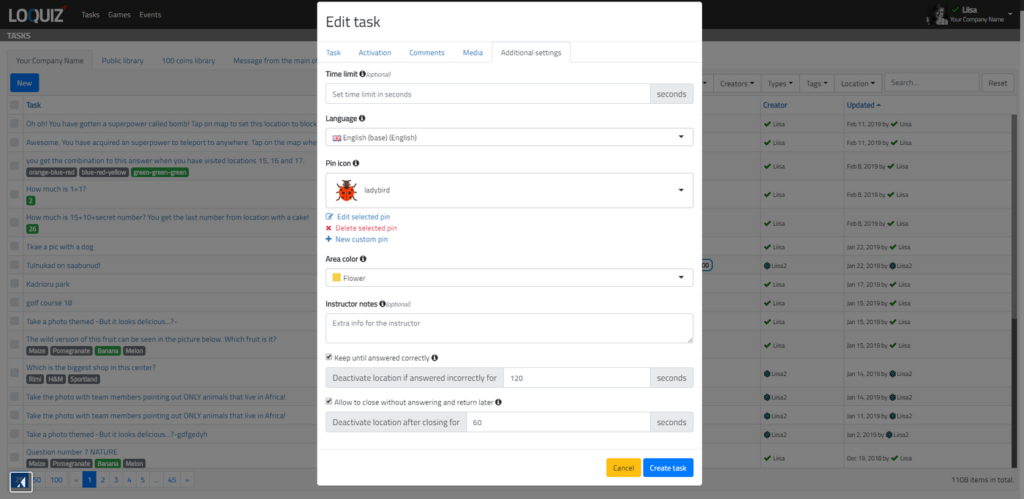
Keep until answered correctly
When you tick “keep until answered correctly”, players will have to answer a question until they answer it correctly.
If you do not set a timer, players will be stuck at the location until they get it right. If you set the timer for example, 120 seconds then the question is locked for 2 minutes after the players first try. The players can answer after 2 minutes of waiting (or go elsewhere and return).
Indication for how long the location is locked is shown on the pin with the countdown timer.
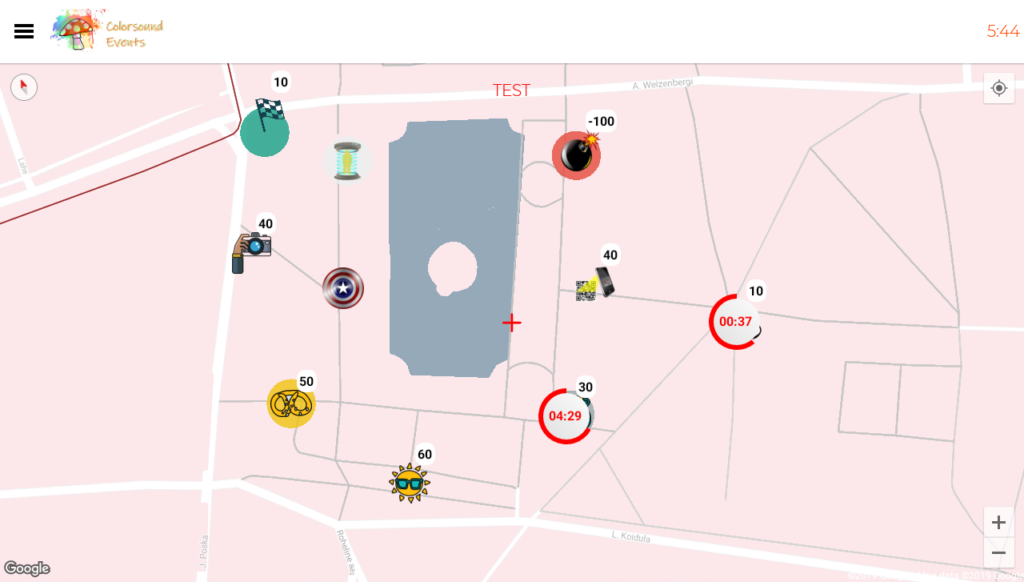
Important is that when the question itself has the timer and it runs out before the players answer, the answer is considered incorrect.
Some ideas how to use
-This allows punishing for wrong answers by taking away precious game time
-allow “guessing” games. For example, nonsense type of questions.
Allow to close without answering and return later
When you tick “allow to close without answering and return later”, then the players can open the task, read its text and come back to answer later.
Indication for how long the location is locked is shown on the pin with the countdown timer.
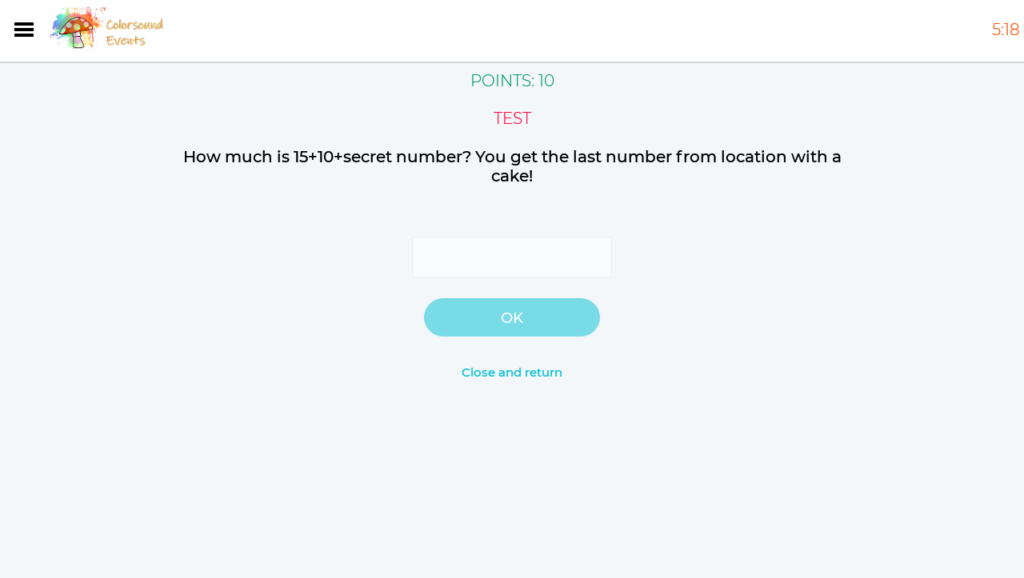
Important when the question itself has the answering time timer and it runs out before the players answer, the answer is considered incorrect. And the players are not able to close and return later!
Activity station question used to have Close and return by default. Now you have to tick the option in Advanced tab.
Some
-Making the players compose the solution to a task by gathering parts of the solution together from multiple locations.
-Building classical “gather items” scavenger hunts where the players could find out what tasks are about and browse them all through at the beginning of the game. Excellent to build with the clue type of game. So the players see what the tasks/challenges are about and decide which ones to complete.
Final notes
Make sure to inform your players in the task text what is expected from them. For example, tell them that upon choosing to close and return or while answering the task incorrectly, it is going to be locked for x minutes.
Also a test with test players when implementing that the instructions you give are clear and
Related stories

The Loquiz creator allows you to have a map… But also a custom visual interface called “Playground“. This feature allows...

Do you live in a well-known city, and you’d like to offer tourists a mobile phone tour? They will appreciate...
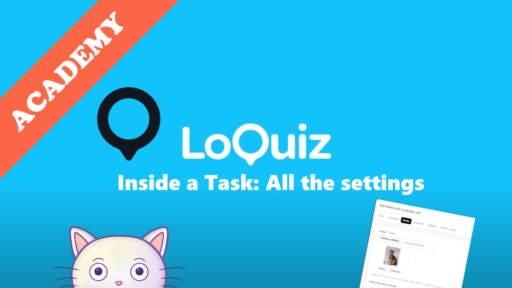
When you edit a task, Loquiz offers plenty of settings to help you create a tailor-made experience for the player....
Start free trial to bring your ideas to life
Sign up and create games, tours, team events and educational content that captures peoples' attention
Start from the scratch or use templates to kickstart!

