The usage of Beacons is one way to activate questions in games. What are the beacons and how to use them in the games you create with Loquiz?
Shortly, the beacon is like a lighthouse, blinking its signal and whoever sees it, responds.
Technically, the Beacons are tiny wireless sensors that communicate with smart devices via a bluetooth.The Beacons are continuously advertising their locations using a bluetooth radio transmitter, a monitor of the smart device, the received signal strength, and determine the device’s proximity to the beacon. Once the user is in the beacon range, the corresponding app content is triggered.
Loquiz works with beacons on both platforms- iOS and Android with smart devices that have the bluetooth (make sure to turn it ON on yours when you are trying out!)
You assign the beacon id to a question(s) that you want this beacon to open up. You can even connect multiple questions to one beacon!
The Beacons don’t need an internet connection to work. Also they do not get data from the smart device nor send anything to your device.The Beacon just “says” “I am a beacon number this and that” Loquiz app “hears” and opens according to the question(s). All the content that is triggered/displayed is already in the app.
The Beacons trigger a location based content pretty well but an accurate targeting is not perfect. So, test out and decide if it works for your settings and tasks.
The signal of the Beacons reaches in some cases through floors and walls depending on the building. The signal transmits 3-dimensionally in every direction. So, when you set up a content about some object on the II floor room and go under it on the I floor the content might still be triggered.
You have to keep track of that the beacon batteries are full.A Battery life is determined how frequently you have set the beacon to send out the signal and how strongly.
We don’t recommend a specific brand of beacons and the choice is yours. Event companies creating games with Loquiz are using most successfully Kontakt.io and Estimote proximity beacons.
For organizing events owning and managing a handful of beacons is realistic. Managing them to large scale takes a bit more work as have shared their experience in excellent blog posts by The Metropolitan Museum of Art and Brooklyn Museum.
That brings us to the next topic about venues. As said, Loquiz app just “listens” the beacons sending out the signal and when one “hears” the correct one, the question opens up. You do not have to put any info into the beacons. So, when your cooperating partner venue, conference center, museum, shopping mall has installed the beacons, you can set up a game. You only need the beacon id-s which you most probably get from the venue’s IT professional. So, you can use already set up infrastructure.
You can read on how to exactly implement beacons in Loquiz here.
Related stories

The Loquiz creator allows you to have a map… But also a custom visual interface called “Playground“. This feature allows...

Do you live in a well-known city, and you’d like to offer tourists a mobile phone tour? They will appreciate...
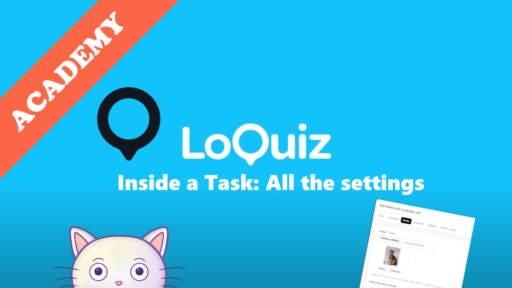
When you edit a task, Loquiz offers plenty of settings to help you create a tailor-made experience for the player....
Start free trial to bring your ideas to life
Sign up and create games, tours, team events and educational content that captures peoples' attention
Start from the scratch or use templates to kickstart!

